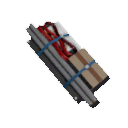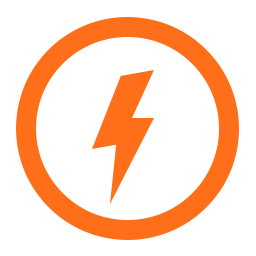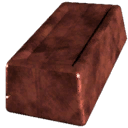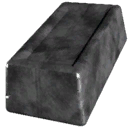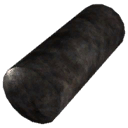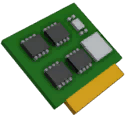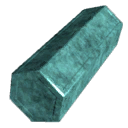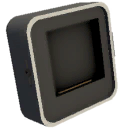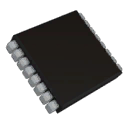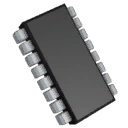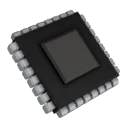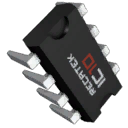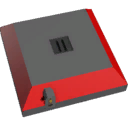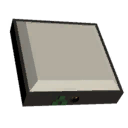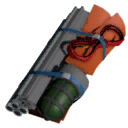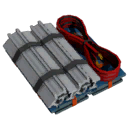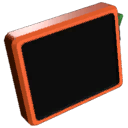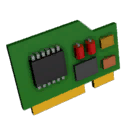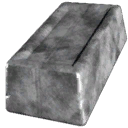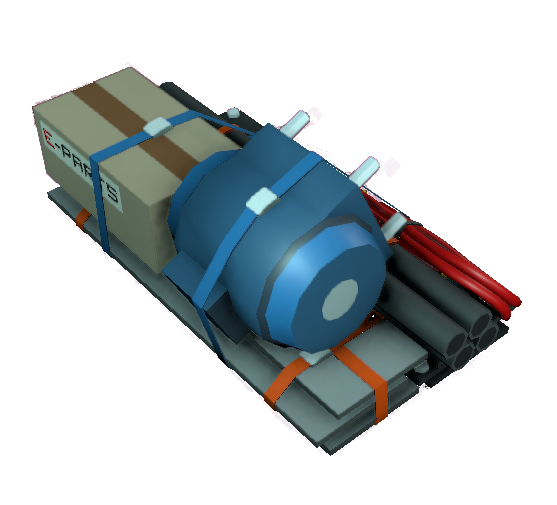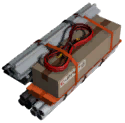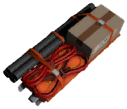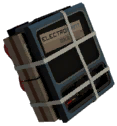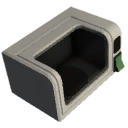Difference between revisions of "Electronics Printer"
From Unofficial Stationeers Wiki
Annastasya (talk | contribs) m (Listed Fabricator as deprecated.) |
(Construction steps and description) |
||
| Line 7: | Line 7: | ||
| image = [[File:ItemKitElectronicsPrinter.png]] | | image = [[File:ItemKitElectronicsPrinter.png]] | ||
| name = Kit (Electronics Printer) | | name = Kit (Electronics Printer) | ||
| − | | createdwith = [[Autolathe]] | + | | stacks = No |
| − | | cost = 20g [[Iron]], | + | | createdwith = [[Autolathe]] |
| − | + | | cost = 20g [[Iron]], 2g [[Gold]], 10g [[Copper]] | |
}} | }} | ||
{{Structurebox | {{Structurebox | ||
| Line 17: | Line 17: | ||
| placed_with_item = [[Kit (Electronics Printer)]] | | placed_with_item = [[Kit (Electronics Printer)]] | ||
| placed_on_grid = Small Grid | | placed_on_grid = Small Grid | ||
| − | | decon_with_tool1 = [[ | + | |
| − | | item_rec1 | + | | const_with_tool1 = [[Welding Torch]] |
| + | | const_with_item1 = 2 x [[Iron Sheets]] | ||
| + | | decon_with_tool1 = [[Wrench]] | ||
| + | | item_rec1 = [[Kit (Electronics Printer)]] | ||
| + | |||
| + | | const_with_item2 = 4 x [[Cable Coil]] | ||
| + | | decon_with_tool2 = [[Angle Grinder]] | ||
| + | | item_rec2 = 2 x [[Iron Sheets]] | ||
| + | |||
| + | | const_with_tool3 = [[Welding Torch]] | ||
| + | | const_with_item3 = 2 x [[Plastic Sheets]] | ||
| + | | decon_with_tool3 = [[Wire Cutters]] | ||
| + | | item_rec3 = 4 x [[Cable Coil]] | ||
| + | |||
| + | | const_with_tool4 = [[Screwdriver]] | ||
| + | | decon_with_tool4 = [[Angle Grinder]] | ||
| + | | item_rec4 = 2 x [[Plastic Sheets]] | ||
| + | |||
| + | | decon_with_tool5 = [[Hand Drill]] | ||
}} | }} | ||
{{Structurebox | {{Structurebox | ||
| − | | name = Electronics Printer | + | | name = Electronics Printer (Tier Two) |
| image = [[File:StructureElectronicsPrinter_BuildState5.png]] | | image = [[File:StructureElectronicsPrinter_BuildState5.png]] | ||
| power_usage = 100W + Recipe Usage | | power_usage = 100W + Recipe Usage | ||
| placed_with_item = [[Electronic Printer Mod]] | | placed_with_item = [[Electronic Printer Mod]] | ||
| − | | placed_on_grid = Small Grid with | + | | placed_on_grid = Small Grid with Electronics Printer (Tier One) |
| decon_with_tool1 = [[Hand Drill]] | | decon_with_tool1 = [[Hand Drill]] | ||
| item_rec1 = [[Electronic Printer Mod]] | | item_rec1 = [[Electronic Printer Mod]] | ||
| Line 31: | Line 49: | ||
== Description == <!--T:2--> | == Description == <!--T:2--> | ||
| − | + | Used to craft a majority of the electronic items in the game, such as batteries, [[Cartridge|cartridges]] for [[Handheld Tablet|handheld tablets]], [[Circuitboard|circuitboards]] for [[Console|consoles]], [[Motherboard|motherboards]] for [[Computer|computers]], I/O Kits, [[Solar Panel|solar panels]], and more. | |
| + | |||
| + | Also, this is the only machine (aside from the deprecated [[Fabricator]]) that can create [[Cable Coil (Heavy)]]. | ||
| + | |||
| + | Takes ingots in the left and spits product out of the right. Power button toggles machine power state. Lever will eject materials inside if machine is powered. Arrow buttons select recipe, push the square button in between to craft. Magnifying glass button below the craft button opens a search interface for easier recipe selection. | ||
| − | + | The Electronics Printer can be upgraded to a Tier Two version by using its respective [[Mod Kit]] and a [[Welder]] on it. | |
| − | + | '''Note: The machine will continue to craft until the button is pushed again, the entire machine is turned off, or in case it loses power.''' | |
| + | If you want to craft only a single item unattended, start the craft and press any of the arrow buttons. | ||
| − | ==[[Mod Kit]] Manufacturing== | + | == [[Mod Kit]] Manufacturing == |
The Electronics Printer can also print [[Mod Kit|Mod Kits]], at first only for itself. But once upgraded it can print [[Mod Kit|Mod Kits]] for the other manufacturing machines. | The Electronics Printer can also print [[Mod Kit|Mod Kits]], at first only for itself. But once upgraded it can print [[Mod Kit|Mod Kits]] for the other manufacturing machines. | ||
<div class="toccolours mw-collapsible mw-collapsed" style="width:auto; overflow:auto;"> | <div class="toccolours mw-collapsible mw-collapsed" style="width:auto; overflow:auto;"> | ||
| − | |||
== Recipes == <!--T:3--> | == Recipes == <!--T:3--> | ||
| − | |||
Expand to see the recipes. | Expand to see the recipes. | ||
<div class="mw-collapsible-content">'''Used to create:''' | <div class="mw-collapsible-content">'''Used to create:''' | ||
| − | {{:Electronics Printer/Recipes}}</div> | + | {{:Electronics Printer/Recipes}} |
| + | </div> | ||
</div> | </div> | ||
<div class="toccolours mw-collapsible mw-collapsed" style="width:auto; overflow:auto;"> | <div class="toccolours mw-collapsible mw-collapsed" style="width:auto; overflow:auto;"> | ||
| − | + | {{Data Network Header}} | |
| − | + | Expand to see the properties. | |
| − | |||
| − | |||
<div class="mw-collapsible-content"> | <div class="mw-collapsible-content"> | ||
| − | + | {{Data Parameters}} | |
| − | |||
{| class="wikitable" | {| class="wikitable" | ||
|- | |- | ||
| Line 72: | Line 91: | ||
|} | |} | ||
| − | + | {{Data Outputs}} | |
| − | |||
{| class="wikitable" | {| class="wikitable" | ||
|- | |- | ||
| Line 101: | Line 119: | ||
|- | |- | ||
| [[RecipeHash]] || Integer || Set machine to recipe <small>Number is calculated using hash on prefabname</small> | | [[RecipeHash]] || Integer || Set machine to recipe <small>Number is calculated using hash on prefabname</small> | ||
| − | |}</div> | + | |} |
| + | </div> | ||
</div> | </div> | ||
| + | |||
</translate> | </translate> | ||
Revision as of 19:13, 2 August 2022
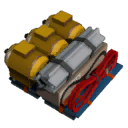 | |
| Properties | |
|---|---|
| Stacks | No |
| Recipe | |
| Created With | Autolathe |
| Cost | 20g Iron, 2g Gold, 10g Copper |
 | |
| Operation | |
|---|---|
| Power Usage | 100W + Recipe Usage |
| Construction | |
| Placed with | Kit (Electronics Printer) |
| Placed on | Small Grid |
| Stage 1 | |
| Next Stage Construction | |
| Constructed with tool | Welding Torch |
| Constructed with item | 2 x Iron Sheets |
| Deconstruction | |
| Deconstructed with | Wrench |
| Item received | Kit (Electronics Printer) |
| Stage 2 | |
| Next Stage Construction | |
| Constructed with item | 4 x Cable Coil |
| Deconstruction | |
| Deconstructed with | Angle Grinder |
| Item received | 2 x Iron Sheets |
| Stage 3 | |
| Next Stage Construction | |
| Constructed with tool | Welding Torch |
| Constructed with item | 2 x Plastic Sheets |
| Deconstruction | |
| Deconstructed with | Wire Cutters |
| Item received | 4 x Cable Coil |
| Stage 4 | |
| Next Stage Construction | |
| Constructed with tool | Screwdriver |
| Deconstruction | |
| Deconstructed with | Angle Grinder |
| Item received | 2 x Plastic Sheets |
| Stage 5 | |
| Deconstruction | |
| Deconstructed with | Hand Drill |
 | |
| Operation | |
|---|---|
| Power Usage | 100W + Recipe Usage |
| Construction | |
| Placed with | Electronic Printer Mod |
| Placed on | Small Grid with Electronics Printer (Tier One) |
| Stage 1 | |
| Deconstruction | |
| Deconstructed with | Hand Drill |
| Item received | Electronic Printer Mod |
Contents
[hide]Description
Used to craft a majority of the electronic items in the game, such as batteries, cartridges for handheld tablets, circuitboards for consoles, motherboards for computers, I/O Kits, solar panels, and more.
Also, this is the only machine (aside from the deprecated Fabricator) that can create Cable Coil (Heavy).
Takes ingots in the left and spits product out of the right. Power button toggles machine power state. Lever will eject materials inside if machine is powered. Arrow buttons select recipe, push the square button in between to craft. Magnifying glass button below the craft button opens a search interface for easier recipe selection.
The Electronics Printer can be upgraded to a Tier Two version by using its respective Mod Kit and a Welder on it.
Note: The machine will continue to craft until the button is pushed again, the entire machine is turned off, or in case it loses power.
If you want to craft only a single item unattended, start the craft and press any of the arrow buttons.
Mod Kit Manufacturing
The Electronics Printer can also print Mod Kits, at first only for itself. But once upgraded it can print Mod Kits for the other manufacturing machines.
Data Network Properties
These are all Data Network properties of this device. Expand to see the properties.