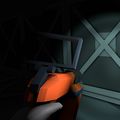Welding Torch
From Unofficial Stationeers Wiki
 | |
| Properties | |
|---|---|
| Stacks | No |
| Recipe | |
| Created With | Fabricator, Tool Manufacturer |
| Cost | 3g Iron, 1g Copper |
 | |
| Properties | |
|---|---|
| Stacks | No |
| Recipe | |
| Created With | Tool Manufacturer |
| Cost | 10g Steel, 10g Electrum, 5g Invar, and 10g Solder |
 | |
| Properties | |
|---|---|
| Stacks | No |
| Recipe | |
| Created With | Tool Manufacturer Mk II |
| Cost | 10g Steel, 14g Electrum, 5g Invar, and 10g Solder |
Description
A Welder is one of the tools you start with. Used to weld sheets onto frames, see Iron Frames for example.
When used, Welding Torches will generate toxic fumes, heat and a flame. Arc Welders generate heat but do not ignite flammable gases.
A gas powered Welding Torch has a Canister with a Fuel mixture of 66% H2 and 34% O2 and unlike other devices, has a minimum fuel operating temp. More testing required to find the exact temp. It may appear on but not weld if the fuel is too cold.
Arc Welder
The Arc Welder uses a battery instead of gas to operate making it easier to refill, and it welds things more quickly, but it drains its battery faster than the other tools, and its more expensive to make. Its MK II version is more resistant to hot environments, thus really only being useful in hot atmospheres such as Vulcan and Venus. The MK II version is also about 7%-10% faster than the standard Arc Welder.
Use
- Press the 'Left Mouse Button' to weld
- Press 'R' with a welder in the selected hand to open its fuel/battery menu.
Welding Torch only:
- Press 'O' or the 'Right Mouse Button' to toggle On/Off
Welding torches do not automatically shut off when stored away, please be advised, and may explode if overheated.