Fabricator
From Unofficial Stationeers Wiki
Deprecated / No Longer in Game
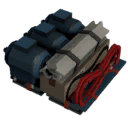 | |
| Recipe | |
|---|---|
| Created With | Electronics Printer, Fabricator |
| Cost | 50g Iron, 5g Gold, 20g Copper |
 | |
| Operation | |
|---|---|
| Power Usage | 50W + Recipe Usage |
| Construction | |
| Placed with | Kit (Fabricator) |
| Placed on | Small Grid |
| Stage 1 | |
| Deconstruction | |
| Deconstructed with | Hand Drill |
| Item received | Kit (Fabricator) |
Contents
Description
Note: The Fabricator was removed from the game in version 0.2.2479.11384. The Fabricator is an advanced machine used to manufacture most of the craftable items in the game. It largely fills the role of the Autolathe, Electronics Printer, Hydraulic Pipe Bender and Tool Manufactory.
However at current version one can not search a recipe like other dedicated printers, making it less convenient.
It also manufactures certain items slower then the dedicated printers. For example, it's much faster to print a cable coil using electronics printer than using a fabricator.
Usage
In order to use the fabricator, you will need to set up a Computer with a Motherboard (Manufacturing) and connect it to the fabricator's data port. You can then use the manufacturing interface in order to request manufacturing jobs from the fabricator. You can choose the quantity of each item you want to build and set up a queue of items to be manufactured. If the fabricator is unable to finish an item, it will idle until it is able to continue (materials are added or power is resumed).
Fabricator with computer hooked up

Recipes
Used to create:
- Cable Coil
- Construction Kit (Chutes)
- Construction Kit (Pipe)
- Kit (Wall)
- Floor Grating
- Glass Sheets
- Iron Frames
- Iron Sheets
- Kit (Arc Furnace)
- Kit (Autolathe)
- Kit (Door)
- Kit (Electronics Printer)
- Kit (Furnace)
- Kit (Hydraulic Pipe Bender)
- Kit (Iron Walls)
- Kit (Locker)
- Kit (Stairs)
- Kit (Tool Manufactory)
- Steel Frames
- Steel Sheets
- Kit (Lights)
- And many more!
UNABLE to create:
- Any paints (use Kit (Tool Manufactory))
- Portable Tank (use Kit (Hydraulic Pipe Bender))
- Portable Light
- Ground Penetrating Radar
- Plastic Sheets
- And some more!
Data Network Properties
These are all Data Network properties of this device.
Data Parameters
These are all parameters that can be written with a Logic Writer, Batch Writer, or Integrated Circuit (IC10).
| Parameter Name | Data Type | Description |
|---|---|---|
| Open | Boolean | Opens the Fabricator, when set to 1. Closes it, when set to 0. |
| Activate | Boolean | Activates the Fabricator, when set to 1. Deactivates it, when set to 0. |
| Lock | Boolean | Locks the Fabricator, when set to 1. Unlocks it, when set to 0. |
| On | Boolean | Turns the Fabricator on, when set to 1. Turns it off, when set to 0. |
Data Outputs
These are all parameters, that can be read with a Logic Reader or a Slot Reader. The outputs are listed in the order a Logic Reader's "VAR" setting cycles through them.
| Output Name | Data Type | Description |
|---|---|---|
| Power | Boolean | Returns whether the Fabricator is turned on and receives power. (0 for no, 1 for yes) |
| Open | Boolean | Returns whether the Fabricator is open. (0 for no, 1 for yes) |
| Error | Boolean | Returns whether the Fabricator is flashing an error. (0 for no, 1 for yes) |
| Activate | Boolean | Returns whether the Fabricator is active. (0 for no, 1 for yes) |
| Lock | Boolean | Returns whether the Fabricator is locked. (0 for no, 1 for yes) |
| Reagents | Float | The amount of reagent contents in the Fabricator in grams. |
| On | Boolean | Returns whether the Fabricator is turned on. (0 for no, 1 for yes) |
| ImportQuantity | (Unknown) | (Unknown) |
| ImportSlotOccupant | Boolean | Returns whether there is something in the import slot of the Fabricator. (0 for no, 1 for yes) (Only turns 1 briefly, when something is inserted in the Fabricator) |
| ExportQuantity | Integer | Returns the amount of items in the export slot of the Fabricator. The export slot also encompasses whatever is currently being fabricated in the Fabricator. |
| ExportSlotOccupant | Boolean | Returns whether the export slot of the Fabricator holds an item. The export slot also encompasses whatever is currently being fabricated in the Fabricator. |
| RequiredPower | Integer | The amount of power, currently needed by the Fabricator, in watts. |
Bugs
- If the Fabricator is deconstructed while fabricating an item, the complete [glowing!] item will be left behind along with any other reagents in the Fabricator.
- If the Fabricator is opened while fabricating an item (paused and unpaused), it will not drop any reagents it holds.
