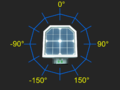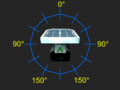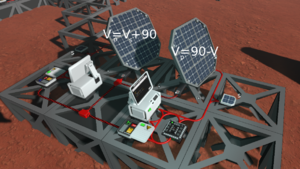|
|
| (40 intermediate revisions by 15 users not shown) |
| Line 1: |
Line 1: |
| − | [[Category:Tutorials]] | + | [[Category:Tutorials]][[Category:Solar power]] |
| | <languages /> | | <languages /> |
| − | <translate>
| |
| − |
| |
| | == Disclaimer == | | == Disclaimer == |
| | | | |
| | Due to the frequency of game updates, all solutions are subject to change and may or may not be functional. | | Due to the frequency of game updates, all solutions are subject to change and may or may not be functional. |
| | | | |
| − | == Geometry Of Solar Panels and Daylight Sensors == | + | The designs on this page are valid as of v0.2.5906.26015 (2025-09-16) |
| | + | |
| | + | While this specific Guide calls out the sensor being place in a specific direction (north - 0 degrees), it's not necessary to orient your sensors to a specific direction. |
| | + | If you find your panels don't point at the sun, you can add either 0, 90, 180 or 270 to the horizontal until they point at the sun. This guide is an attempt |
| | + | to simplify the setup by removing an extra math, and memory chip (6 chips instead of 8). |
| | + | |
| | + | == Geometry Of [[Solar Panel|Solar Panels]] and [[Sensors#Daylight Sensor|Daylight Sensors]] == |
| | | | |
| | <gallery> | | <gallery> |
| Line 13: |
Line 17: |
| | daylight sensor vertical.png|Geometry of values measured by daylight sensor in vertical (pitch) mode | | daylight sensor vertical.png|Geometry of values measured by daylight sensor in vertical (pitch) mode |
| | solar panel yaw-Horizontal setting.png|Effect of setting horizontal rotation of a solar panel | | solar panel yaw-Horizontal setting.png|Effect of setting horizontal rotation of a solar panel |
| − | solar-horiz-formulas.svg|Equations relating horizontal sensor measurements from various orientations to solar panel horizontal rotation
| |
| | </gallery> | | </gallery> |
| | | | |
| − | == 8-chip two-axis Solar Tracking == | + | ==Solar tracking using Logic Chips == |
| − | '''Author:''' Eearslya, Neouni, 𝕽𝖘𝖆𝟗𝟕 and everyone of the #logic-circuit-discussion (guide most recently revised by Enthaply Guy, ThunderGod97)<br>
| |
| − | '''Stationeers Version:''' 0.2.2768.13597 and up<br>
| |
| − | '''Number of Components:''' 9<br>
| |
| − | '''Accuracy:''' At least 98% (I've seen it go as low as 98.35% for a brief time during sunrise)
| |
| − | <br>'''Math Formula:''' <code>F(x,y) = {x, (75 ± y) / 1.5}</code> where '''x''' is the horizontal solar angle and '''y''' is the vertical solar angle.
| |
| − | | |
| − | === Design ===
| |
| − | * 1 [[Sensors|Kit (Sensors)]]
| |
| − | * 4 [[Kit (Logic I/O)]]
| |
| − | * 2 [[Kit (Logic Memory)]]
| |
| − | * 2 [[Kit (Logic Processor)]] ("Math Unit")
| |
| − | | |
| − | This is about as lean as it gets for a two-axis setup. Here are the major points for why the old "12-component, two-sensor" setup is outdated:
| |
| − | * The Daylight Sensor has been improved to deliver both horizontal and vertical data via variables, there's no need for two sensors
| |
| − | * Changes to the solar panels has made the horizontal angle absolute, so you don't need to have circuits for correcting the horizontal angle
| |
| − | | |
| − | [[File:2-Axis-Solar-Logic-fixed.png]]
| |
| − | | |
| − | *Daylight Sensor (Face data-port north for maximum efficiency)
| |
| − | *Horizontal Reader ('''A''') (IN: Daylight Sensor - VAR: Horizontal)
| |
| − | *Horizontal Batch Writer ('''B''') (IN: Horizontal Reader - OUT: Solar Panel (Dual) - VAR: Horizontal)
| |
| − | *Math Processor 2 ('''C''') (IN1: Math 1 - IN2: Memory 1.5 - OUT: Divide)
| |
| − | *Vertical Reader ('''D''') (IN: Daylight Sensor - VAR: Vertical)
| |
| − | *Vertical Batch Writer ('''E''') (IN: Math 2 - OUT: Solar Panel (Dual) - VAR: Vertical)
| |
| − | *Math Processor 1 ('''F''') (IN1: Memory 75 - IN2: Vertical Reader - OUT: Add/Subtract) (Depends on whether the solar-panels' data-ports face east or west.)
| |
| − | *Memory 75 ('''G''') (75)
| |
| − | *Memory 1.5 ('''H''') (1.5)
| |
| − | | |
| − | If you want this setup to be a one-axis tracker, just skip the green chips, and manually wrench the panels to face the sun.
| |
| − | | |
| − | === Horizontal sensor orientation ===
| |
| − | Orientation of the data-port on the horizontal sensor matters! Depending on where the data-port points, the solar-panels will will do a horizontal reorientation at either midnight (north, 000), dawn (east, 090), noon (south, 180), or dusk (west, 270).
| |
| − | The worst position is to have the data-port pointing south, as efficiency drops from 99% to ~70% during the transition. North is the position with the least impact, because the solar panels aren't generating any power when the panels transition.
| |
| − | | |
| − | The reason for this transition is that the horizontal angle goes from -179 degrees to +180 degrees. As the sun moves from +180 to -179 degrees, the solar panels do a time-consuming -359 degree move instead of an efficient +1 degree move.
| |
| − | | |
| − | <small>Credit for alternatives: PoolSharkFOG, bti, and Fudd79</small>
| |
| − | | |
| − | === Two-axis IC alternative===
| |
| − | This setup can be also programmed in an IC10 chip which saves power because you need only 1 chip instead of 8.
| |
| − | | |
| − | '''Required:'''<br>
| |
| − | * 1x IC10 Chip plus IC housing
| |
| − | * 1x Kit (Sensor) to make a Daylight Sensor
| |
| − | | |
| − | Connect '''Daylight Sensor''' to '''d0''', that's it! This program writes directly to both regular and heavy solar panels, and it also resets to face the sunrise when the sun goes below the horizon.
| |
| − | | |
| − | The code can be found here: https://stationeering.com/tools/ic/_24f2Hkm2EJB (valid as of Update 0.2.3036.15111 - 2021-10-31). If your solar panel data-ports face '''west''' instead of east, replace the '''sub''' on line 21 with '''add''', and the '''-90''' on lines 43/44 to '''90'''.
| |
| − | | |
| − | '''NOTE:''' The way the reset works, the panels are turned away from the sun while there's still sunlight to soak up. So if you want to squeeze every last photon out, comment out lines 7, 14, 16, and the entire reset-block (lines 38-48).
| |
| − | | |
| − | <small>Code provided by bti, comments and readability changes by Fudd79</small>
| |
| − | | |
| − | == 9-chip 1-sensor 1-axis Solar Tracking ==
| |
| − | '''Authors:''' Wooodiii, Corvus_bkgk, Enfantcool, Baksch, Wgairborne (IC)<br>
| |
| − | '''Properties:''' Accurate (average error 1.3°), Auto-reset (variant), Power conserving (variant)<br>
| |
| − | '''Number of Components:''' 10-12
| |
| − | <br>'''Math Formula:''' <code>f(x) = min((x-min(x,15))/1.5, 100)</code> where '''x''' is the solar angle.
| |
| − | | |
| − | '''Note: With the introduction of ecliptic solar angles, this setup no longer works well on worlds such as Vulkan and Europa which have the sun at an angle. This setup will still work on the Moon and in Space, and will be acceptable on Mars and Loulan.'''
| |
| | | | |
| − | This setup is accurate, giving 495-500W throughout the day, with lower output only when the sun is lower than the panels can physically aim at.
| + | === Six-chip dual-axis tracking === |
| | + | To get a "100%" accurate solar tracker on planets with an offset solar arc, you need to include the Horizontal component to the solar angle. |
| | | | |
| − | This setup adjusts for the fact that solar panels rotate through only 150 degrees. Instead of converting using 180/100, this setup converts by doing 150/100. It then clips the value at the edges, where the prior calculation would give elevations that are negative or greater than 100 (representing the fact that we would prefer the panel to track past 0 or 100, aiming all the way down to the horizon instead of stopping 15° short). The listed average error is nonzero only because of this completely unavoidable portion; the error is 0 throughout the 15°-165° portion of the day.
| + | '''What do you need:''' |
| − | | + | * [[Kit (Logic I/O)]] x4 |
| − | This setup produces the equivalent of 274W averaged over a whole day/night cycle.
| + | * [[Kit (Logic Processor)]] |
| − | | + | * [[Kit (Logic Memory)]] |
| − | === Design ===
| + | * [[Sensors|Kit (Sensor)]] > [[Sensors#Daylight Sensor|Daylight Sensor]] |
| − | * 1 [[Sensors |Kit (Sensors)]] ("Daylight Sensor") | |
| − | * 2 [[Kit (Logic I/O)]] (1 "Logic Reader", 1 "Batch Writer") | |
| − | * 3 [[Kit (Logic Memory)]] | |
| − | * 4 [[Kit (Logic Processor)]] (2 "Math Unit", 2 "Min/Max Unit") | |
| − | | |
| − | * The [[Sensors#Daylight_Sensor|Daylight Sensor]] should face the sunrise.
| |
| − | * Solar panels should be rotated such that 0% vertical faces the sunrise.
| |
| | | | |
| | + | Place the Daylight Sensor facing up, '''with the Data Port facing north (0 degrees).''' |
| | | | |
| | {| class="wikitable" | | {| class="wikitable" |
| | |- | | |- |
| − | ! Component (Name) !! Settings !! Explanation | + | ! '''Horizontal''' |
| − | |-
| |
| − | | Logic Reader (A) || Daylight sensor, Solar angle || Sun's angle above the horizon
| |
| − | |-
| |
| − | | Memory (15) || 15 || True angle of solar panels at 0 elevation
| |
| − | |-
| |
| − | | Memory (1.5) || 1.5 || 150/100, the conversion constant from solar angle (range:15-165, i.e. 150) to panel elevation (range:0-100)
| |
| − | |-
| |
| − | | Min/Max Unit (B) || min(A,15) || Adjustment amount: 15, unless that would take A-B negative, in which case only enough to reach 0 (low edge case). Equivalent to min(A-B,0) but doesn't require storing 0.
| |
| − | |-
| |
| − | | Math Unit (C) || A-B || Adjusted solar angle
| |
| | |- | | |- |
| − | | Math Unit (D) || C/1.5 || Conversion from solar angle to panel elevation
| + | ! '''Chip''' !! '''Chip label''' !! '''IN''' !! '''VAR''' !! '''OUT''' |
| | |- | | |- |
| − | | Memory (100) || 100 || Maximum possible panel elevation | + | | Logic Reader || Horizontal Reader || Daylight Sensor || Horizontal || |
| | |- | | |- |
| − | | Min/Max Unit (E) || min(D,100) || Cap elevation to 100 for solar angles past 165° (high edge case). Equivalent to doing min(A-B,165) before step D, but 100 is easier to set in memory than 165. | + | | Batch Writer || Horizontal Writer || Horizontal Reader || Horizontal || Solar Panel |
| | |- | | |- |
| − | | Batch Writer || E -> Solar panels, Vertical angle || Send elevation to solar panels
| + | ! '''Vertical''' |
| − | |}
| |
| − | | |
| − | [[File:Accurate Solar Control.png]]
| |
| − | | |
| − | === Auto-Reset Variant ===
| |
| − | For panels that automatically reset their facing upon sunset, use two more components, and adjust the final min/max unit:
| |
| − | {| class="wikitable"
| |
| | |- | | |- |
| − | ! Component (Name) !! Settings !! Explanation | + | ! '''Chip''' !! '''Chip label''' !! '''IN''' !! '''VAR''' !! '''OUT''' |
| | |- | | |- |
| − | | Logic Reader (L) || Daylight sensor, Activation || 1 while daytime, 0 while nighttime | + | | Logic Reader || Vertical Reader || Daylight Sensor || Vertical || |
| | |- | | |- |
| − | | Math Unit (F) || 100*L || Maximum panel elevation, now 100 during day and 0 at night | + | | Batch Writer || Vertical Writer || Vertical Correction Math || Vertical || Solar Panel |
| | |- | | |- |
| − | | (from above) Min/Max Unit (E) || min(D,'''F''') || Adjusted panel elevation (high edge adjustment)
| + | ! '''Chip''' !! '''Chip label''' !! '''Value''' |
| − | |}
| |
| − | | |
| − | === Power-Conserving Variant ===
| |
| − | To conserve power, it's possible to avoid running the entire circuit at night. A transformer can be controlled to power the main logic network above. In this way, only the two new components need to remain powered at all times.
| |
| − | | |
| − | {| class="wikitable"
| |
| | |- | | |- |
| − | ! Component (Name) !! Settings !! Explanation
| + | | Logic Memory || Vertical Correction Memory || 90 |
| | |- | | |- |
| − | | Logic Reader (L) || Daylight sensor, Activation || As in the auto-reset variant above
| + | ! '''Chip''' !! '''Chip label''' !! '''IN 1''' !! '''IN 2''' !! '''OUT''' |
| | |- | | |- |
| − | | Logic Writer || L -> Transformer, On || Transformer powers main logic network | + | | Logic Math || Vertical Correction Math || Vertical Reader || Vertical Correction Memory || Add |
| | |} | | |} |
| | | | |
| − | === IC Chip Version ===
| + | [[File:2022-10-02 Two-axis solar tracking.png|Accurate two-axis solar tracking]] |
| − | * 1 [[Kit (IC Housing)]]
| |
| − | * 1 [[Sensors |Kit (Sensors)]] ("Daylight Sensor")
| |
| − | Daylight Sensor should point at sunrise.
| |
| − | <br>
| |
| − | IC Housing's pins are set with "00" being set to the Daylight Sensor, and "01" being set to one of the panels to determine hash. '''ONLY USE ONE TYPE OF PANEL'''
| |
| − | | |
| − | Link to IC Code: [https://stationeering.com/tools/ic/_nfitKD6aL7 [1<nowiki>]</nowiki>]
| |
| | | | |
| | + | The panels should align themselves to the sun, you make sure to '''put the Power Port on the panels facing east (east - 90 degrees).''' If you've already built the panels and logic with the Power Port facing west, swapping the direction of the sensor so that its Data Port faces south will allow the setup to work with no additional changes. |
| | | | |
| − | ----
| + | == Solar tracking using Integrated Circuits == |
| | + | This is the most powerful way to track the sun, but the implementation might be a bit daunting at first. |
| | | | |
| − | == 4-chip 1-sensor 1-axis Approximate Solar Tracking ==
| + | '''What you need:''' |
| − | '''Author:''' Evie<br> | + | * [[Integrated Circuit (IC10)]] |
| − | '''Stationeers Version:''' 0.1.1068.5451<br>
| + | * [[Kit (IC Housing)]] |
| − | '''Properties:''' Simple, Inaccurate (Average error: 7.5°)<br>
| + | * [[Sensors|Kit (Sensor)]] > [[Sensors#Daylight Sensor|Daylight Sensor]] |
| − | '''Number of Components:''' 5
| |
| | | | |
| − | '''Note: With the introduction of ecliptic solar angles, this setup no longer works at peak efficiency on worlds such as Mars and Europa which have the sun at an angle. This setup will still work on the Moon and in Space.''' | + | And if you don't already have one set up: |
| | + | * [[Kit (Computer)]] |
| | + | * [[Motherboard (IC Editor)|IC Editor Motherboard]] |
| | | | |
| − | This imperfect setup is a common starting point. It starts off at 375w of power in the morning, builds up to 500w at zenith (noon) then back to 375. This is due to the fact that solars rotate through only 150 degrees of elevation and that this setup's math is correct only if they rotated through all 180 degrees of solar angle.
| + | Place the '''Daylight Sensor''' facing up, note which direction the Data Port is facing, and which direction the solar panel Power Port is facing. These two directions are needed in the code. The '''Daylight Sensor''' is connected to the '''d0''' screw, that's all you need. |
| | | | |
| − | This setup produces the equivalent of 239W averaged over a whole day/night cycle. | + | A simple code example can be found here: https://stationeering.com/tools/ic/_2FpmwojGnBq<br> |
| | + | This code is considered "inefficient" since it's hard-coded to spam all types of solar panels, even if you don't have them. |
| | | | |
| − | === Design ===
| + | A better code example can be found here: https://stationeering.com/tools/ic/_2FpoBEcd3QK<br> |
| − | * 1 [[Sensors |Kit (Sensors)]]
| + | It targets the solar-panel types on '''d2''' and (optionally) '''d3''', so it's less spammy. It also has an option for a display ('''Kit (Console)''') on '''d1''' that shows the sum of power output from both types of panels |
| − | * 2 [[Kit (Logic I/O)]]
| |
| − | * 1 [[Kit (Logic Memory)]]
| |
| − | * 1 [[Kit (Logic Processor)]] ("Math Unit")
| |
| | | | |
| − | [[File:Evie's Solar Circuit Setup.jpg|none|Solar Setup Diagram]]
| + | == duality of orientation == |
| − | [[File:Stationeers-compact solar logic.png|none|A super compact version]]
| |
| | | | |
| − | === Notes ===
| + | Due to the coordinate system used by solar panels, it is actually possible to capture peak sunlight using two different (but related) H,V coordinates. |
| − | * The Daylight [[Sensor]] MUST be facing East (Sunrise), but its rotation doesn't matter.
| |
| − | * Solar panels should be rotated such as that 0% VERTICAL rotation faces East/Sunrise, and 100% VERTICAL faces West/Sunset.
| |
| − | * The Area [[Power Control]] is necessary for the circuit to stay powered during the night. It also hides all the modules from the rest of your system.
| |
| − | * Make sure that the math unit is set to "Divide" operation.
| |
| − | * Importantly, the solar input power doesn't directly connect to any of the logic writers. This not only ensures your system doesn't lose power but also prevents short-circuiting that would burn cables.
| |
| − | * Using 1.7 instead of 1.8 reduces the average error of this design to 6.5° and increases overall power generation, particularly in the afternoon.
| |
| − | </translate>
| |
| | | | |
| − | == [[Solar Logic Cable Golf]] ==
| + | [[File:stationeers-solar-duality.svg|frameless|panels using different control logic to accomplish the same goal]] |
| | | | |
| − | {{cable Golf Rules}}
| + | This screenshot shows two sets of solar panels, each with its own daylight sensor. Each sensor is oriented differently to properly match its panel and formulas. The panel on the right uses panel.horizontal = daysensor.horizontal; panel.vertical = 90-daysensor.vertical; while the panel on the left uses panel.horizontal = daysensor.horizontal; panel.vertical = daysensor.vertical + 90. They both achieve the same orientation. |
| − | * Cables needed to propagate the output of the Batch/[[Logic Writer]]s to the top edge of a frame are counted in the score
| |
Disclaimer[edit]
Due to the frequency of game updates, all solutions are subject to change and may or may not be functional.
The designs on this page are valid as of v0.2.5906.26015 (2025-09-16)
While this specific Guide calls out the sensor being place in a specific direction (north - 0 degrees), it's not necessary to orient your sensors to a specific direction.
If you find your panels don't point at the sun, you can add either 0, 90, 180 or 270 to the horizontal until they point at the sun. This guide is an attempt
to simplify the setup by removing an extra math, and memory chip (6 chips instead of 8).
Geometry of values measured by daylight sensor in horizontal (yaw) mode
Geometry of values measured by daylight sensor in vertical (pitch) mode
Effect of setting horizontal rotation of a solar panel
Solar tracking using Logic Chips[edit]
Six-chip dual-axis tracking[edit]
To get a "100%" accurate solar tracker on planets with an offset solar arc, you need to include the Horizontal component to the solar angle.
What do you need:
Place the Daylight Sensor facing up, with the Data Port facing north (0 degrees).
| Horizontal
|
| Chip |
Chip label |
IN |
VAR |
OUT
|
| Logic Reader |
Horizontal Reader |
Daylight Sensor |
Horizontal |
|
| Batch Writer |
Horizontal Writer |
Horizontal Reader |
Horizontal |
Solar Panel
|
| Vertical
|
| Chip |
Chip label |
IN |
VAR |
OUT
|
| Logic Reader |
Vertical Reader |
Daylight Sensor |
Vertical |
|
| Batch Writer |
Vertical Writer |
Vertical Correction Math |
Vertical |
Solar Panel
|
| Chip |
Chip label |
Value
|
| Logic Memory |
Vertical Correction Memory |
90
|
| Chip |
Chip label |
IN 1 |
IN 2 |
OUT
|
| Logic Math |
Vertical Correction Math |
Vertical Reader |
Vertical Correction Memory |
Add
|
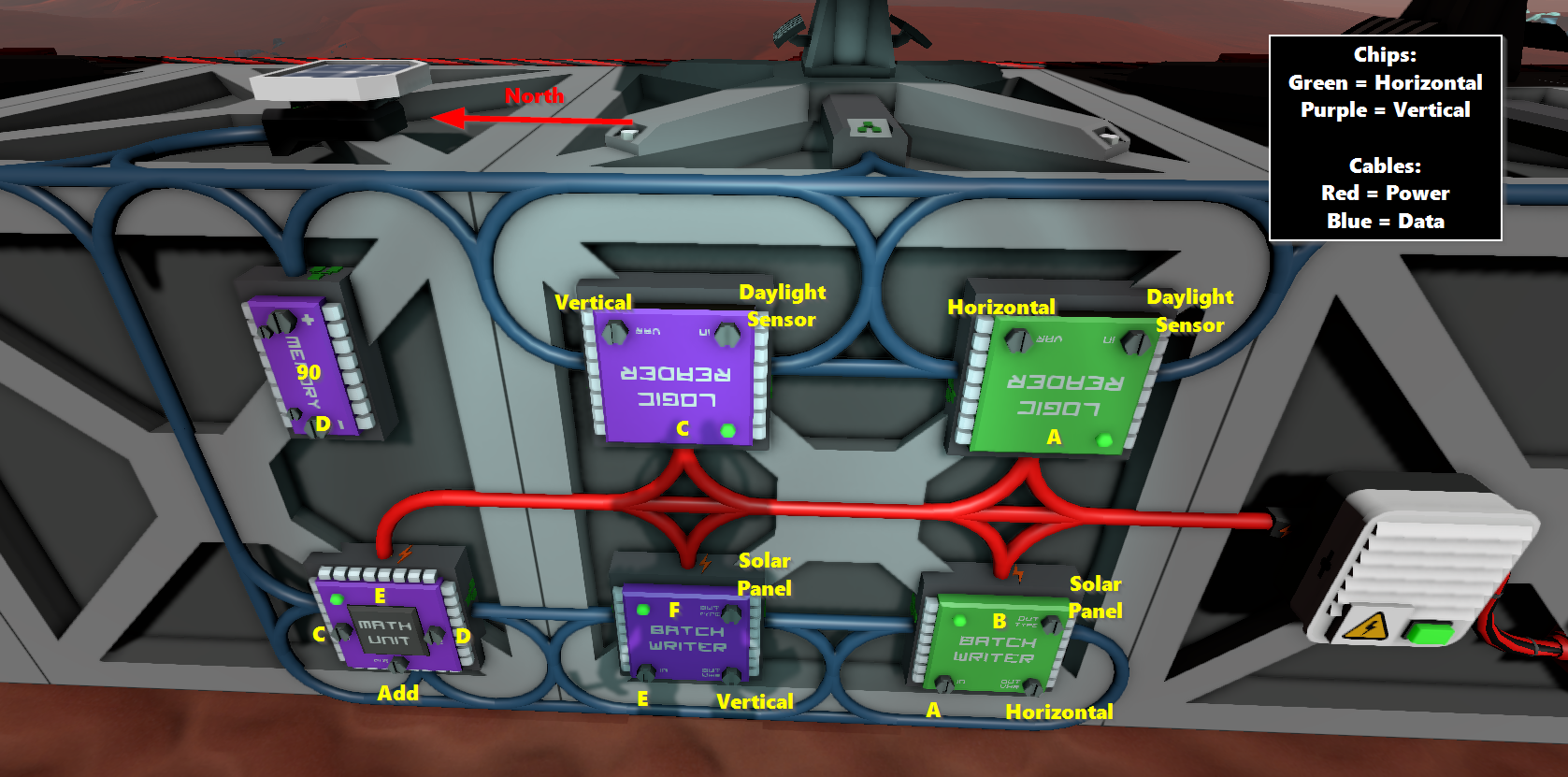
The panels should align themselves to the sun, you make sure to put the Power Port on the panels facing east (east - 90 degrees). If you've already built the panels and logic with the Power Port facing west, swapping the direction of the sensor so that its Data Port faces south will allow the setup to work with no additional changes.
Solar tracking using Integrated Circuits[edit]
This is the most powerful way to track the sun, but the implementation might be a bit daunting at first.
What you need:
And if you don't already have one set up:
Place the Daylight Sensor facing up, note which direction the Data Port is facing, and which direction the solar panel Power Port is facing. These two directions are needed in the code. The Daylight Sensor is connected to the d0 screw, that's all you need.
A simple code example can be found here: https://stationeering.com/tools/ic/_2FpmwojGnBq
This code is considered "inefficient" since it's hard-coded to spam all types of solar panels, even if you don't have them.
A better code example can be found here: https://stationeering.com/tools/ic/_2FpoBEcd3QK
It targets the solar-panel types on d2 and (optionally) d3, so it's less spammy. It also has an option for a display (Kit (Console)) on d1 that shows the sum of power output from both types of panels
duality of orientation[edit]
Due to the coordinate system used by solar panels, it is actually possible to capture peak sunlight using two different (but related) H,V coordinates.
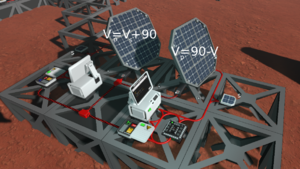
This screenshot shows two sets of solar panels, each with its own daylight sensor. Each sensor is oriented differently to properly match its panel and formulas. The panel on the right uses panel.horizontal = daysensor.horizontal; panel.vertical = 90-daysensor.vertical; while the panel on the left uses panel.horizontal = daysensor.horizontal; panel.vertical = daysensor.vertical + 90. They both achieve the same orientation.