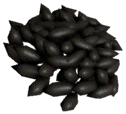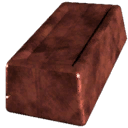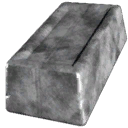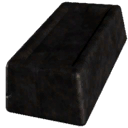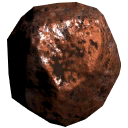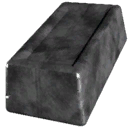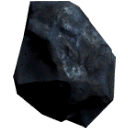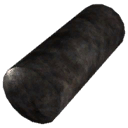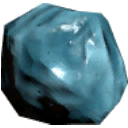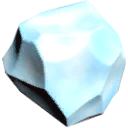Difference between revisions of "Furnace"
From Unofficial Stationeers Wiki
(Fixed typos and added additional instructions) |
|||
| (2 intermediate revisions by 2 users not shown) | |||
| Line 62: | Line 62: | ||
<!--T:10--> | <!--T:10--> | ||
| − | While smelting | + | While smelting most alloys is easily achieved with ice, some other recipes usually require a working piping setup (a valve and passive vent at bare minimum to vent the internal gasses). This can be done by separating gases into tanks using atmospheric units and piping individual gases through a mixer and a [[Special:MyLanguage/Pressure Regulator|Pressure Regulator]] or a [[Special:MyLanguage/Pipe Volume Pump|Pipe Volume Pump]] connected to the furnace input. Another method would be to mix Volatile ices and Oxite ices in an Ice Crusher to produce [[Fuel#Basic_Ice_Crusher_Setup|fuel]]. <br>The Furance's output can also be extracted and vented/recycled through a backpressure regulator to keep furnace pressure in check. The optimal gas mix that burns completely is 1 part (33.3%) oxygen to 2 parts (66.6%) volatiles, other mixes would also work but leave you with leftover oxygen or volatiles depending on the percentages used. It could also result in lower temperature if that is desired, but you could also use a volume pump with a lower fuel input setting. |
| Line 219: | Line 219: | ||
===Some example alloy recipes=== <!--T:15--> | ===Some example alloy recipes=== <!--T:15--> | ||
| + | ====Ice only recipes==== | ||
| − | The ices should be loaded into the Furnace and ignited, and then the ores should be loaded immediately after. No wait time is necessary. | + | The ices should be loaded into the Furnace and ignited, and then the ores should be loaded immediately after. No wait time is necessary. '''Make sure to put the fuel in first, then press the activate button. Afterwards put in the ingredients and wait for the button to turn green again, or until you see the "will produce" while hovering over the furnace.''' Then pull the handle and your alloy will be ejected. |
<!--T:16--> | <!--T:16--> | ||
<div style="overflow-x: auto;"> | <div style="overflow-x: auto;"> | ||
| Line 252: | Line 253: | ||
|- | |- | ||
|<div class="stationeers-icon">[[File:ItemVolatiles.png|link=Ice_(Volatiles)]] <div class="stationeers-icon-text">1</div></div>'''[[Ice_(Volatiles)|Volatiles]]''' <br> <div class="stationeers-icon">[[File:ItemOxite.png|link=Ice_(Oxite)]] <div class="stationeers-icon-text">1</div></div>'''[[Ice_(Oxite)|Oxite]]''' | |<div class="stationeers-icon">[[File:ItemVolatiles.png|link=Ice_(Volatiles)]] <div class="stationeers-icon-text">1</div></div>'''[[Ice_(Volatiles)|Volatiles]]''' <br> <div class="stationeers-icon">[[File:ItemOxite.png|link=Ice_(Oxite)]] <div class="stationeers-icon-text">1</div></div>'''[[Ice_(Oxite)|Oxite]]''' | ||
| − | |<div class="stationeers-icon">[[File:ItemSilverIngot.png|link=Ingot (Silver)]] <div class="stationeers-icon-text">50</div></div>'''[[Ingot (Silver)|Silver Ingot]]''' <br> <div class="stationeers-icon">[[File:ItemGoldIngot.png|link=Ingot (Gold)]] <div class="stationeers-icon-text">50</div></div>'''[[Ingot (Gold)|Gold Ingot]]''' | + | |<div class="stationeers-icon">[[File:ItemSilverIngot.png|link=Ingot (Silver)]] <div class="stationeers-icon-text">50</div></div>'''[[Ingot (Silver)|Silver Ingot]] ***''' <br> <div class="stationeers-icon">[[File:ItemGoldIngot.png|link=Ingot (Gold)]] <div class="stationeers-icon-text">50</div></div>'''[[Ingot (Gold)|Gold Ingot]] ***''' |
|997 K | |997 K | ||
|1.1 MPa | |1.1 MPa | ||
| Line 258: | Line 259: | ||
|- | |- | ||
|<div class="stationeers-icon">[[File:ItemVolatiles.png|link=Ice_(Volatiles)]] <div class="stationeers-icon-text">1</div></div>'''[[Ice_(Volatiles)|Volatiles]]''' <br> <div class="stationeers-icon">[[File:ItemNitrice.png|link=Ice_(Nitrice)]] <div class="stationeers-icon-text">2</div></div>'''[[Ice_(Nitrice)|Nitrice]]''' <br> <div class="stationeers-icon">[[File:ItemIce.png|link=Ice_(Water)]] <div class="stationeers-icon-text">3</div></div>'''[[Ice_(Water)|Water Ice]]''' | |<div class="stationeers-icon">[[File:ItemVolatiles.png|link=Ice_(Volatiles)]] <div class="stationeers-icon-text">1</div></div>'''[[Ice_(Volatiles)|Volatiles]]''' <br> <div class="stationeers-icon">[[File:ItemNitrice.png|link=Ice_(Nitrice)]] <div class="stationeers-icon-text">2</div></div>'''[[Ice_(Nitrice)|Nitrice]]''' <br> <div class="stationeers-icon">[[File:ItemIce.png|link=Ice_(Water)]] <div class="stationeers-icon-text">3</div></div>'''[[Ice_(Water)|Water Ice]]''' | ||
| − | |<div class="stationeers-icon">[[File:ItemLeadIngot.png|link=Ingot (Lead)]] <div class="stationeers-icon-text">50</div></div>'''[[Ingot (Lead)|Lead Ingot ]]''' <br> <div class="stationeers-icon">[[File:ItemIronOre.png|link=Ore (Iron)]] <div class="stationeers-icon-text">50</div></div> '''[[Ore (Iron)|Iron Ore]]''' | + | |<div class="stationeers-icon">[[File:ItemLeadIngot.png|link=Ingot (Lead)]] <div class="stationeers-icon-text">50</div></div>'''[[Ingot (Lead)|Lead Ingot]] ***''' <br> <div class="stationeers-icon">[[File:ItemIronOre.png|link=Ore (Iron)]] <div class="stationeers-icon-text">50</div></div> '''[[Ore (Iron)|Iron Ore]]''' |
|528 K | |528 K | ||
|1.16 MPa | |1.16 MPa | ||
| Line 264: | Line 265: | ||
|} | |} | ||
</div> | </div> | ||
| + | '''***''' Ingots are used instead of raw ores to prevent the production of extra gases when making these recipes | ||
</div> | </div> | ||
| + | ====Gaseous Fuel Recipes==== | ||
| + | [[File:ICE_CRUSHER.png|thumb|'''A basic [[Fuel#Basic_Ice_Crusher_Setup|ice crushing]], gas collection and measuring setup''']] | ||
| + | In this setup fuel is pumped into the furnace from either pre-measured canisters or pumped into the furnace in measured amounts. Fuel is a 2:1 Volatile to O2 mixture, a close approximtion of this ratio can be obtained from the raw gases produced when 2 Volatile and 1 Oxite ices are put into an Ice crusher, or by melting the gases in an enclosed area and pumping the gases into a canister with an active vent. Raw gasses made from ices will have a ratio of 3.6% Nitrogen, 32.7% Oxygen, and 63.7% Volatiles, and the Volatile to Oxygen ratio will be 1.95:1 instead of 2:1, but it will burn adequately well. <br> The gas should be pumped into the furnace and ignited; the ores should be placed in the furnace as soon as the gases are ignited. It is not necessary to wait for the furnace to come up to temperature. '''Make sure to put the fuel in first, then press the activate button. Afterwards put in the ingredients and wait for the button to turn green again, until you see the "will produce" while hovering over the furnace.''' Then pull the handle and your alloy will be ejected. | ||
| + | <div style="overflow-x: auto;"> | ||
| + | {| class="wikitable" | ||
| + | ! colspan="1" rowspan="1" |Canister Pressure @ 0°C | ||
| + | ! colspan="1" rowspan="1" |Gases | ||
| + | ! colspan="1" rowspan="1" |Ingredients | ||
| + | ! colspan="1" rowspan="1" |Temperature | ||
| + | ! colspan="1" rowspan="1" |Pressure | ||
| + | ! colspan="1" rowspan="1" |Alloy | ||
| + | |- | ||
| + | |'''    1,400 KPa''' <div class="stationeers-icon">[[File:ItemGasCanisterFuel.png|link=Fuel]] <div class="stationeers-icon-text"></div> </div> '''[[Fuel|Fuel]]''' <br> <br> | ||
| + | |<div class="stationeers-icon">[[File:Icon-volatiles.png|link=Volatiles]] <div class="stationeers-icon-text"></div></div>'''24 Mols''' '''[[Volatiles|Volatiles]]''' <br> <div class="stationeers-icon">[[File:Icon-oxygen.png|link=Oxygen]] <div class="stationeers-icon-text"></div></div>'''12.3 Mols''' '''[[Oxygen|Oxygen]]''' | ||
| + | |<div class="stationeers-icon">[[File:ItemIronOre.png|link=Ore (Iron)]] <div class="stationeers-icon-text">75</div> </div> '''[[Ore (Iron)|Iron Ore]]''' <br> <div class="stationeers-icon">[[File:ItemCoalOre.png|link=Ore (Coal)]] <div class="stationeers-icon-text">25</div></div> '''[[Ore (Coal)|Coal]]''' | ||
| + | |'''910 K''' | ||
| + | |'''4.63 MPa''' | ||
| + | |<div class="stationeers-icon">[[File:ItemSteelIngot.png|link=Ingot (Steel)]] <div class="stationeers-icon-text">100</div></div>'''[[Ingot (Steel)|Steel]]''' | ||
| + | |- | ||
| + | | '''     160 KPa''' <div class="stationeers-icon">[[File:ItemGasCanisterFuel.png|link=Fuel]] <div class="stationeers-icon-text"></div> </div> '''[[Fuel|Fuel]]'''<br> <br> | ||
| + | |<div class="stationeers-icon">[[File:Icon-volatiles.png|link=Volatiles]] <div class="stationeers-icon-text"></div></div>'''2.8 Mols''' '''[[Volatiles|Volatiles]]''' <br> <div class="stationeers-icon">[[File:Icon-oxygen.png|link=Oxygen]] <div class="stationeers-icon-text"></div></div>'''1.43 Mols''' '''[[Oxygen|Oxygen]]''' | ||
| + | |<div class="stationeers-icon">[[File:ItemSilverOre.png|link=Ore_(Silver)]] <div class="stationeers-icon-text">50</div></div>'''[[Ore_(Silver)|Silver Ore]]''' <br> <div class="stationeers-icon">[[File:ItemGoldOre.png|link=Ore_(Gold)]] <div class="stationeers-icon-text">50</div></div>'''[[Ore_(Gold)|Gold Ore]]''' | ||
| + | |'''610 K''' | ||
| + | |'''1.39 MPa''' | ||
| + | |<div class="stationeers-icon">[[File:ItemElectrumIngot.png|link=Ingot (Electrum)]] <div class="stationeers-icon-text">100</div></div>'''[[Ingot (Electrum)|Electrum]]''' | ||
| + | |- | ||
| + | | '''      30 KPa''' <div class="stationeers-icon">[[File:ItemGasCanisterFuel.png|link=Fuel]] <div class="stationeers-icon-text"></div> </div> '''[[Fuel|Fuel]]''' <br> <br> | ||
| + | |<div class="stationeers-icon">[[File:Icon-volatiles.png|link=Volatiles]] <div class="stationeers-icon-text"></div></div>'''0.516 Mols''' '''[[Volatiles|Volatiles]]''' <br> <div class="stationeers-icon">[[File:Icon-oxygen.png|link=Oxygen]] <div class="stationeers-icon-text"></div></div>'''0.264Mols''' '''[[Oxygen|Oxygen]]''' | ||
| + | |<div class="stationeers-icon">[[File:ItemLeadOre.png|link=Ore_(Lead)]] <div class="stationeers-icon-text">50</div></div>'''[[Ore_(Lead)|Lead Ore]]''' <br> <div class="stationeers-icon">[[File:ItemIronOre.png|link=Ore (Iron)]] <div class="stationeers-icon-text">50</div></div> '''[[Ore (Iron)|Iron Ore]]''' | ||
| + | |'''417 K''' | ||
| + | |'''1.09 MPa''' | ||
| + | | <div class="stationeers-icon">[[File:ItemSolderIngot.png|link=Ingot (Solder)]] <div class="stationeers-icon-text">100</div></div>'''[[Ingot (Solder)|Solder]]''' | ||
| + | |- | ||
| + | |'''(2x) 7,500 KPa''' <div class="stationeers-icon">[[File:ItemGasCanisterFuel.png|link=Fuel]] <div class="stationeers-icon-text"></div></div> '''[[Fuel|Fuel]]''' <br><br>''' | ||
| + | |<div class="stationeers-icon">[[File:Icon-volatiles.png|link=Volatiles]] <div class="stationeers-icon-text"></div></div>'''256 Mols''' '''[[Volatiles|Volatiles]]''' <br> <div class="stationeers-icon">[[File:Icon-oxygen.png|link=Oxygen]] <div class="stationeers-icon-text"></div></div>'''131 Mols''' '''[[Oxygen|Oxygen]]''' | ||
| + | |<div class="stationeers-icon">[[File:ItemCopperOre.png|link=Ore (Copper)]] <div class="stationeers-icon-text">50</div></div> '''[[Ore (Copper)|Copper Ore]]''' <br> <div class="stationeers-icon">[[File:ItemNickelOre.png|link=Ore (Nickel)]] <div class="stationeers-icon-text">50</div></div> '''[[Ore (Nickel)|Nickel Ore]]''' | ||
| + | |'''1.9 kK''' | ||
| + | |'''21.2 MPa''' | ||
| + | |<div class="stationeers-icon">[[File:ItemConstantanIngot.png|link=Ingot (Constantan)]] <div class="stationeers-icon-text">100</div></div>'''[[Ingot (Constantan)|Constantan]]''' | ||
| + | |- | ||
| + | |'''(2x) 6,000 KPa''' <div class="stationeers-icon">[[File:ItemGasCanisterFuel.png|link=Fuel]] <div class="stationeers-icon-text"></div></div> '''[[Fuel|Fuel]]'''</div> <br><br> <br> <br>'''(2x) 9,500 KPa'''<div class="stationeers-icon">[[File:ItemGasCanisterCarbonDioxide.png|link=Carbon_Dioxide]] <div class="stationeers-icon-text"></div></div>'''[[Carbon_Dioxide|Pressurant]]''' | ||
| + | |<div class="stationeers-icon">[[File:Icon-volatiles.png|link=Volatiles]] <div class="stationeers-icon-text"></div></div>'''205 Mols''' '''[[Volatiles|Volatiles]]''' <br> <div class="stationeers-icon">[[File:Icon-oxygen.png|link=Oxygen]] <div class="stationeers-icon-text"></div></div>'''105 Mols''' '''[[Oxygen|Oxygen]]''' <br> <br> <div class="stationeers-icon">[[File:ItemGasCanisterCarbonDioxide.png|link=Carbon_Dioxide]] <div class="stationeers-icon-text"></div></div>'''538 Mols''' '''[[Carbon_Dioxide|Pressurant]] ^^^''' | ||
| + | |<div class="stationeers-icon">[[File:ItemNickelOre.png|link=Ore (Nickel)]] <div class="stationeers-icon-text">50</div></div>'''[[Ore (Nickel)|Nickel Ore]]''' <br> <div class="stationeers-icon">[[File:ItemIronOre.png|link=Ore (Iron)]] <div class="stationeers-icon-text">50</div></div> '''[[Ore (Iron)|Iron Ore]]''' | ||
| + | |'''1.38 kK''' | ||
| + | |'''19 MPa''' | ||
| + | |<div class="stationeers-icon">[[File:ItemInvarIngot.png|link=Ingot (Invar)]] <div class="stationeers-icon-text">100</div></div>'''[[Ingot (Invar)|Invar]]''' | ||
| + | |} | ||
| + | |||
| + | '''^^^'''These recipes use CO2 @ 0°C as a pressurant. Other pressurants such as Nitrogen, Pollutants, and Oxygen are possible, but they may result in different outcomes. | ||
| + | |||
| + | |||
<!--T:16--> | <!--T:16--> | ||
Latest revision as of 00:31, 5 August 2024
 | |
| Volume | 1000 L |
|---|---|
| Recipe | |
| Created With | Autolathe, Fabricator |
| Cost | 30g Iron, 10g Copper |
| Logic | |
| Logic Parameters |
|
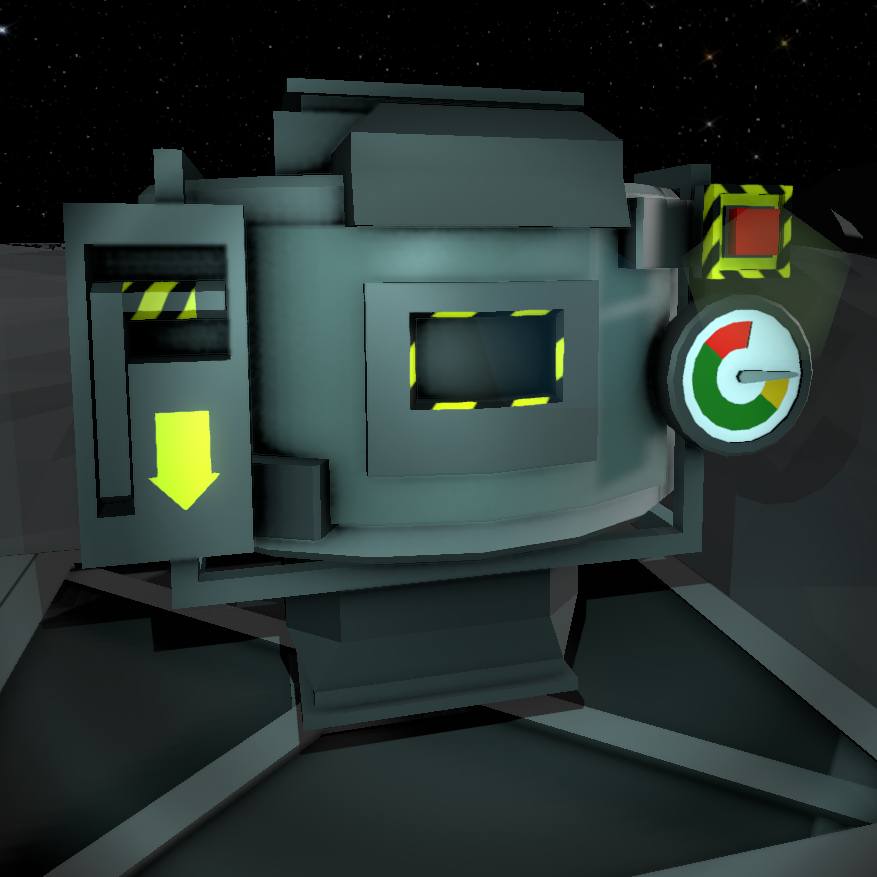 | |
| Construction | |
|---|---|
| Placed with | Kit (Furnace) |
| Placed on | Small Grid |
| Stage 1 | |
| Next Stage Construction | |
| Constructed with tool | Wrench |
| Constructed with item | 2x Iron Sheets |
| Deconstruction | |
| Deconstructed with | Crowbar |
| Item received | Kit (Furnace) |
| Stage 2 | |
| Next Stage Construction | |
| Constructed with tool | Welding Torch |
| Constructed with item | 2x Iron Sheets |
| Deconstruction | |
| Deconstructed with | Crowbar |
| Item received | 2x Iron Sheets |
| Stage 3 | |
| Deconstruction | |
| Deconstructed with | Angle Grinder |
| Item received | 2x Iron Sheets |
Contents
Description[edit]
Used to smelt ore into ingots and alloys using an oxygen/volatile gas mix. Ice (Oxite) and Ice (Volatiles) can be manually input directly in the furnace in order to create crude gas mixtures, or to be directly extracted as an easy trick for melting the ice.
If the contents of the furnace are ejected without reaching the required temperature and pressure for smelting, they'll come out as Reagent Mix which can be processed in a Centrifuge to recover the raw ores. Reagent Mix can also be re-smelted if the ingredients and ratios are a valid alloy recipe. This allows an intermission when the resources for reaching the required temperature / pressure are not on hand / need to be gathered first. Effectively, this means that the used metals can be 'reserved' for the intended alloy.
The Furnace can be used to smelt basic ores and simpler alloys, but an Advanced Furnace will be required for the more complex alloys.
An Arc Furnace (included in the starting gear) is required to make the metals for manufacturing a Furnace. By comparison, the Furnace can do everything the Arc Furnace can do, but without using electricity.
Recipes[edit]
While smelting most alloys is easily achieved with ice, some other recipes usually require a working piping setup (a valve and passive vent at bare minimum to vent the internal gasses). This can be done by separating gases into tanks using atmospheric units and piping individual gases through a mixer and a Pressure Regulator or a Pipe Volume Pump connected to the furnace input. Another method would be to mix Volatile ices and Oxite ices in an Ice Crusher to produce fuel.
The Furance's output can also be extracted and vented/recycled through a backpressure regulator to keep furnace pressure in check. The optimal gas mix that burns completely is 1 part (33.3%) oxygen to 2 parts (66.6%) volatiles, other mixes would also work but leave you with leftover oxygen or volatiles depending on the percentages used. It could also result in lower temperature if that is desired, but you could also use a volume pump with a lower fuel input setting.
Make sure to put the fuel in first, then press the activate button. Afterwards put in the ingredients and press the handle after you see the "will produce" while hovering over the furnace. Also, You MUST put in exact amounts matching the recipe amounts. For instance, you must put in 12 iron and 4 coal to make 16 steel. You cannot put in 12 iron and 7 coal. The furnace will not manufacture anything if the ingredient ratios are not correct and you will have to eject it all or add resources to balance the recipe.
| Ingot | Input | Pressure (MPa) | Temperature (K) | Temperature (°C) | |||
|---|---|---|---|---|---|---|---|
| Min | Max | Min | Max | Min | Max | ||
| Charcoal | Biomass | 0.1 MPa | 100 MPa | 580 K | 100 kK | 307°C | 99726°C |
| Silicon | Silicon | 0.1 MPa | 100 MPa | 900 K | 100 kK | 627°C | 99726°C |
| Iron | Iron | 0.1 MPa | 100 MPa | 800 K | 100 kK | 527°C | 99726°C |
| Gold | Gold | 0.1 MPa | 100 MPa | 600 K | 100 kK | 327°C | 99726°C |
| Copper | Copper | 0.1 MPa | 100 MPa | 600 K | 100 kK | 327°C | 99726°C |
| Silver | Silver | 0.1 MPa | 100 MPa | 600 K | 100 kK | 327°C | 99726°C |
| Lead | Lead | 0.1 MPa | 100 MPa | 400 K | 100 kK | 127°C | 99726°C |
| Nickel | Nickel | 0.1 MPa | 100 MPa | 800 K | 100 kK | 527°C | 99726°C |
| Steel | Iron Coal |
1 MPa | 100 MPa | 900 K | 100 kK | 627°C | 99726°C |
| Electrum | Silver Gold |
0.8 MPa | 2.4 MPa | 600 K | 100 kK | 327°C | 99726°C |
| Invar | Iron Nickel |
18 MPa | 20 MPa | 1.2 kK | 1.5 kK | 927°C | 1227°C |
| Constantan | Copper Nickel |
20 MPa | 100 MPa | 1 kK | 10 kK | 727°C | 9726°C |
| Solder | Iron Lead |
1 MPa | 100 MPa | 350 K | 550 K | 77°C | 277°C |
| Update 0.2.2768.13597 - Thu 11/02/2021 /Recipes | |||||||
Tips[edit]
- Placing 15 ice(volatiles) and 15 ice(oxite) will bring pressure to around 22000kpa and temp 2000k. For Invar, you will have to wait for the temperature to drop before you can process. You can use this time while the pressure is still over 20000kpa to make constantan.
- All other alloys can be achieved with a ratio of 2 volatiles to 1 oxite
- If atmosphere inside and/or around furnace is too cold to melt ice one can press 'activate' button to manually melt one ice per ignition attempt. You will need to press the ignition button for each piece of ice from the first stack that you put in. Until all solid matter was melted the import slot will remain blocked.
- Reagent Mix can be re-melted to continue balancing the recipe should you need to gather more resources or find yourself unable to balance the temperature/pressure manually.
Some example fuel mixes[edit]
| Prime | FAR | In: Mols | Result | Out: Mols | ||||||
|---|---|---|---|---|---|---|---|---|---|---|
| H2 | O2 | Press. | Celcius | Kelvin | O2 | H2 | Co2 | X | ||
| 100 kPa | 2:1 | 29 | 14 | 2 135 | 1 953 | 2 216 | 1 | 3 | 82 | 33 |
| 200 kPa | 2:1 | 59 | 29 | 4 500 | 2 000 | 2 273 | 1 | 5 | 169 | 80 |
| 200 kPa | 3:1 | 65 | 21 | 3 400 | 1 900 | 2 173 | 2 | 26 | 118 | 52 |
| 200 kPa | 4:1 | 72 | 18 | 3 000 | 1 800 | 2 273 | 1 | 40 | 99 | 42 |
| 200 kPa | 1:1 | 43 | 43 | 3 493 | 1 917 | 2 190 | 22 | 2 | 127 | 59 |
| 200 kPa | 1:4 | 17 | 68 | 1 646 | 1 319 | 1 592 | 63 | 2 | 50 | 18 |
| 300 kPa | 2:1 | 86 | 42 | 6 850 | 2 109 | 2 382 | 2 | 7 | 242 | 115 |
| 902.7 kPa | 2:1 | 263 | 108 | 19.25 MPa | 2 054 | 2 357 | 70 | 7 | 767 | 151 |
| 1 MPa | 2:1 | 291 | 120 | 21.62 MPa | 2 061 | 2 334 | 74 | 7 | 862 | 170 |
| 1.497 MPa | 2:1 | 408 | 204 | 35.34 MPa | 2 121 | 2 394 | 10 | 20 | 1163 | 581 |
Some example alloy recipes[edit]
Ice only recipes[edit]
The ices should be loaded into the Furnace and ignited, and then the ores should be loaded immediately after. No wait time is necessary. Make sure to put the fuel in first, then press the activate button. Afterwards put in the ingredients and wait for the button to turn green again, or until you see the "will produce" while hovering over the furnace. Then pull the handle and your alloy will be ejected.
| Ice Chunks | Ingredients | Temperature | Pressure | Alloy |
|---|---|---|---|---|
| Volatiles Oxite |
Iron Ore Coal |
1.05 kK | 6.2 MPa | Steel |
| Volatiles Oxite |
Copper Ore Nickel Ore |
1.81 kK | 21 MPa | Constantan |
| Volatiles Oxite |
Nickel Ore Iron Ore |
1.5 kK | 19 MPa | Invar |
| Volatiles Oxite |
Silver Ingot *** Gold Ingot *** |
997 K | 1.1 MPa | Electrum |
| Volatiles Nitrice Water Ice |
Lead Ingot *** Iron Ore |
528 K | 1.16 MPa | Solder |
*** Ingots are used instead of raw ores to prevent the production of extra gases when making these recipes
Gaseous Fuel Recipes[edit]
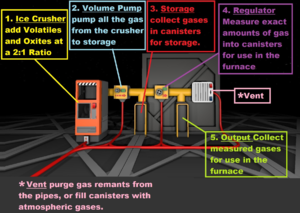
In this setup fuel is pumped into the furnace from either pre-measured canisters or pumped into the furnace in measured amounts. Fuel is a 2:1 Volatile to O2 mixture, a close approximtion of this ratio can be obtained from the raw gases produced when 2 Volatile and 1 Oxite ices are put into an Ice crusher, or by melting the gases in an enclosed area and pumping the gases into a canister with an active vent. Raw gasses made from ices will have a ratio of 3.6% Nitrogen, 32.7% Oxygen, and 63.7% Volatiles, and the Volatile to Oxygen ratio will be 1.95:1 instead of 2:1, but it will burn adequately well.
The gas should be pumped into the furnace and ignited; the ores should be placed in the furnace as soon as the gases are ignited. It is not necessary to wait for the furnace to come up to temperature. Make sure to put the fuel in first, then press the activate button. Afterwards put in the ingredients and wait for the button to turn green again, until you see the "will produce" while hovering over the furnace. Then pull the handle and your alloy will be ejected.
| Canister Pressure @ 0°C | Gases | Ingredients | Temperature | Pressure | Alloy |
|---|---|---|---|---|---|
| 1,400 KPa Fuel |
24 Mols Volatiles 12.3 Mols Oxygen |
Iron Ore Coal |
910 K | 4.63 MPa | Steel |
| 160 KPa Fuel |
2.8 Mols Volatiles 1.43 Mols Oxygen |
Silver Ore Gold Ore |
610 K | 1.39 MPa | Electrum |
| 30 KPa Fuel |
0.516 Mols Volatiles 0.264Mols Oxygen |
Lead Ore Iron Ore |
417 K | 1.09 MPa | Solder |
| (2x) 7,500 KPa Fuel |
256 Mols Volatiles 131 Mols Oxygen |
Copper Ore Nickel Ore |
1.9 kK | 21.2 MPa | Constantan |
| (2x) 6,000 KPa Fuel (2x) 9,500 KPaPressurant |
205 Mols Volatiles 105 Mols Oxygen 538 Mols Pressurant ^^^ |
Nickel Ore Iron Ore |
1.38 kK | 19 MPa | Invar |
^^^These recipes use CO2 @ 0°C as a pressurant. Other pressurants such as Nitrogen, Pollutants, and Oxygen are possible, but they may result in different outcomes.
Data Network Properties[edit]
These are all Data Network properties of this device.
Data Parameters[edit]
These are all parameters that can be written with a Logic Writer, Batch Writer, or Integrated Circuit (IC10).
| Parameter Name | Data Type | Description |
|---|---|---|
| Activate | Boolean | Activates the Furnace, when set to 1. |
| ClearMemory | Boolean | When set to 1,clears the counter memory(e.g.ExportCount). Will set itself back to 0 when actioned. |
| Lock | Boolean | Locks the Furnace, when set to 1. Unlocks it when set to 0. |
| Mode | Integer | (Unknown). |
| Open | Boolean | Opens the Furnace, when set to 1. Closes it, when set to 0. |
| Setting | Float | (Unknown) Affects the Setting output. |
Data Outputs[edit]
These are all parameters, that can be read with a Logic Reader or a Slot Reader. The outputs are listed in the order a Logic Reader's "VAR" setting cycles through them.
| Output Name | Data Type | Description |
|---|---|---|
| Activate | Boolean | Returns if the furnace is active. |
| Combustion | Boolean | Returns 1 if the furnace atmosphere is on fire. |
| ExportCount | Integer | How many items exported since last ClearMemory. |
| ImportCount | Integer | How many items imported since last ClearMemory. |
| Lock | Boolean | Returns whether the Furnace is locked. |
| Maximum | Integer | (Unknown) Returns 100. |
| Mode | Integer | (Unknown). |
| Open | Boolean | Returns whether the Furnace is open. (0 for no, 1 for yes). |
| PrefabHash | Integer | The hash of the structure. |
| Pressure | Float | Returns the pressure in the Furnace in kilo pascal. |
| Ratio | Float | (Unknown) Returns 0.5. |
| RatioCarbonDioxide | Float | Returns a range from 0.0 to 1.0. Returns the percentage ratio of the amount of carbon dioxide in the Furnace. |
| RatioNitrogen | Float | Returns a range from 0.0 to 1.0. Returns the percentage ratio of the amount of nitrogen in the Furnace. |
| RatioNitrousOxide | Float | Returns a range from 0.0 to 1.0. Returns the percentage ratio of the amount of nitrous oxide in the Furnace. |
| RatioOxygen | Float | Returns a range from 0.0 to 1.0. Returns the percentage ratio of the amount of oxygen in the Furnace. |
| RatioPollutant | Float | Returns a range from 0.0 to 1.0. Returns the percentage ratio of the amount of pollutant in the Furnace. |
| RatioVolatiles | Float | Returns a range from 0.0 to 1.0. Returns the percentage ratio of the amount of volatiles in the Furnace. |
| RatioWater | Float | Returns a range from 0.0 to 1.0. Returns the percentage ratio of the amount of water in the Furnace. |
| Reagents | Float | Returns the amount of reagents (smeltable ores, not counting ice) in the Furnace, in grams. |
| RecipeHash | int | Current hash of the recipe the device is set to produce. |
| Setting | Float | (Unknown) Affected by the Setting parameter. |
| Temperature | Float | Returns the temperature in the Furnace in kelvin. |
| TotalMoles | Float | Returns the total moles of the furnace. |