Difference between revisions of "Autolathe"
From Unofficial Stationeers Wiki
m |
Annastasya (talk | contribs) m (Listed Fabricator as deprecated.) |
||
| Line 7: | Line 7: | ||
| name = Kit (Autolathe) | | name = Kit (Autolathe) | ||
| image = [[File:ItemKitAutolathe.png]] | | image = [[File:ItemKitAutolathe.png]] | ||
| − | | createdwith = [[Autolathe]], [[Fabricator]] | + | | createdwith = [[Autolathe]], [[Fabricator]] (deprecated) |
| cost = 20g [[Iron]], 10g [[Copper]], 2g [[Gold]] | | cost = 20g [[Iron]], 10g [[Copper]], 2g [[Gold]] | ||
}} | }} | ||
Revision as of 10:53, 13 August 2021
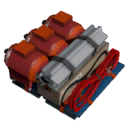 | |
| Recipe | |
|---|---|
| Created With | Autolathe, Fabricator (deprecated) |
| Cost | 20g Iron, 10g Copper, 2g Gold |
 | |
| Operation | |
|---|---|
| Power Usage | 100W + Recipe Usage |
| Construction | |
| Placed with | Kit (Autolathe) |
| Placed on | Small Grid |
| Stage 1 | |
| Deconstruction | |
| Deconstructed with | Hand Drill |
| Item received | Kit (Autolathe) |
 | |
| Operation | |
|---|---|
| Power Usage | 100W + Recipe Usage |
| Construction | |
| Placed with | Autolathe Printer Mod |
| Placed on | Small Grid with Autolathe |
| Stage 1 | |
| Deconstruction | |
| Deconstructed with | Hand Drill |
| Item received | Autolathe Printer Mod |
Contents
Description
Used to craft a variety of items. Takes ingots in the left and spits product out of the right. Power button toggles machine power state. Lever will eject materials inside if machine is powered. Arrow buttons select recipe, push the square button in between to craft. Magnifying glass button below the craft button opens a search interface for easier recipe selection.
To complete construction you will need 2 Iron Sheets, 4 Cable Coils, and 2 Plastic Sheets and a Welder tool.
Since December 2019 there is an option to upgrade the Autolathe to a MK2 Version by using its respective Mod Kit and a welder on it.
Warning: Machine will continue to craft until button is pushed again, machine is turned off or loses power.
If you want to craft only a single item unattended: start the craft, pull the eject lever, walk away and the craft will progress but stop at 100%. When you return, to finish the item, reset the eject lever and the item will be crafted and pop out, then push the square button to stop the crafting process.
Recipes
Expand to see the recipes.
Data Network Properties
These are all Data Network properties of this device. Expand to see the properties.
Data Parameters
These are all parameters that can be written with a Logic Writer, Batch Writer, or Integrated Circuit (IC10).
| Parameter Name | Data Type | Description |
|---|---|---|
| Open | Boolean | Opens the Autolathe, when set to 1. Closes the Autolathe, when set to 0. |
| Activate | Boolean | Activates the Autolathe, when set to 1Note: This can cause a minor bug to occur. (See Bugs). Does not deactivates the Autolathe, when set to 0, you have to set On=0 instead. |
| On | Boolean | Turns the Autolathe on, when set to 1. Turns it off, when set to 0. |
| ClearMemory | Boolean trigger | Writing on this Parameter will reset the ExportCount and ImportCount values to zero. |
| RecipeHash | Integer | Set machine to recipe Number is calculated using hash on prefabname |
| Lock | Boolean | Does nothing |
Data Outputs
These are all parameters, that can be read with a Logic Reader or a Slot Reader. The outputs are listed in the order a Logic Reader's "VAR" setting cycles through them.
| Output Name | Data Type | Description |
|---|---|---|
| Power | Boolean | Returns whether the Autolathe is turned on and receives power. (0 for no, 1 for yes) |
| Open | Boolean | Returns whether the Autolathe is open. (0 for no, 1 for yes) |
| Error | Boolean | Returns whether the Autolathe is flashing an error. (0 for no, 1 for yes) |
| Activate | Boolean | Returns whether the Autolathe is active. (0 for no, 1 for yes) |
| Reagents | Integer | Returns the total amount of all contents, in the Autolathe, in grams. |
| On | Boolean | Returns whether the Autolathe is on. (0 for no, 1 for yes) |
| ImportQuantity | (Unknown) | (Unknown) |
| ImportSlotOccupant | Boolean | Returns whether there is something in the Autolathe import slot. (0 for no, 1 for yes) This outputs 1 only briefly, every time something is inserted in the Autolathe. |
| ExportQuantity | Integer | Returns how many items are in the export slot. This will usually only briefly turn 1, shortly before dropping something out of the export slot. |
| ExportSlotOccupant | Boolean | Returns whether there is something in the Autolathe export slot. (0 for no, 1 for yes) This will usually only briefly turn 1, shortly before dropping something out of the export slot. |
| RequiredPower | Integer | Returns the current amount of power, required by the Autolathe, in Watts. Note: This will not update when active (See Bugs). |
| RecipeHash | Integer | Reads recipehash of selected recipe Number is calculated using hash on prefabname |
Bugs
- Setting the "Activate" parameter to 1, can cause the Autolathe to activate, even when it is empty. Nothing is dropped from the output, once the production is finished in this case and the Autolathe will stop after one production run.
- The "RequiredPower" output only ever outputs 5, when the Autolathe is turned on, 0 otherwise. It does not take into account the raised power required when active. (Still present in version 0.1.1234.6112)
