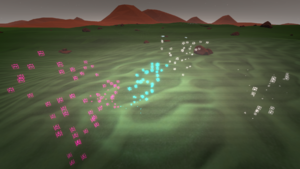Sensor Lenses
From Unofficial Stationeers Wiki
(Redirected from Sensor lens)
 | |
| Properties | |
|---|---|
| Stacks | No |
| Recipe | |
| Created With | Tool Manufactory Mk. II |
| Cost | 5g Steel, 5g Silicon, 5g Inconel |
Contents
Description[edit]
The Sensor Lenses is an equipable device that shows nearby ores directly in the player's HUD. This device fits in the player's Glasses slot. It has two internal inventory slots. The first is for a battery, and the second is for the Sensor Processing Unit which must be manufactured separately.
To make it you must have upgraded to a Tool Manufactory Mk. II.
Run Time[edit]
The power consumption is 195W (approx. observed).
| Battery | Run Time (hours) |
|---|---|
| Battery Cell (Small) | 0:03:05 |
| Battery Cell (Large) | 0:24:37 |
| Battery Cell (Nuclear) | 3:16:55 |
| Battery Wireless Cell | 0:01:02 |
| Battery Wireless Cell (Big) | 0:06:09 |
Head-Up Display[edit]
When you turn on the Sensor Lenses with the ore scanner Sensor Processing Unit installed, it creates an overlay in your view showing the location of ore nodules.
| Mineral/Ice | Color/Symbol |
|---|---|
| Iron | Fe |
| Nickel | Ni |
| Ice | H₂O |
| Nitrice | N₂ |
| Lead | Pb |
| Cobalt | Co |
| Gold | Au |
| Silver | Ag |
| Coal | C |
| Silicon | Si |
| Copper | Cu |
| Oxite | O₂ |
| Volatiles | X |
| Uranium | U |
Bugs[edit]
As of Update 0.2.3036.15111 the sensor lenses appear to have a flaw where they still show an icon where ore that has already been mined used to be. This bug typically appears when two ore types occupy the same space. The game only recognizes one of the ores being mined and leaves the icon of the remaining ore even though the space is empty.