Difference between revisions of "Glass Door"
From Unofficial Stationeers Wiki
(Added construction and deconstruction stages) |
|||
| (5 intermediate revisions by 3 users not shown) | |||
| Line 12: | Line 12: | ||
| name = Glass Door | | name = Glass Door | ||
| image = [[File:{{#setmainimage:Glass door.jpg}}]] | | image = [[File:{{#setmainimage:Glass door.jpg}}]] | ||
| − | | power_usage = | + | | power_usage = 10W |
| burst_pressure = 200 kPa | | burst_pressure = 200 kPa | ||
| placed_with_item = [[Kit (Door)]] | | placed_with_item = [[Kit (Door)]] | ||
| placed_on_grid = Large Grid | | placed_on_grid = Large Grid | ||
| − | | decon_with_tool1 = [[ | + | | decon_with_tool1 = [[Wrench]] |
| item_rec1 = [[Kit (Door)]] | | item_rec1 = [[Kit (Door)]] | ||
| + | | const_with_tool1 = [[Welding Torch]] | ||
| + | | const_with_item1 = [[Plastic Sheets|Plastic Sheet]] | ||
| + | | decon_with_tool2 = [[Hand Drill]] | ||
| + | | item_rec2 = [[Plastic Sheets|Plastic Sheet]] | ||
| + | | const_with_tool2 = [[Crowbar]] | ||
| + | | const_with_item2 = 2x [[Glass Sheets]] | ||
| + | | decon_with_tool3 = [[Angle Grinder]] | ||
| + | | item_rec3 = 2x [[Glass Sheets]] | ||
}} | }} | ||
== Description == <!--T:2--> | == Description == <!--T:2--> | ||
| Line 23: | Line 31: | ||
* They can be opened and closed from the panel, or from a [[Console]] equipped with [[Circuitboard (Door Control)]]. | * They can be opened and closed from the panel, or from a [[Console]] equipped with [[Circuitboard (Door Control)]]. | ||
* They are airtight (when closed), and can withstand around 200kPa pressure, which is lower than [[Composite Doors]], which can withstand around 300kPa. <ref>[https://docs.google.com/spreadsheets/d/1QF-nbW7fUMBaZzKwUp9smkQxVwfxMicF7FhgRFf7-Tw/edit#gid=1718464320 Cheat Sheet]</ref> | * They are airtight (when closed), and can withstand around 200kPa pressure, which is lower than [[Composite Doors]], which can withstand around 300kPa. <ref>[https://docs.google.com/spreadsheets/d/1QF-nbW7fUMBaZzKwUp9smkQxVwfxMicF7FhgRFf7-Tw/edit#gid=1718464320 Cheat Sheet]</ref> | ||
| + | * They are, however, wider than composite doors so it's easier to get bulkier items like a [[Portable Tank]], [[Portable Air Scrubber]], or [[Portable Air Conditioner]] unit through them. | ||
{{Data Network Header}} | {{Data Network Header}} | ||
| Line 57: | Line 66: | ||
| Mode || Boolean || Return mode, 0 for default, 1 for logic based control | | Mode || Boolean || Return mode, 0 for default, 1 for logic based control | ||
|- | |- | ||
| − | | Setting || Boolean || Returns desired state of the door. (0 for close, 1 for open) | + | | Setting || Boolean || Returns desired state of the door. (0 for close, 1 for open) When Mode = 1 |
|- | |- | ||
| RequiredPower || Integer || Returns the current amount of power, required by the Glass Door, in watts. | | RequiredPower || Integer || Returns the current amount of power, required by the Glass Door, in watts. | ||
Latest revision as of 16:16, 23 March 2022
| Stacks | No |
|---|---|
| Cost | 3g Copper Ore, 7g Iron Ore |
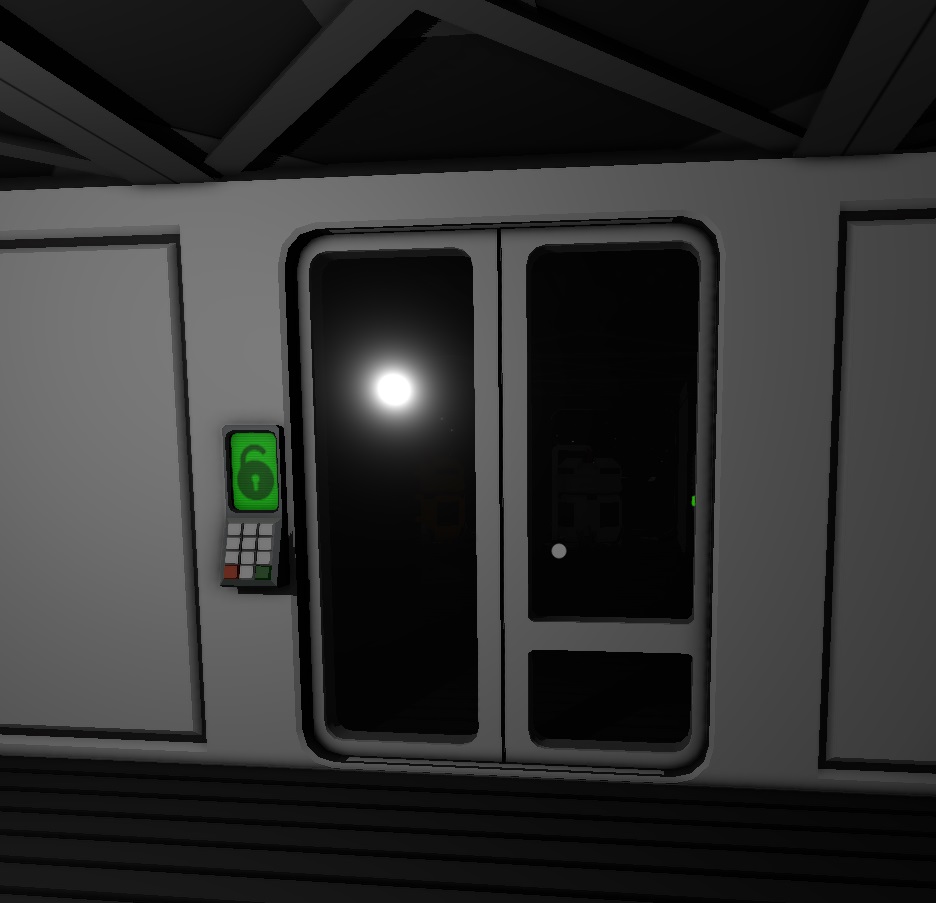 | |
| Operation | |
|---|---|
| Power Usage | 10W |
| Burst Pressure | 200 kPa |
| Construction | |
| Placed with | Kit (Door) |
| Placed on | Large Grid |
| Stage 1 | |
| Next Stage Construction | |
| Constructed with tool | Welding Torch |
| Constructed with item | Plastic Sheet |
| Deconstruction | |
| Deconstructed with | Wrench |
| Item received | Kit (Door) |
| Stage 2 | |
| Next Stage Construction | |
| Constructed with tool | Crowbar |
| Constructed with item | 2x Glass Sheets |
| Deconstruction | |
| Deconstructed with | Hand Drill |
| Item received | Plastic Sheet |
| Stage 3 | |
| Deconstruction | |
| Deconstructed with | Angle Grinder |
| Item received | 2x Glass Sheets |
Contents
Description[edit]
The Glass Doors are created by using building with a Kit (Door).
- They can be opened and closed from the panel, or from a Console equipped with Circuitboard (Door Control).
- They are airtight (when closed), and can withstand around 200kPa pressure, which is lower than Composite Doors, which can withstand around 300kPa. [1]
- They are, however, wider than composite doors so it's easier to get bulkier items like a Portable Tank, Portable Air Scrubber, or Portable Air Conditioner unit through them.
Data Network Properties[edit]
These are all Data Network properties of this device.
Data Parameters[edit]
These are all parameters, that can be written to with a Logic Writer, Batch Writer, or Integrated Circuit (IC10). The outputs are listed in the order a Logic Writer's "VAR" setting cycles through them.
| Parameter Name | Data Type | Description |
|---|---|---|
| Open | Boolean | Opens the Glass Door, when set >= 1. Closes it, when set to < 1. |
| Lock | Boolean | Locks the Glass Door, when set >= 1. Unlocks it, when set to <1. |
| On | Boolean | Turns the Glass Door on, when set >= 1. Turns it off, when set to <1. |
| Mode | Boolean | When <1 console on the door opens/closes door. When >= 1 console sets/resets Setting but does not affect door. |
| Setting | Boolean | Desired state, mostly usefull for Logic based control when Mode >= 1. |
Data Outputs[edit]
These are all parameters, that can be read with a Logic Reader or a Slot Reader. The outputs are listed in the order a Logic Reader's "VAR" setting cycles through them.
| Output Name | Data Type | Description |
|---|---|---|
| Power | Boolean | Returns whether the Glass Door is turned on and receives power. (0 for no, 1 for yes) |
| Open | Boolean | Returns whether the Glass Door is open. (0 for no, 1 for yes) |
| Lock | Boolean | Returns whether the Glass Door is locked. (0 for no, 1 for yes) |
| On | Boolean | Returns whether the Glass Door is turned on. (0 for no, 1 for yes) |
| Mode | Boolean | Return mode, 0 for default, 1 for logic based control |
| Setting | Boolean | Returns desired state of the door. (0 for close, 1 for open) When Mode = 1 |
| RequiredPower | Integer | Returns the current amount of power, required by the Glass Door, in watts. |
