Steel Frames
From Unofficial Stationeers Wiki
Revision as of 18:52, 20 April 2022 by 89.187.171.136 (talk)
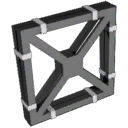 | |
| Properties | |
|---|---|
| Stacks | Yes (30) |
| Recipe | |
| Created With | Autolathe, Fabricator |
| Cost | 2g Steel |
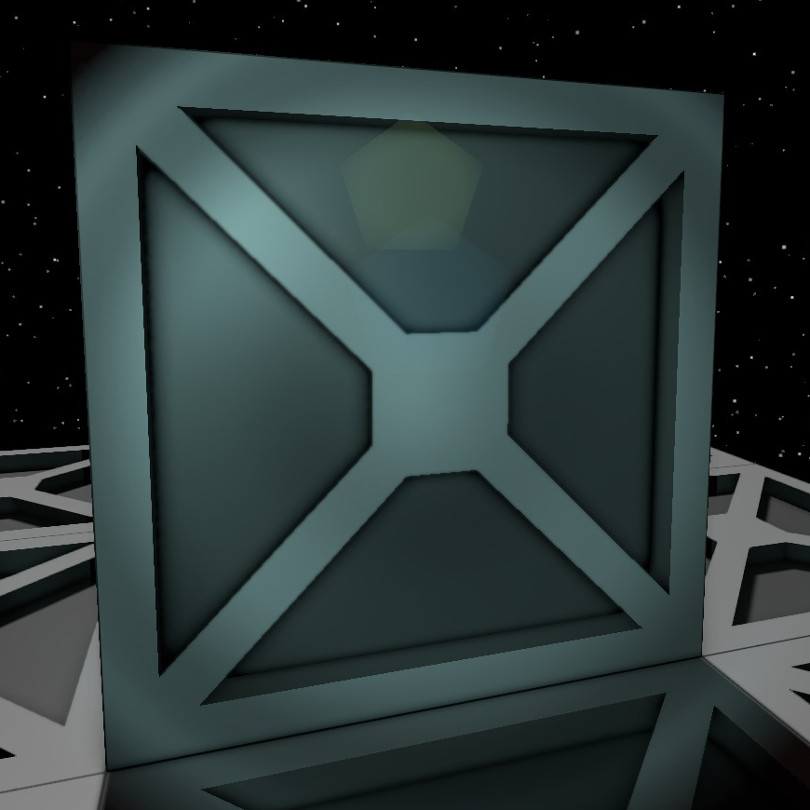 | |
| Operation | |
|---|---|
| Burst Pressure | Infinite |
| Construction | |
| Placed with | Steel Frames |
| Placed on | Large Grid |
| Stage 1 | |
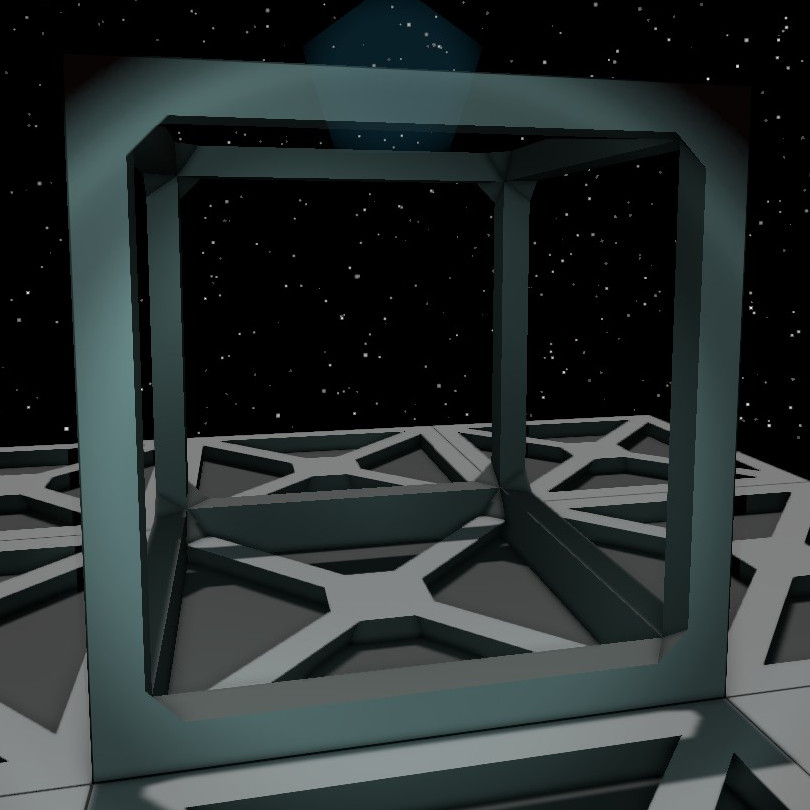 | |
| Next Stage Construction | |
| Constructed with tool | Welder |
| Constructed with item | 1 Steel Sheets |
| Deconstruction | |
| Deconstructed with | Angle Grinder |
| Item received | 1 Steel Frames |
| Stage 2 | |
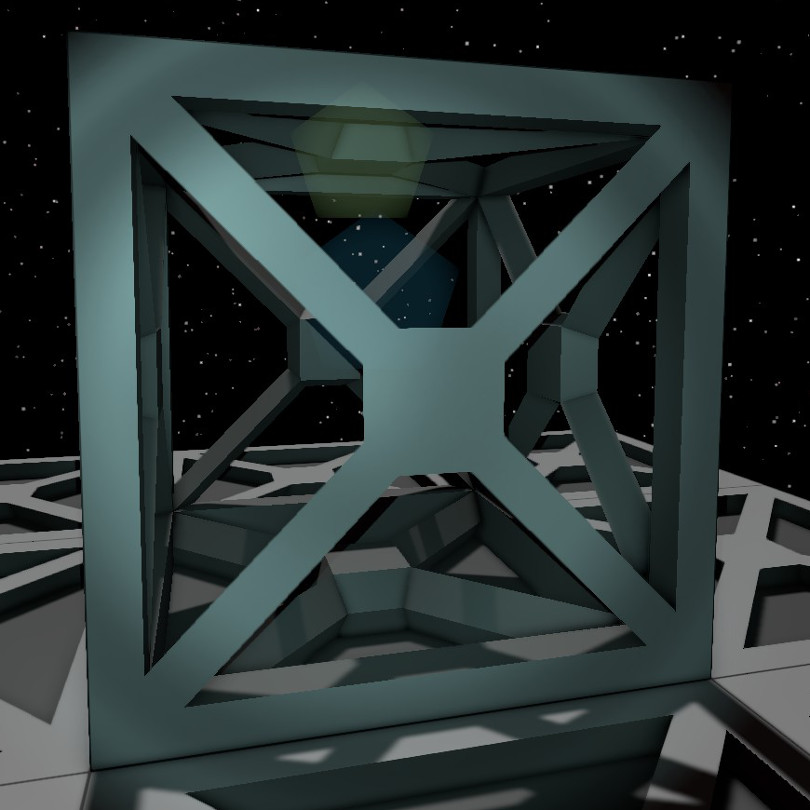 | |
| Next Stage Construction | |
| Constructed with tool | Welder |
| Constructed with item | 1 Steel Sheets |
| Deconstruction | |
| Deconstructed with | Wrench |
| Item received | 1 Steel Sheets |
| Stage 3 | |
| Deconstruction | |
| Deconstructed with | Wrench |
| Item received | 1 Steel Sheets |
Description
Steel Frames are a more advanced version of Iron Frames and are used in the same way. Like Iron Frames, Steel Frames are built in three stages. The first stage allows everything to move through the center of the frame, the second stage allows gasses to go through, and the final stage is completely solid.
Use
To place right-click with Steel Frames in hand and place in desired spot. then Left-Click to set it
To construct, use a lit Welder in active hand with Steel Sheets in the inactive hand. Each stage takes one sheet for a total of two per frame.
Additional
The default shape (1 of 4) is "Steel Frame". There are 3 other shapes to utilize:
- (2 of 4) "Steel Frame (Side)"
- (3 of 4) "Steel Frame (Corner)"
- (4 of 4) "Steel Frame (Corner Cut)"
To choose an alternate shape, scroll the mouse wheel with Steel Frames in hand.
Rotate the shape by using the Home, End, Page Up, Page Down, Delete, and Insert. Specific instructions are displayed on-screen.
NOTE: These alternate shapes do not (at this time) require additional construction.
