Difference between revisions of "Kit (Centrifuge)"
From Unofficial Stationeers Wiki
m (Fixed Steel Sheets link) |
m (Same as before) |
||
| Line 19: | Line 19: | ||
| const_with_item1 = 4x [[Steel Sheets]] | | const_with_item1 = 4x [[Steel Sheets]] | ||
| decon_with_tool1 = [[Angle Grinder]], [[Hand Drill]], [[Crowbar]] | | decon_with_tool1 = [[Angle Grinder]], [[Hand Drill]], [[Crowbar]] | ||
| − | | item_rec1 = [[Kit (Centrifuge)]], 4x [[Steel | + | | item_rec1 = [[Kit (Centrifuge)]], 4x [[Steel Sheets]] |
}} | }} | ||
Revision as of 07:49, 30 January 2024
 | |
| Recipe | |
|---|---|
| Created With | Autolathe Tier 1 |
| Cost | 20g Iron, 5g Copper |
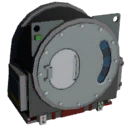 | |
| Operation | |
|---|---|
| Power Usage | 100W |
| Construction | |
| Placed with | Kit (Centrifuge) |
| Placed on | Small Grid |
| Stage 1 | |
| Next Stage Construction | |
| Constructed with tool | Wrench, Welder |
| Constructed with item | 4x Steel Sheets |
| Deconstruction | |
| Deconstructed with | Angle Grinder, Hand Drill, Crowbar |
| Item received | Kit (Centrifuge), 4x Steel Sheets |
Description
Takes Reagent Mix created in the Recycler or Furnace through its input and raw ores come out of the output.
To complete construction you will need 2 Steel Sheets with a Wrench and 2 more Steel Sheets with a Welder tool.
Note
- Even by passing by the Centrifuge, some ore cannot be separated from the Reagent Mix. For example, Steel will exit the centrifuge as reagent mix. You will then need to put it in the Furnace and re-smelt it to obtain steel. This also apply for Solder, Electrum, other alloys and advanced alloys.
Data Network Properties
These are all Data Network properties of this device.
Data Parameters
These are all parameters that can be written with a Logic Writer, Batch Writer, or Integrated Circuit (IC10).
| Parameter Name | Data Type | Description |
|---|---|---|
| On | Boolean | Turns the Centrifuge on, when set to 1. Turns it off, when set to 0. |
| Open | Boolean | Opens the Centrifuge, when set to 1. Close it, when set to 0. |
Data Outputs
These are all parameters, that can be read with a Logic Reader or a Slot Reader. The outputs are listed in the order a Logic Reader's "VAR" setting cycles through them.
| Output Name | Data Type | Description |
|---|---|---|
| Power | Boolean | Returns whether the Centrifuge is turned on and receiving power. (0 for no, 1 for yes) |
| Error | Boolean | Returns whether the Centrifuge is flashing an error. (0 for no, 1 for yes) |
| Reagents | Double | Total Number of reagents recorded by the device. Max reagent capacity is 400, at which time centrifuge will spin down and flash an error. IC/Logic required for automation, otherwise manual operation. |
| On | Boolean | Returns whether the Centrifuge is on. (0 for no, 1 for yes) |
| ImportCount | Integer | The amount of items imported since last ClearMemory |
| ImportSlotOccupant | Boolean | Returns whether there is something in the Centrifuge import slot. (0 for no, 1 for yes) This only briefly turns to 1, when something is put in the import slot. |
| ExportQuantity | Integer | Returns the number of items, in the Centrifuge export slot, in grams. This only briefly returns a value, when the Centrifuge drops something out of its export slot. |
| ExportSlotOccupant | Boolean | Returns whether there is something in the export slot. (0 for no, 1 for yes) This only briefly returns a value, when the Centrifuge drops something out of its export slot. |
| RequiredPower | Integer | Returns the current amount of power, required by the Centrifuge, in watts. |
