Difference between revisions of "Circuitboard (Gas Display)"
From Unofficial Stationeers Wiki
m (added text and link to pipe analyzer) |
m (Category add) |
||
| Line 41: | Line 41: | ||
The setup mode allows for choosing between Pressure and Temperature Mode. | The setup mode allows for choosing between Pressure and Temperature Mode. | ||
</translate> | </translate> | ||
| + | |||
| + | [[Category:Circuitboards]] | ||
| + | [[Category:Data Network]] | ||
Latest revision as of 05:52, 18 May 2024
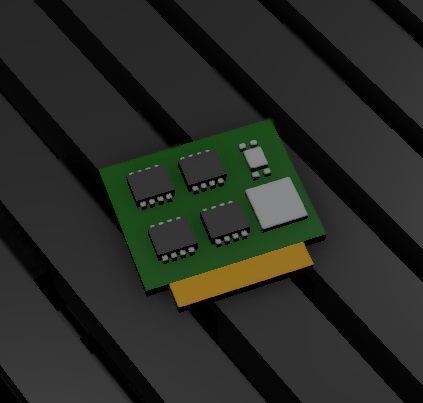 | |
| Properties | |
|---|---|
| Stacks | ?? |
| Recipe | |
| Created With | Electronics Printer, Fabricator |
| Cost | 1g Iron, 5g Copper, 5g Gold |
Contents
Description[edit]
Circuitboard (Gas Display) can be placed inside of a Console to form a Gas Display Console. It is one of many Circuitboards that can be fitted to a Console.
| Operation | |
|---|---|
| Construction | |
| Placed with | Kit (Consoles) |
| Placed on | Small Grid |
Gas Display[edit]
The gas display , when mounted in a console can display gas pressure or temperature (in degrees Celsius) of a connected and setup tank , canister storage , Pipe_Analyzer ,or gas sensor.
| Operation | |
|---|---|
| Construction | |
| Placed with | Kit (Consoles) |
| Placed on | Small Grid |
Setup[edit]
Setup mode can be entered by placing a Data Disk into the slot on the Console. When in setup mode, all objects with data access available to the console are listed, however only gas storages or gas sensors are available to be selected (highlighted green).
Mode[edit]
The setup mode allows for choosing between Pressure and Temperature Mode.


