Difference between revisions of "Constructionkit (Chutes)"
From Unofficial Stationeers Wiki
F1r3w4rr10r (talk | contribs) (Update to use the new Structurebox syntax) |
F1r3w4rr10r (talk | contribs) (Update to use the new Data Network templates) |
||
| Line 1: | Line 1: | ||
| − | |||
{{Itembox | {{Itembox | ||
| image = [[File:ItemKitChute.png]] | | image = [[File:ItemKitChute.png]] | ||
| Line 14: | Line 13: | ||
| item_rec1 = [[Kit (Chutes)]] | | item_rec1 = [[Kit (Chutes)]] | ||
}} | }} | ||
| + | |||
| + | = Chute = | ||
== Description == | == Description == | ||
| Line 26: | Line 27: | ||
}} | }} | ||
| − | == | + | = Chute Bin = |
| − | |||
| − | + | {{Data Network Header}} | |
| − | + | {{Data Parameters}} | |
| − | |||
{| class="wikitable" | {| class="wikitable" | ||
|- | |- | ||
| Line 42: | Line 41: | ||
|} | |} | ||
| − | + | {{Data Outputs}} | |
| − | |||
{| class="wikitable" | {| class="wikitable" | ||
|- | |- | ||
| Line 59: | Line 57: | ||
|} | |} | ||
| − | + | = Chute Outlet = | |
| − | + | {{Data Network Header}} | |
| − | + | ||
| + | {{Data Parameters}} | ||
{| class="wikitable" | {| class="wikitable" | ||
|- | |- | ||
| Line 72: | Line 71: | ||
|} | |} | ||
| − | + | {{Data Outputs}} | |
| − | |||
{| class="wikitable" | {| class="wikitable" | ||
|- | |- | ||
| Line 87: | Line 85: | ||
|} | |} | ||
| − | + | = Chute Inlet = | |
| + | |||
| + | {{Data Network Header}} | ||
| − | + | {{Data Parameters|empty}} | |
| − | |||
| − | + | {{Data Outputs}} | |
| − | |||
{| class="wikitable" | {| class="wikitable" | ||
|- | |- | ||
Revision as of 05:30, 8 July 2018
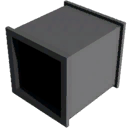 | |
| Properties | |
|---|---|
| Stacks | Yes (10) |
| Recipe | |
| Created With | Autolathe, Fabricator, Hydraulic Pipe Bender |
| Cost | 1g Iron* |
| Operation | |
|---|---|
| Construction | |
| Placed with | Kit (Chutes) |
| Placed on | Small Grid |
| Stage 1 | |
| Deconstruction | |
| Deconstructed with | Wrench |
| Item received | Kit (Chutes) |
Contents
Chute
Description
Used to transport items. The Kit can be used to create 7 different variants, some of them are able to connect to power and logic network.
Recipes
| Manufactory | Materials | Time | Energy |
|---|---|---|---|
| Autolathe | 3g Iron | 5 | 500 |
| Fabricator | 1g Iron | 1 | 500 |
| Hydraulic Pipe Bender | 1g Iron | 5 | 500 |
| Recycler | 1,5g Iron | 5 | 1000 |
Chute Bin
Data Network Properties
These are all Data Network properties of this device.
Data Parameters
These are all parameters that can be written with a Logic Writer, Batch Writer, or Integrated Circuit (IC10).
| Parameter Name | Data Type | Description |
|---|---|---|
| Open | Boolean | Opens the Chute Bin, when set to 1. Closes it, when set to 0. |
| On | Boolean | Turns the Chute Bin on when set to 1. Turns it off, when set to 0. |
Data Outputs
These are all parameters, that can be read with a Logic Reader or a Slot Reader. The outputs are listed in the order a Logic Reader's "VAR" setting cycles through them.
| Output Name | Data Type | Description |
|---|---|---|
| Power | Boolean | Returns whether the Chute Bin is turned on and receives power. (0 for no, 1 for yes) |
| Open | Boolean | Returns whether the Chute Bin is open. (0 for no, 1 for yes) |
| Error | Boolean | Returns whether the Chute Bin is flashing an error. (0 for no, 1 for yes) |
| On | Boolean | Returns whether the Chute Bin is turned on. (0 for no, 1 for yes) |
| RequiredPower | Integer | Returns the current amount of power, required by the Chute Bin, in watts. |
Chute Outlet
Data Network Properties
These are all Data Network properties of this device.
Data Parameters
These are all parameters that can be written with a Logic Writer, Batch Writer, or Integrated Circuit (IC10).
| Parameter Name | Data Type | Description |
|---|---|---|
| Open | Boolean | Opens the Chute Outlet when set to 1. |
| Lock | Boolean | Locks the Chute Outlet when set to 1. Unlocks it, when set to 0. |
Data Outputs
These are all parameters, that can be read with a Logic Reader or a Slot Reader. The outputs are listed in the order a Logic Reader's "VAR" setting cycles through them.
| Output Name | Data Type | Description |
|---|---|---|
| Open | Boolean | Returns whether the Chute Outlet is open. (0 for no, 1 for yes) This only returns 1 briefly, when the Chute Outlet opens. |
| Lock | Boolean | Returns whether the Chute Outlet is locked. (0 for no, 1 for yes) |
| ImportQuantity | Integer | Returns the number of items, the Chute Outlet is holding, in grams. |
| ImportSlotOccupant | Boolean | Returns whether the Chute Outlet is holding an item. (0 for no, 1 for yes) |
Chute Inlet
Data Network Properties
These are all Data Network properties of this device.
Data Parameters
These are all parameters that can be written with a Logic Writer, Batch Writer, or Integrated Circuit (IC10), and can be read with a Logic Reader, Batch Reader, or Integrated Circuit (IC10).
| Parameter Name | Data Type | Access | Value | Description | |
|---|---|---|---|---|---|
Data Outputs
These are all parameters, that can be read with a Logic Reader or a Slot Reader. The outputs are listed in the order a Logic Reader's "VAR" setting cycles through them.
| Output Name | Data Type | Description |
|---|---|---|
| ImportQuantity | Integer | Returns the number of items, the Chute Inlet is holding, in grams. |
| ImportSlotOccupant | Boolean | Returns whether the Chute Inlet is holding an item. (0 for no, 1 for yes) |
