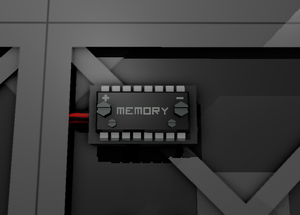Difference between revisions of "Kit (Logic Memory)"
From Unofficial Stationeers Wiki
JavaSkeptre (talk | contribs) (Created page with "'''<big>This article requires more information, and only provides the bare minimum knowledge required to understand the memory unit</big''' Logic Memory has 4 screws, 2 big an...") |
|||
| (17 intermediate revisions by 8 users not shown) | |||
| Line 1: | Line 1: | ||
| − | + | [[Category:Circuits]] | |
| − | + | ===== Logic Memory Unit ===== <!--T:1--> | |
| + | |||
| + | {{Itembox | ||
| + | | name = Logic Memory unit | ||
| + | | image = [[File:Logic memory.png|thumb|Logic memory]] | ||
| + | | createdwith = [[Electronics Printer]], [[Fabricator]] | ||
| + | | cost = 1g [[Gold]], 1g [[Copper]] | ||
| + | | stacks = 5 | ||
| + | }} | ||
| + | |||
| + | ==Description== <!--T:1--> | ||
| + | *This little device can store numbers that can be compared, divided , greater than/less than and so much more! | ||
| + | *The memory unit is for mostly any logic system that has to deal with pressure , temperature, gas ratios ,and anything that has to do with numbers and needs a reaction to numbers (eg: Input1 :logic reader 235 kelvin| logic math less| input2: Memory :state 250| logic writer Input1: Math logic "state 1" Output: heaters| type: on) | ||
| + | |||
| + | ==Operation== <!--T:1--> | ||
| + | *Using a [[Screwdriver]] you can turn two different "knobs" The big knobs control the number by the hundreds (eg: One big knob turn +100 to the "state") (remember + = Bigger - = smaller) | ||
| + | *The smaller knobs are for fine adjustment changing the state by ones (eg: 10 small knob turns = +10 "state") | ||
| + | *If you hold C and adjust with small knobs you can move round 1 digits decimals (eg: 1 left alt turn = +.1 to "state" | ||
| + | *Or you can use a Labeller on the button and enter the value directly from the keyboard. | ||
| + | |||
| + | ==Warnings== <!--T:1--> | ||
| + | *Temperature values in the logic systems are in '''Kelvin''' not Celsius | ||
| + | |||
| + | ==Data Parameters== | ||
| + | These are all of the parameters that can be read with a [[Kit_(Logic_I/O)#Logic_Reader|Logic Reader]] or a [[Kit_(Logic_I/O)#Slot_Reader|Slot Reader]]. If the Write column is checked, they can also be written to with a [[Kit_(Logic_I/O)#Logic_Writer|Logic Writer]], [[Kit_(Logic_I/O)#Batch_Writer|Batch Writer]], or [[Integrated Circuit (IC10)]]. | ||
| + | {| class="wikitable" | ||
| + | |- | ||
| + | ! Parameter Name !! Data Type !! Write? || Description | ||
| + | |- | ||
| + | ! Setting !! Float !! Write || s d? Setting r? # Where d? is a memory device | ||
| + | |} | ||
Latest revision as of 06:17, 25 July 2024
Logic Memory Unit[edit]
| Properties | |
|---|---|
| Stacks | Yes (5) |
| Recipe | |
| Created With | Electronics Printer, Fabricator |
| Cost | 1g Gold, 1g Copper |
Description[edit]
- This little device can store numbers that can be compared, divided , greater than/less than and so much more!
- The memory unit is for mostly any logic system that has to deal with pressure , temperature, gas ratios ,and anything that has to do with numbers and needs a reaction to numbers (eg: Input1 :logic reader 235 kelvin| logic math less| input2: Memory :state 250| logic writer Input1: Math logic "state 1" Output: heaters| type: on)
Operation[edit]
- Using a Screwdriver you can turn two different "knobs" The big knobs control the number by the hundreds (eg: One big knob turn +100 to the "state") (remember + = Bigger - = smaller)
- The smaller knobs are for fine adjustment changing the state by ones (eg: 10 small knob turns = +10 "state")
- If you hold C and adjust with small knobs you can move round 1 digits decimals (eg: 1 left alt turn = +.1 to "state"
- Or you can use a Labeller on the button and enter the value directly from the keyboard.
Warnings[edit]
- Temperature values in the logic systems are in Kelvin not Celsius
Data Parameters[edit]
These are all of the parameters that can be read with a Logic Reader or a Slot Reader. If the Write column is checked, they can also be written to with a Logic Writer, Batch Writer, or Integrated Circuit (IC10).
| Parameter Name | Data Type | Write? | Description |
|---|---|---|---|
| Setting | Float | Write | s d? Setting r? # Where d? is a memory device |