Difference between revisions of "Iron Frames"
From Unofficial Stationeers Wiki
(Marked this version for translation) |
|||
| Line 1: | Line 1: | ||
<languages /> | <languages /> | ||
<translate> | <translate> | ||
| + | <!--T:1--> | ||
{{Itembox | {{Itembox | ||
| name = Iron Frames | | name = Iron Frames | ||
| Line 31: | Line 32: | ||
}} | }} | ||
| − | == Description == | + | == Description == <!--T:2--> |
[[Iron Frames]] are one of the basic building blocks for creating a station. Iron Frames are built in three stages, or [[Build States]]. The first state allows everything to move through the center of the frame, the second state allows gasses to go through, and the final state is completely solid. | [[Iron Frames]] are one of the basic building blocks for creating a station. Iron Frames are built in three stages, or [[Build States]]. The first state allows everything to move through the center of the frame, the second state allows gasses to go through, and the final state is completely solid. | ||
| − | == Use == | + | == Use == <!--T:3--> |
To place right-click with [[Iron Frames]] in hand and place in desired spot. | To place right-click with [[Iron Frames]] in hand and place in desired spot. | ||
| + | <!--T:4--> | ||
To construct use a [[Welder]] in active hand and have [[Iron Sheets]] in the inactive hand. Turn welder on (press 'O' key) and weld at the edge of frame. Each stage takes one [[Iron Sheets|Iron Sheet]] for a total of two iron sheets. | To construct use a [[Welder]] in active hand and have [[Iron Sheets]] in the inactive hand. Turn welder on (press 'O' key) and weld at the edge of frame. Each stage takes one [[Iron Sheets|Iron Sheet]] for a total of two iron sheets. | ||
<br><br> | <br><br> | ||
Revision as of 06:41, 20 December 2017
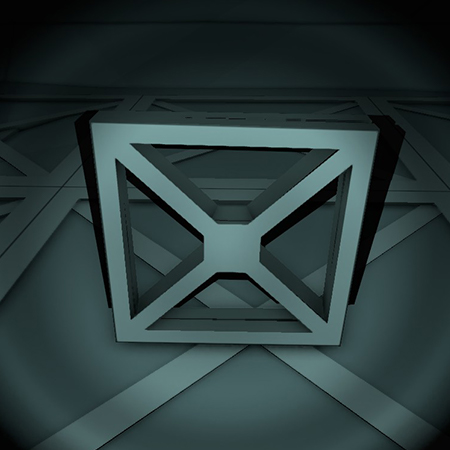 | |
| Properties | |
|---|---|
| Stacks | 30x |
| Recipe | |
| Created With | Autolathe, Fabricator |
| Cost | 4g Iron |
 | |
| Operation | |
|---|---|
| Construction | |
| Placed with | {{{placed_with_item}}} |
| Placed on | {{{placed_on_grid}}} |
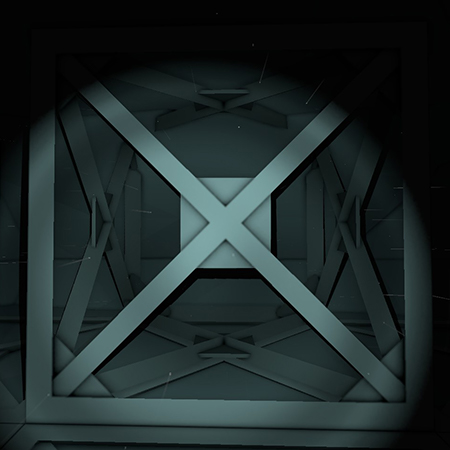 | |
| Operation | |
|---|---|
| Construction | |
| Placed with | {{{placed_with_item}}} |
| Placed on | {{{placed_on_grid}}} |
 | |
| Operation | |
|---|---|
| Construction | |
| Placed with | {{{placed_with_item}}} |
| Placed on | {{{placed_on_grid}}} |
Description
Iron Frames are one of the basic building blocks for creating a station. Iron Frames are built in three stages, or Build States. The first state allows everything to move through the center of the frame, the second state allows gasses to go through, and the final state is completely solid.
Use
To place right-click with Iron Frames in hand and place in desired spot.
To construct use a Welder in active hand and have Iron Sheets in the inactive hand. Turn welder on (press 'O' key) and weld at the edge of frame. Each stage takes one Iron Sheet for a total of two iron sheets.
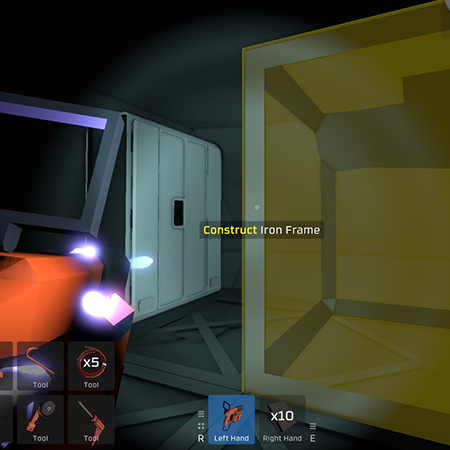
To finish repeat:

Completed:

