Difference between revisions of "Circuitboard (Airlock)"
From Unofficial Stationeers Wiki
Ipottinger (talk | contribs) m (correct links) |
(Fixed category) |
||
| (One intermediate revision by one other user not shown) | |||
| Line 1: | Line 1: | ||
| − | [[Category: | + | [[Category:Circuitboards]] |
<languages/> | <languages/> | ||
<translate> | <translate> | ||
| Line 48: | Line 48: | ||
<!--T:4--> | <!--T:4--> | ||
==Settings== | ==Settings== | ||
| − | A powered [[Console]] equipped with a Circuitboard (Airlock) and will display the following | + | A powered [[Console]] equipped with a Circuitboard (Airlock) and an inserted [[Data Disk]] will display the following settings: |
{| class="wikitable" | {| class="wikitable" | ||
|- | |- | ||
Latest revision as of 01:22, 9 December 2024
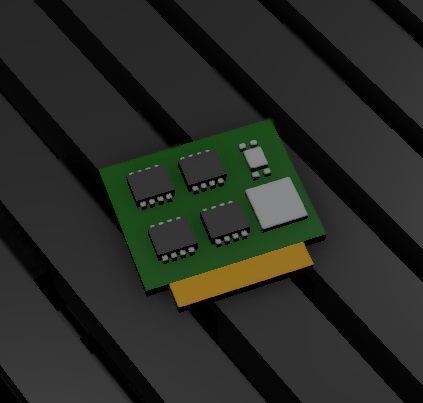 | |
| Properties | |
|---|---|
| Stacks | No |
| Paintable | No |
| Recipe | |
| Created With | Electronics Printer, Fabricator |
Contents
Description[edit]
A Circuitboard (Airlock) can be used to automate the operation of an airlock separating a pressurized enviroment from a (near) vacuum. Guide (Airlock) Atmosphere to Vacuum provides additional information regarding the function, construction, and operation of airlock using a Circuitboard (Airlock).
A Circuitboard (Advanced Airlock) might serve as a suitable substitution, offering support for two pressurized atmospheres and Console Slaves, but requires a more complex construction.
Characteristics[edit]
- Its settings will refer to the pressurized environment as "interior" and the vacuum environment as "exterior".
- Its pressurization phase will stall if there is not enough gas available to the selected Active Vents to reach the set 101 Pa.
- Its depressurization phase will stall if a complete vacuum cannot be achieved within the Large Grid Volumes in which all selected Gas Sensors reside.
- When powered, all selected Portals and Active Vents will be locked, preventing their manual use even when power is subsequently denied.
- Supports multiple "interior" Active Vents
- Supports multiple Gas Sensors
- Does not supports additional Console Slaves
User Interface[edit]
A powered Console equipped with a Circuitboard (Airlock) and will display the following user interface:
| Name | Type | Function |
|---|---|---|
| Cancel Depressurize | Console button | Cancel depressurization and proceed to repressurization (Warning: Atmospheric loss may occur) |
| Cancel Pressurize | Console button | Cancel pressurization and opens door |
| Emergency Override | Console button | Unused |
| Cycle to Exterior | Console button | Begin airlock operations to allow access to Exterior environment |
| Cycle to Interior | Console button | Begin airlock operations to allow access to Interior environment |
Settings[edit]
A powered Console equipped with a Circuitboard (Airlock) and an inserted Data Disk will display the following settings:
| Name | Description |
|---|---|
| «Portal» EXTERNAL | Designates one portal to exterior environment |
| «Portal» INTERNAL | Designates one portal to interior environment |
| «Active Vent» VENT | Designates one or more Active Vents for interior atmosphere |
| «Gas Sensor» SENSOR | Designates one or more Gas Sensors for airlock pressure measurements |
| «Light» LIGHT | Designates one or more Lights to be activated only during airlock operation |
Manufacture[edit]
Circuitboard (Advanced Airlock)'s are manufactured using:
| Manufacturer | Requirements |
|---|---|
| Electronics Printer | #J Power, #g Ore 1, #g Ore 2 |
| Fabricator | #J Power, #g Ore 1,##g Ore 2 |
Recycling[edit]
Circuitboard (Airlock)'s can be recycled using a Recycler in conjunction with a Centrifuge to yield #g Ore 1 and #g Ore 2
Destruction[edit]
Circuitboard (Advanced Airlock)'s can be destroyed using a Arc Furnace, a Furnace or with multiple shots from a Weapon
