Difference between revisions of "Circuitboard (Solar Control)"
From Unofficial Stationeers Wiki
m (Fixing spelling) |
|||
| (5 intermediate revisions by 4 users not shown) | |||
| Line 1: | Line 1: | ||
| − | Solar | + | {{Itembox |
| + | | name = Circuitboard (Solar Control) | ||
| + | | image = [[File:{{#setmainimage:Circuitboard.png}}]] | ||
| + | | prefabhash = 2020180320 | ||
| + | | prefabname = CircuitboardSolarControl | ||
| + | | createdwith = [[Electronics Printer]] | ||
| + | | cost = 5g [[Gold Ingot|Gold]], 5g [[Copper Ingot|Copper]] | ||
| + | }} | ||
| − | + | ==Description== | |
| − | + | <blockquote><q>Adding a solar control board to a Console lets you manually control the horizontal and vertical angles of any connected Solar Panel.</q><br> | |
| − | + | '''- Stationpedia'''</blockquote> | |
| − | [[File:Solar Control installed.png| | + | Solar control lets you remotely control the angle of any [[Solar Panel]] connected to it. |
| + | |||
| + | Solar control needs to be installed in a [[Console]] and connected to the network input of the Solar Panels you wish to control. | ||
| + | You'll need to use a [[Data Disk]] to tell the Solar Controller which Solar Panels you want to control. | ||
| + | |||
| + | The Solar control Circuitboard provides no means of automation and requires a player to adjust its setting trough the day to maintain the maximum power output as the Sun moves on the sky. Because of that it is rarely used. For only one panel the same job could be done with a wrench. | ||
| + | |||
| + | ==Gallery== | ||
| + | <gallery> | ||
| + | File:Solar Control.png|alt1=Solar Controller |Solar Controller lets you remotely control the angle of any Solar Panel connected to it. | ||
| + | File:Solar Control installed.png|alt1=Solar Controller installed |Solar Controller installed and ready to use | ||
| + | </gallery> | ||
| + | |||
| + | ==See also== | ||
| + | * [[Solar Logic Circuits Guide]] | ||
| + | |||
| + | [[Category:Solar power]] | ||
| + | [[Category:Circuitboards]] | ||
| + | [[Category:Data Network]] | ||
Latest revision as of 06:15, 18 May 2024
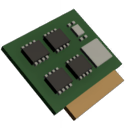 | |
| Recipe | |
|---|---|
| Created With | Electronics Printer |
| Cost | 5g Gold, 5g Copper |
| Logic | |
| Item Hash | 2020180320 |
| Item Name | CircuitboardSolarControl |
Description[edit]
Adding a solar control board to a Console lets you manually control the horizontal and vertical angles of any connected Solar Panel.
- Stationpedia
Solar control lets you remotely control the angle of any Solar Panel connected to it.
Solar control needs to be installed in a Console and connected to the network input of the Solar Panels you wish to control. You'll need to use a Data Disk to tell the Solar Controller which Solar Panels you want to control.
The Solar control Circuitboard provides no means of automation and requires a player to adjust its setting trough the day to maintain the maximum power output as the Sun moves on the sky. Because of that it is rarely used. For only one panel the same job could be done with a wrench.


