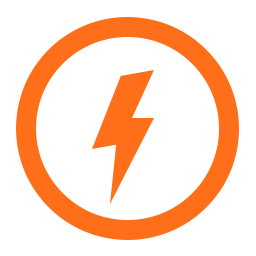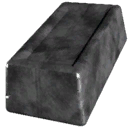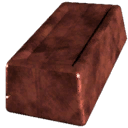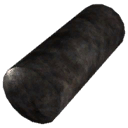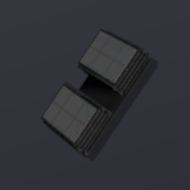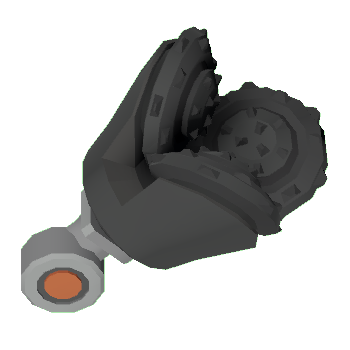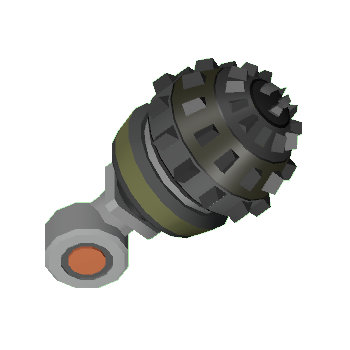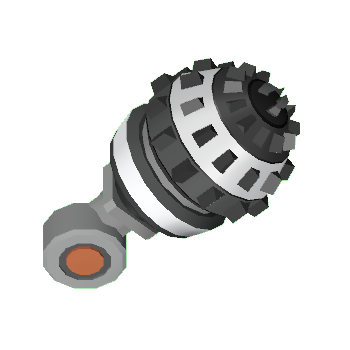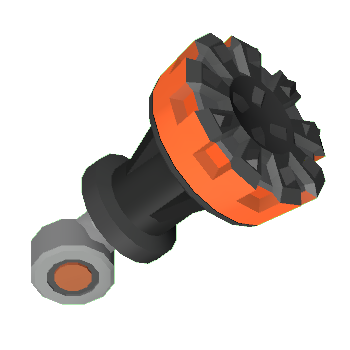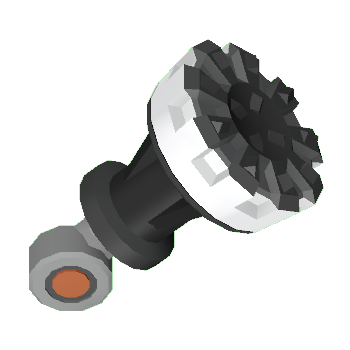Rocket Manufactory
From Unofficial Stationeers Wiki
 | |
| Fabrication | |
|---|---|
| Created with | Autolathe (Tier One) |
| Cost | 120 Time, 12000 Energy, 20g Iron, 2g Gold, 10g Copper |
| Temperature | |
| Flashpoint | 373K (100°C) |
| Autoignition | 573K (300°C) |
| Other properties | |
| Paintable | Yes |
| Stack Size | 1 |
| Prefabs | |
| Prefab Hash | -636127860 |
| Prefab Name | ItemKitRocketManufactory |
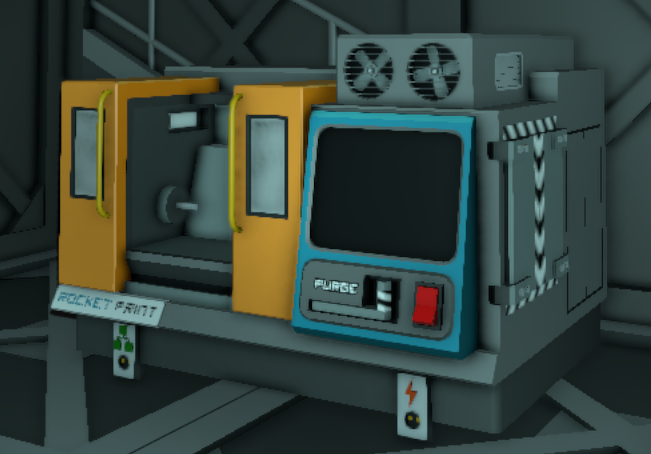 | |
| Operation | |
|---|---|
| Power Usage | 100W (Base) |
| Contruction | |
| Total cost | 12g Copper, 20g Iron, 2g Gold, 2g Silicon 1g Steel |
| Constructed from | Kit (Rocket Manufactory) |
| Placed on | Small Grid |
| Size | 3*2*3 (w*d*h) |
| Temperature | |
| Flashpoint | 373K (100°C) |
| Autoignition | 573K (300°C) |
| Other properties | |
| Paintable | Yes |
| Prefabs | |
| Prefab Hash | 1781051034 |
| Prefab Name | StructureRocketManufactory |
Description[edit]
No description available in the Stationpedia.
Interfaces[edit]
Manual usage[edit]
The Rocket Manufactory has three options for physical interaction. The first one is a small toggle with which you can power the fabricator. If the Rocket Manufactory is off the switch is red and if it's on it glows green. Then there is a pullable lever with the label "PURGE". If it is pulled it ejects all stored materials through the output as long as it isn't producing something at that point of time. Third is a big touchscreen which is only lit while the Rocket Manufactory is powered. On the touchscreen are four pressable buttons and one area for information. The green arrows pointing to the left and the right can be used to cycle to the previous/next recipe. Between the arrows is a button for starting and stopping the fabrication of the chosen item. In the lower left corner of the touchscreen you can use the button with the magnifying glass to open a searchable list of all possible recipes. Either use the search bar or scroll through the list and select the wanted item. Right next to it is a blue area where you can see all the materials inside of the Rocket Manufactory as long as you look at the blue area.
Tips for manual usage[edit]
If you want the Rocket Manufactory to create only one item but it has enough materials inside for another fabrication of the chosen item you can cycle to another recipe after starting the fabrication. This will result in the deactivation of the fabricator after the first item is finished. It doesn't matter if the recipe you cycle to also could be fabricated due to enough stored materials.
Import/Export[edit]
The Rocket Manufactory supports importing and exporting items. Both of those ports can be interacted by using Chutes. On the left side is the input which only accepts Ingots. The port on the right side is used for exporting fabricated items - which happens automatically - and the stored ingots.
Cables[edit]
The Rocket Manufactory has two connection points for cables. Standing in front of the machine the right port is for power (indicated by a small red thunderbolt) and the left port is for the Data Network (indicated by three small green boxes).
Versions/Tiers[edit]
| Tier | Creation | Energy Cost | Material Cost | Build Time |
|---|---|---|---|---|
| Tier One | x1 | x1 | x1 | x1 |
| Update 0.2.4677.21598 - Thu 21/12/2023 /Tiers | ||||
Recipes[edit]
Data Network Properties[edit]
Input Data (Write)[edit]
These are all parameters, that can be written to with different means of using logic.
| Parameter Name | Data Type | Value | Description |
|---|---|---|---|
| On | Boolean | 0 | Turns the device off. Also toogles the switch accordingly. |
| 1 | Turns the device on. Also toogles the switch accordingly. | ||
| Open | Boolean | 0 | Stops purging of stored materials in the structure. Also resets the lever accordingly. |
| 1 | Starts purging of stored materials in the structure. Also pulls the lever accordingly. Without powering the structure it won't purge anything. | ||
| Activate | Boolean | 0 | Writing a 0 to the device stops the construction of the chosen item. |
| 1 | Writing a 1 to the device starts the construction of the chosen item. If there are not enough materials inside the structure it will starts to fabricate the item anyway but won't fabricate the item and won't consume any stored ressources. | ||
| Lock | Boolean | 0 | Allows manual interaction with the structure. |
| 1 | Completely blocks any manual interaction with the structure. This doesn't inculdes interaction by logic. | ||
| ClearMemory | Boolean | 0 | Writing a 0 to a structure doesn't have any impact. |
| 1 | Clears the counter memory. Will set itself back to 0 when actioned | ||
| RecipeHash | Integer | Sets the machine to the recipe corresponding to the written hash number. | |
| Update 0.2.4677.21598 - Fri 29/12/2023 /Data_Network | |||
Output Data (Read)[edit]
These are all parameters, that can be read by using different means of logic.
| Parameter Name | Data Type | Value | Description |
|---|---|---|---|
| On | Boolean | 0 | The Rocket Manufactory is not powered. This is the same as the physical red powerswitch located on the structure. |
| 1 | The Rocket Manufactory is powered. This is the same as the physical red powerswitch located on the structure. | ||
| Open | Boolean | 0 | Output of the Rocket Manufactory is closed. This is the same as the physical lever located on the structure. |
| 1 | Output of the Rocket Manufactory is opened. This is the same as the physical lever located on the structure. | ||
| Activate | Boolean | 0 | The structure is currently producing nothing. |
| 1 | The structure is currently producing something. | ||
| Lock | Boolean | 0 | 1 if device is locked, otherwise 0, can be set in most devices and prevents the user from access the values. |
| 1 | 1 if device is locked, otherwise 0, can be set in most devices and prevents the user from access the values. | ||
| Power | Boolean | 0 | Can be read to return if the device is correctly powered or not, set via the power system, return 1 if powered and O if not. |
| 1 | Can be read to return if the device is correctly powered or not, set via the power system, return 1 if powered and O if not. | ||
| Error | Boolean | 0 | 1 if device is in error state, otherwise 0. |
| 1 | 1 if device is in error state, otherwise 0. | ||
| RecipeHash | Integer | Current hash of the recipe the device is set to produce | |
| Reagents | Integer | Total number of reagents inside the device (e.g. 92g of iron = 92) | |
| RequiredPower | Integer | Idle operating power quantity. That does not include extra demand power for recipes. | |
| CompletionRatio | Integer | How complete the current production is for this device, bewteen 0 and 1 | |
| ExportCount | Integer | How many items exported since last ClearMemory. This count is based on every ouput stack of items (e.g. 1 item and 12g of iron =2) | |
| ImportCount | Integer | How many items imported since last ClearMemory. The count is based on stacks (e.g. 92g of iron in on stack = 1) | |
| PrefabHash | Integer | The hash of the structure | |
| Referenceld | Integer | Unique Reference Identifier for this object | |
| Update 0.2.4677.21598 - Fri 29/12/2023 /Data_Network | |||
Build States[edit]
| Stage | Image | Relevant item | Tool for construction | Tool for deconstruction |
|---|---|---|---|---|
| 1 | 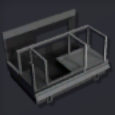
|
1x Kit (Rocket Manufactory) | none | Wrench |
| 2 | 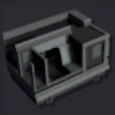
|
2x Steel Sheets | Welding Torch | Angle Grinder |
| 3 | 
|
4x Cable Coil | none | Wire Cutters |
| 4 | 
|
2x Plastic Sheets | Welding Torch | Angle Grinder |
| 5 | 
|
none | Screwdriver | Hand Drill |
| Update 0.2.4677.21598 - Thu 21/12/2023 /Build_States | ||||
Bugs[edit]
Currently there are no known bugs.