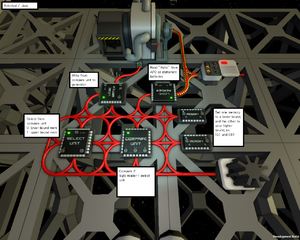Automated Coal Generator
From Unofficial Stationeers Wiki
Automated solid fuel generator setup using logic chips
Author: JavaSkeptre / Avlonlxal / Derevitus#8211
This setup will allow your coal generator to be able to turn on and off an upper and lower percentage and update only when it passes either bound.
When considering the decimals to put into the memory units, it is usually more efficient to choose a large range like 0.1 and 0.9. This will cause the generator to trigger ON at below 10%, work until it hits 90%, then shut off. It will generally be more efficient because the coal generator uses 1 coal to produce a constant amount of energy over a constant time. If you continually turn on and shut off the coal generator, you will cut off the coal generator when it is "processing" the current piece of coal, and it won't produce power even though it could have.
Resources needed:
- 2 Kit (Logic I/O)
- 2 Kit (Logic Processor)
- 2 Kit (Logic Memory)
- At least 1 Area Power Controller OR 1 Stationary Battery
- 1 Kit (Solid Generator)
- Many Cable coils
Note:You may use more or less cable coils depending on how you place your solid generator and logic chips
Steps to placing the setup
- Place Kit (Solid Generator) somewhere you can access both data and power port.
- Place 1 Kit (Logic I/O) 'Logic Writer' variant close to solid generator.
- Place 1 Kit (Logic I/O) 'Logic Reader' variant coming from your batteries or APC
- Place 1 Kit (Logic Processor) 'Logic Select' variant
- Place 1 Kit (Logic Processor) 'Logic Compare' variant
- Place both Kit (Logic Memory) units nearby
- Wire all units together
- Logic Reader should be set to read "Ratio" from your APC or Stationary battery
Note: The data port is on the input side of the APC, that is why the reader is reading from the heavy
cable in the picture. - Logic Writer should be set to write "On" to your solid generator and read from Logic Compare unit
- Set the logic memory units to your upper and lower bound decimals;
Example: Memory unit 1 set to "0.1", Memory unit 2 set to "0.9" - Logic Select should be set to read from your Logic Compare unit;
0: Select lower bound memory unit (ex: 0.1)
1: Select upper bound memory unit (ex: 0.9) - Logic Compare should be set to read if "Logic Reader" < "Logic Select"
Note:If you have an APC, it may be better to pick a larger range for your upper and lower bound, if you had lower bound set to 0.4 and upper set to 0.5 for example, you may lose efficiency. The coal generator will use 1 coal and output a constant power amount over a specific amount of time, so the coal generator may turn off very early when it could still be outputting energy.