Difference between revisions of "Circuitboard (Graph Display)"
From Unofficial Stationeers Wiki
(Updated compatible data sources) |
m (Category add) |
||
| (2 intermediate revisions by one other user not shown) | |||
| Line 5: | Line 5: | ||
| name = Circuitboard (Graph Display) | | name = Circuitboard (Graph Display) | ||
| image = [[File:{{#setmainimage:Circuitboard door control.jpg}}]] | | image = [[File:{{#setmainimage:Circuitboard door control.jpg}}]] | ||
| − | | stacks = | + | | stacks = 1 |
| createdwith = [[Electronics Printer]], [[Fabricator]] | | createdwith = [[Electronics Printer]], [[Fabricator]] | ||
| cost = 1g [[Iron Ingot|Iron]], 5g [[Copper Ingot|Copper]], 5g [[Gold Ingot|Gold]] | | cost = 1g [[Iron Ingot|Iron]], 5g [[Copper Ingot|Copper]], 5g [[Gold Ingot|Gold]] | ||
| Line 22: | Line 22: | ||
== Graph Display == <!--T:3--> | == Graph Display == <!--T:3--> | ||
| − | The graph display , when mounted in a console can display | + | The graph display, when mounted in a console can display the value of its input (or average value of multiple inputs) on an x-y graph. <br> |
| + | The x axis shows time over the last 30 seconds (scale cannot be adjusted), while the y axis starts at zero and a maximum value (determined automatically). | ||
== Setup == <!--T:4--> | == Setup == <!--T:4--> | ||
| − | Setup mode can be entered by placing a [[Data Disk]] into the slot on the [[Console]]. | + | Setup mode can be entered by placing a [[Data Disk]] into the slot on the [[Console]]. <br> |
| − | When in setup mode, all objects with data access available to the console are listed, however only compatible data sources are available to be selected (highlighted green). | + | When in setup mode, all objects with data access available to the console are listed, however only compatible data sources are available to be selected (highlighted green). <br> |
| − | Compatible data sources are devices with only one data output (e.g. [[Kit (Logic I/O)#Reader]]). | + | Compatible data sources are devices with only one data output (e.g. [[Kit (Logic I/O)#Reader|Logic Reader]]). <br> |
| + | The display allows for more than just one input device, up to at least 10. (possibly more) The input values are averaged together into one graph. | ||
| − | <!--T: | + | <!--T:5--> |
{{Structurebox | {{Structurebox | ||
| name = Console (Graph Display) in setup mode | | name = Console (Graph Display) in setup mode | ||
| Line 37: | Line 39: | ||
}} | }} | ||
| − | == | + | == See also == |
| − | + | * [[Circuitboard]] | |
| + | * [[Console]] | ||
| + | |||
</translate> | </translate> | ||
| − | + | [[Category:Circuitboards]] | |
| + | [[Category:Data Network]] | ||
Latest revision as of 06:53, 18 May 2024
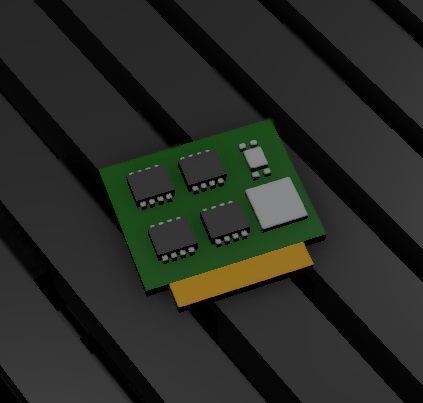 | |
| Properties | |
|---|---|
| Stacks | No |
| Recipe | |
| Created With | Electronics Printer, Fabricator |
| Cost | 1g Iron, 5g Copper, 5g Gold |
Contents
Description[edit]
Circuitboard (Graph Display) can be placed inside of a Console to form a Graph Display Console. It is one of many Circuitboards that can be fitted to a Console.
| TBA | |
| Construction | |
|---|---|
| Placed with | Kit (Consoles) |
| Placed on | Small Grid |
Graph Display[edit]
The graph display, when mounted in a console can display the value of its input (or average value of multiple inputs) on an x-y graph.
The x axis shows time over the last 30 seconds (scale cannot be adjusted), while the y axis starts at zero and a maximum value (determined automatically).
Setup[edit]
Setup mode can be entered by placing a Data Disk into the slot on the Console.
When in setup mode, all objects with data access available to the console are listed, however only compatible data sources are available to be selected (highlighted green).
Compatible data sources are devices with only one data output (e.g. Logic Reader).
The display allows for more than just one input device, up to at least 10. (possibly more) The input values are averaged together into one graph.
| TBA | |
| Construction | |
|---|---|
| Placed with | Kit (Consoles) |
| Placed on | Small Grid |
