Circuitboard (Air Control)
From Unofficial Stationeers Wiki
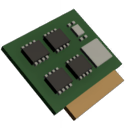 | |
| Properties | |
|---|---|
| Stacks | No |
| Recipe | |
| Created With | Electronics Printer, Fabricator |
| Cost | 5g Copper, 5g Gold |
Contents
Description
Circuitboard (Air Control) can be placed inside of a Console to form a Air Control Console. It is one of many Circuitboards that can be fitted to a Console.
It appears to be not fully implemented in the code, as "Panic Pressurise" and "Panic Depressurise" don't work. In a Multiplayer game, the display will not show the correct atmoshperic information; however the device will still operate normally.
Air Control
The Air Control circuitboard in a console can be used to control active vents and display information about the environment.
Setup
Setup mode can be entered by placing a Data Disk into the slot on the Console.
The setup mode has three options: Pressure, Draught, and Offline. For basic functionality, at least one Gas Sensor and Active Vent should be selected on the setup screen.
Operation
Pressure mode will automatically try to maintain pressure at 100kPa, toggling the active vent between inward and outward as needed and turning off when the target pressure is reached.
Draught mode tries to maintain pressure at 100kpa but doesn't turn off when the target pressure is reached. The vent will internally toggle between inward and outward airflow to continiously circulate gas between the pipe and room.
Offline disables the active vent.
