Kit (Logic Switch)
From Unofficial Stationeers Wiki
 | |
| Recipe | |
|---|---|
| Created With | Electronics Printer, Fabricator |
| Cost | 1g Gold, 1g Copper |
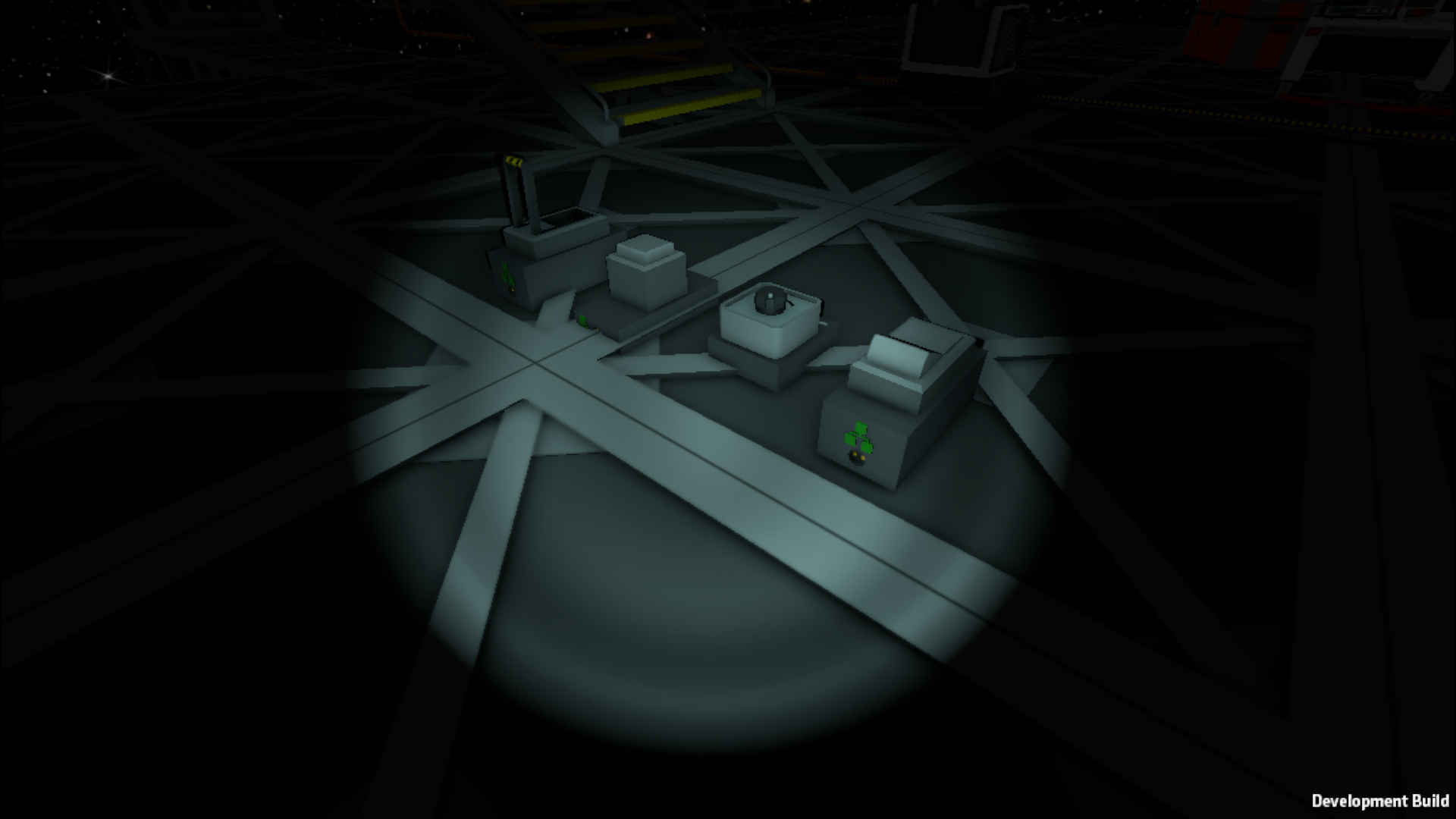 | |
| Construction | |
|---|---|
| Placed with | Kit (Logic Switch) |
| Placed on | Small Grid, On Frames |
| Stage 1 | |
| Deconstruction | |
| Deconstructed with | Hand Drill |
Contents
Description
The Kit Logic Switch provides the players with multiple types of logic inputs: the Important Button, the Switch, the Lever, the Button and the Dial. Unlike the other inputs, the Important Button have both power input and data input. Not having power doesn't affect the button's functionality but its light will not be powered.
Important Button
Data Parameters
These are all parameters that can be written with a Logic Writer, Batch Writer, or Integrated Circuit (IC10).
| Parameter Name | Data Type | Description |
|---|---|---|
| On | Boolean | Value is 1 by default. Changing the value to 0 causes the button to stop emitting lights. This doesn’t prevent the button from activating. |
| Open | Boolean | Value is 0 by default and will change depending if the player opens or closes the lid. 0 = closed and 1 = open. |
| Activate | Boolean | Value to 0 by default and will change briefly to 1 if the button is pressed and revert to 0 afterward. |
| Lock | Boolean | Value is 0 by default. Changing the value to 1 locks the lid into place, preventing the player from opening or closing it. |
Data Outputs
These are all parameters, that can be read with a Logic Reader or a Slot Reader. The outputs are listed in the order a Logic Reader's "VAR" setting cycles through them.
| Output Name | Data Type | Description |
|---|---|---|
| On | Boolean | Returns whether the button is emitting lights or not. |
| Open | Boolean | Returns whether the lid is open or not. |
| Power | Boolean | Same as Lock but Read Only. |
| PrefabHash | Integer | Return the hash id, which is 1668452680. |
| RequiredPower | Integer | Returns the required power. Returns 0 if the button’s light is off and 50 if the light is on. |
| Setting | Boolean | Same as Activate but Read Only. |
| Activate | Boolean | Returns whether the button is pressed or not. |
| Error | Boolean | Unknown |
| Lock | Boolean | Returns whether the lid is locked into place or not. |
Switch
Data Parameters
These are all parameters that can be written with a Logic Writer, Batch Writer, or Integrated Circuit (IC10).
| Parameter Name | Data Type | Description |
|---|---|---|
| Open | Boolean | Value is 0 by default but will change depending if the player toggles the switch. |
| Lock | Boolean | Value is 0 by default and can’t be changed. |
Data Outputs
These are all parameters, that can be read with a Logic Reader or a Slot Reader. The outputs are listed in the order a Logic Reader's "VAR" setting cycles through them.
| Output Name | Data Type | Description |
|---|---|---|
| Open | Boolean | Returns the switch’s state. |
| PrefabHash | Integer | Returns the hash id, which is -1321250424. |
| Setting | Boolean | Same as Open but Read Only |
| Lock | Boolean | Always return 0. |
Lever
Data Parameters
These are all parameters that can be written with a Logic Writer, Batch Writer, or Integrated Circuit (IC10).
| Parameter Name | Data Type | Description |
|---|---|---|
| Open | Boolean | Value is 0 by default but will change depending if the player toggles the lever. |
| Lock | Boolean | Value is 0 by default and can’t be changed. |
Data Outputs
These are all parameters, that can be read with a Logic Reader or a Slot Reader. The outputs are listed in the order a Logic Reader's "VAR" setting cycles through them.
| Output Name | Data Type | Description |
|---|---|---|
| Open | Boolean | Returns the lever's state. |
| PrefabHash | Integer | Returns the hash id, which is 1220484876. |
| Setting | Boolean | Same as Open but Read Only |
| Lock | Boolean | Always return 0. |
Button
Data Parameters
These are all parameters that can be written with a Logic Writer, Batch Writer, or Integrated Circuit (IC10).
| Parameter Name | Data Type | Description |
|---|---|---|
| Activate | Boolean | Value is 0 by default but will briefly change to 1 if the player presses the button. Then it will revert to 0. |
Data Outputs
These are all parameters, that can be read with a Logic Reader or a Slot Reader. The outputs are listed in the order a Logic Reader's "VAR" setting cycles through them.
| Output Name | Data Type | Description |
|---|---|---|
| Activate | Boolean | Returns the button's state. |
| PrefabHash | Integer | Returns the hash id, which is 491845673. |
| Setting | Boolean | Same as Activate but Read Only |
Dial
Data Parameters
These are all parameters that can be written with a Logic Writer, Batch Writer, or Integrated Circuit (IC10).
| Parameter Name | Data Type | Description |
|---|---|---|
| Setting | Boolean | Value is 0 by default but can be incremented or decremented by 1 or 10 via the knob. Maximum value is determined by the Mode parameter and the minimum is 0. |
| Mode | Boolean | Value by default is 1 but can be changed manually via the screws by increments of 10 or 1. It represents the number of steps the knob possesses. Maximum value is 1000 and minimum is 0. |
Data Outputs
These are all parameters, that can be read with a Logic Reader or a Slot Reader. The outputs are listed in the order a Logic Reader's "VAR" setting cycles through them.
| Output Name | Data Type | Description |
|---|---|---|
| PrefabHash | Integer | Returns the hash id, which is 554524804. |
| Ratio | Float | Return the current value as a percentage of the maximum value. |
| Setting | Integer | Returns the current value. |
| Mode | Integer | Returns the maximum value. |
