Difference between revisions of "Security Printer"
From Unofficial Stationeers Wiki
m (Neouni moved page Kit (Security Printer) Security Printer to Security Printer) |
(Construction steps and description) |
||
| Line 1: | Line 1: | ||
| − | + | <languages /> | |
| + | <translate> | ||
| + | <!--T:1--> | ||
| + | [[Category:Machines]] | ||
| + | [[Category:Printers]] | ||
| + | {{Itembox | ||
| + | | name = Kit (Security Printer) | ||
| + | | image = [[File:ItemKitSecurityPrinter.png]] | ||
| + | | stacks = No | ||
| + | | createdwith = [[Electronics Printer]] | ||
| + | | cost = 20g [[Gold]], 20g [[Copper]], 20g [[Steel]] | ||
| + | }} | ||
| + | {{Structurebox | ||
| + | | name = Security Printer | ||
| + | | image = [[File:SecurityPrinter.jpg]] | ||
| + | | power_usage = 100W + Recipe Usage | ||
| + | | placed_with_item = [[Kit (Security Printer)]] | ||
| + | | placed_on_grid = Small Grid | ||
| + | |||
| + | | const_with_tool1 = [[Welding Torch]] | ||
| + | | const_with_item1 = 2 x [[Steel Sheets]] | ||
| + | | decon_with_tool1 = [[Wrench]] | ||
| + | | item_rec1 = [[Kit (Security Printer)]] | ||
| + | |||
| + | | const_with_item2 = 4 x [[Cable Coil]] | ||
| + | | decon_with_tool2 = [[Angle Grinder]] | ||
| + | | item_rec2 = 2 x [[Steel Sheets]] | ||
| + | |||
| + | | const_with_tool3 = [[Welding Torch]] | ||
| + | | const_with_item3 = 2 x [[Plastic Sheets]] | ||
| + | | decon_with_tool3 = [[Wire Cutters]] | ||
| + | | item_rec3 = 4 x [[Cable Coil]] | ||
| + | |||
| + | | const_with_tool4 = [[Screwdriver]] | ||
| + | | decon_with_tool4 = [[Angle Grinder]] | ||
| + | | item_rec4 = 2 x [[Plastic Sheets]] | ||
| + | |||
| + | | decon_with_tool5 = [[Hand Drill]] | ||
| + | }} | ||
| + | |||
| + | == Description == <!--T:2--> | ||
| + | Used to craft security-related items, such as access cards, weapons, ammo, etc. | ||
| + | |||
| + | Takes ingots in the left and spits product out of the right. Power button toggles machine power state. Lever will eject materials inside if machine is powered. Arrow buttons select recipe, push the square button in between to craft. Magnifying glass button below the craft button opens a search interface for easier recipe selection. | ||
| + | |||
| + | '''Note: The machine will continue to craft until the button is pushed again, the entire machine is turned off, or in case it loses power.''' | ||
| + | |||
| + | If you want to craft only a single item unattended, start the craft and press any of the arrow buttons. | ||
| + | |||
| + | == Recipes == <!--T:3--> | ||
| + | '''Used to create:''' | ||
| + | * [[Access Card (Black)]] | ||
| + | * [[Access Card (Blue)]] | ||
| + | * [[Access Card (Brown)]] | ||
| + | * [[Access Card (Gray)]] | ||
| + | * [[Access Card (Green)]] | ||
| + | * [[Access Card (Khaki)]] | ||
| + | * [[Access Card (Orange)]] | ||
| + | * [[Access Card (Pink)]] | ||
| + | * [[Access Card (Purple)]] | ||
| + | * [[Access Card (Red)]] | ||
| + | * [[Access Card (White)]] | ||
| + | * [[Access Card (Yellow)]] | ||
| + | * [[Fire Arm SMG]] | ||
| + | * [[Hand Grenade]] | ||
| + | * [[Handgun]] | ||
| + | * [[Handgun Magazine]] | ||
| + | * [[Kit (Torpedo Launcher)]] | ||
| + | * [[Kit (Turret)]] | ||
| + | * [[Remote Explosive]] | ||
| + | * [[Road Flare]] | ||
| + | * [[SMG Magazine]] | ||
| + | * [[Security Camera]] | ||
| + | * [[Uniform Commander]] | ||
| + | |||
| + | </translate> | ||
Revision as of 19:15, 2 August 2022
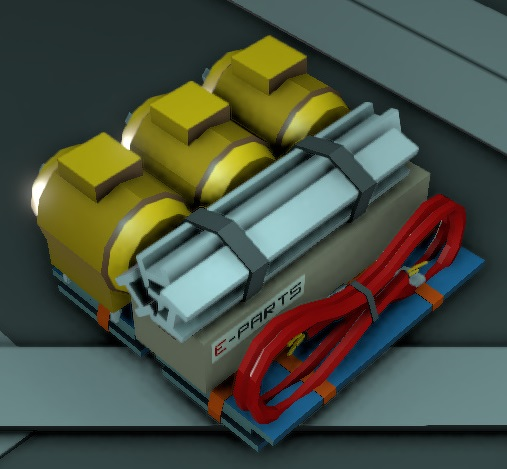 | |
| Properties | |
|---|---|
| Stacks | No |
| Recipe | |
| Created With | Electronics Printer |
| Cost | 20g Gold, 20g Copper, 20g Steel |
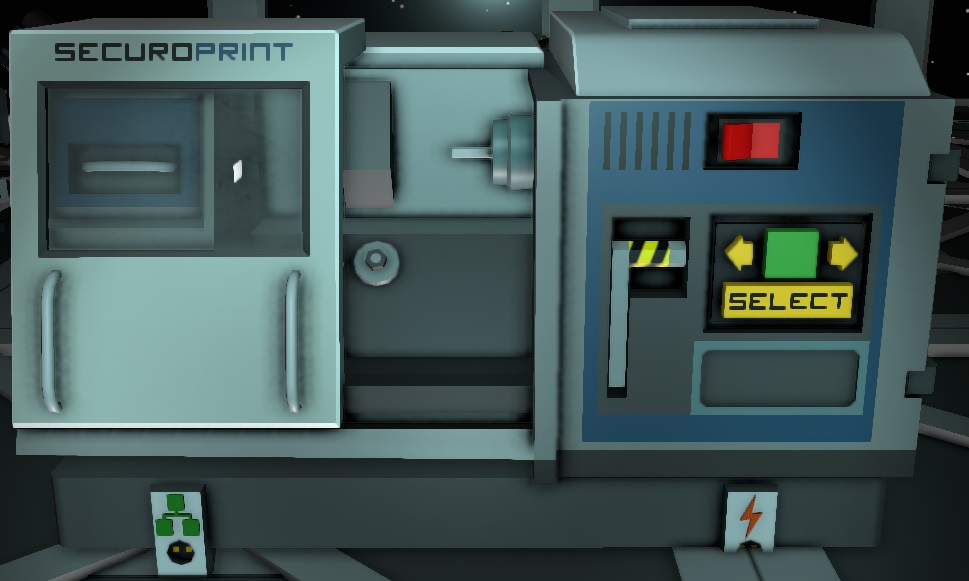 | |
| Operation | |
|---|---|
| Power Usage | 100W + Recipe Usage |
| Construction | |
| Placed with | Kit (Security Printer) |
| Placed on | Small Grid |
| Stage 1 | |
| Next Stage Construction | |
| Constructed with tool | Welding Torch |
| Constructed with item | 2 x Steel Sheets |
| Deconstruction | |
| Deconstructed with | Wrench |
| Item received | Kit (Security Printer) |
| Stage 2 | |
| Next Stage Construction | |
| Constructed with item | 4 x Cable Coil |
| Deconstruction | |
| Deconstructed with | Angle Grinder |
| Item received | 2 x Steel Sheets |
| Stage 3 | |
| Next Stage Construction | |
| Constructed with tool | Welding Torch |
| Constructed with item | 2 x Plastic Sheets |
| Deconstruction | |
| Deconstructed with | Wire Cutters |
| Item received | 4 x Cable Coil |
| Stage 4 | |
| Next Stage Construction | |
| Constructed with tool | Screwdriver |
| Deconstruction | |
| Deconstructed with | Angle Grinder |
| Item received | 2 x Plastic Sheets |
| Stage 5 | |
| Deconstruction | |
| Deconstructed with | Hand Drill |
Description
Used to craft security-related items, such as access cards, weapons, ammo, etc.
Takes ingots in the left and spits product out of the right. Power button toggles machine power state. Lever will eject materials inside if machine is powered. Arrow buttons select recipe, push the square button in between to craft. Magnifying glass button below the craft button opens a search interface for easier recipe selection.
Note: The machine will continue to craft until the button is pushed again, the entire machine is turned off, or in case it loses power.
If you want to craft only a single item unattended, start the craft and press any of the arrow buttons.
Recipes
Used to create:
- Access Card (Black)
- Access Card (Blue)
- Access Card (Brown)
- Access Card (Gray)
- Access Card (Green)
- Access Card (Khaki)
- Access Card (Orange)
- Access Card (Pink)
- Access Card (Purple)
- Access Card (Red)
- Access Card (White)
- Access Card (Yellow)
- Fire Arm SMG
- Hand Grenade
- Handgun
- Handgun Magazine
- Kit (Torpedo Launcher)
- Kit (Turret)
- Remote Explosive
- Road Flare
- SMG Magazine
- Security Camera
- Uniform Commander
