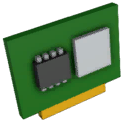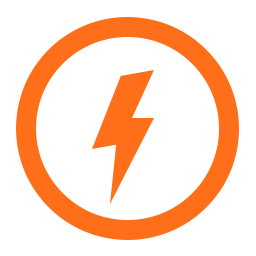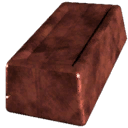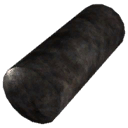Security Printer
From Unofficial Stationeers Wiki
(Redirected from Kit (Security Printer))
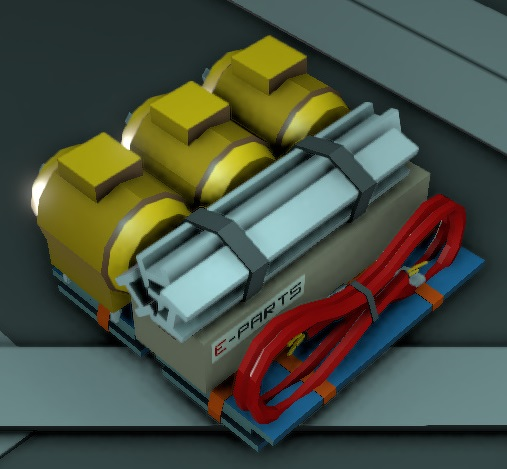 | |
| Properties | |
|---|---|
| Stacks | No |
| Recipe | |
| Created With | Electronics Printer |
| Cost | 20g Gold, 20g Copper, 20g Steel |
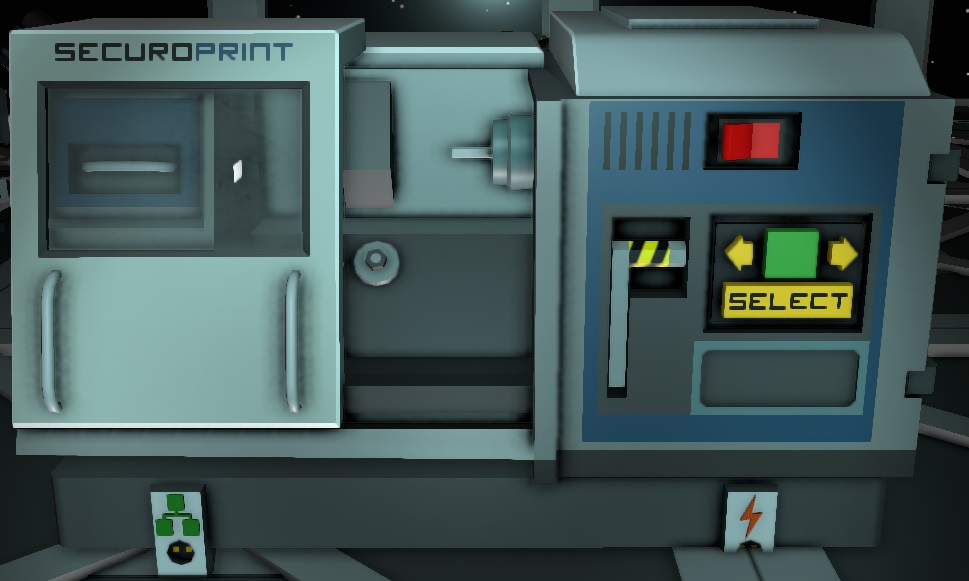 | |
| Operation | |
|---|---|
| Power Usage | 100W + Recipe Usage |
| Construction | |
| Placed with | Kit (Security Printer) |
| Placed on | Small Grid |
| Requires Frame | Yes |
| Stage 1 | |
| Next Stage Construction | |
| Constructed with tool | Welding Torch |
| Constructed with item | 2 x Steel Sheets |
| Deconstruction | |
| Deconstructed with | Wrench |
| Item received | Kit (Security Printer) |
| Stage 2 | |
| Next Stage Construction | |
| Constructed with item | 4 x Cable Coil |
| Deconstruction | |
| Deconstructed with | Angle Grinder |
| Item received | 2 x Steel Sheets |
| Stage 3 | |
| Next Stage Construction | |
| Constructed with tool | Welding Torch |
| Constructed with item | 2 x Plastic Sheets |
| Deconstruction | |
| Deconstructed with | Wire Cutters |
| Item received | 4 x Cable Coil |
| Stage 4 | |
| Next Stage Construction | |
| Constructed with tool | Screwdriver |
| Deconstruction | |
| Deconstructed with | Angle Grinder |
| Item received | 2 x Plastic Sheets |
| Stage 5 | |
| Deconstruction | |
| Deconstructed with | Hand Drill |
Description[edit]
"Any Stationeer concerned about security needs the Harkwell-designed Vigilant-E security printer. Use the Vigilant-E to create a Access Controller, in order to restrict access to different parts of your base via keycards like the Access Card (Blue). The printer also makes a variety of weapons and ammunitions to defend your base against any hostile, aggressive or just slightly rude entites you encounter as you explore the Solar System."
- Stationpedia
Used to craft security-related items, such as access cards, weapons, ammo, etc.
Takes ingots in the left and spits product out of the right. Power button toggles machine power state. Lever will eject materials inside if machine is powered. Arrow buttons select recipe, push the square button in between to craft. Magnifying glass button below the craft button opens a search interface for easier recipe selection.
Note: The machine will continue to craft until the button is pushed again, the entire machine is turned off, or in case it loses power.
If you want to craft only a single item unattended, start the craft and press any of the arrow buttons.
Versions[edit]
There is only one version of the Security Printer.
| Tier | Creation | Energy Cost | Material Cost | Build Time | |||
|---|---|---|---|---|---|---|---|
| Tier One | x1 | x1 | x1 | x1 | |||
| Update 0.2.4677.21598 - Thu 28/12/2023 | |||||||
Interfaces[edit]
Manual[edit]
The Security Printer has a red switch for turning in on or off. Additional to that there is a lever you can pull. While it is pulled all of the stored ingots in the machine are forced out of the item port. Lastly the machine has a touchscreen where you can switch/browse through the available recipies and start/stop the fabrication of the selected item.
Import/Export[edit]
The Security Printer supports importing and exporting items. Both of those ports can be interacted by using Chutes. On the left side is the input which only accepts Ingots. The port on the right side is used for exporting fabricated items - which happens automatically - and the stored ingots.
Cables[edit]
The Security Printer has two connection points for cables. Standing in front of the machine the right port is for energy and the left port is for the Data Network.
Recipes[edit]
Expand to see the recipes.
| Item | Tier | Input | |||||
|---|---|---|---|---|---|---|---|
| Cartridge (Access Controller) | Tier One | ||||||
| Access Card (Black) | Tier One | ||||||
| Access Card (Blue) | Tier One | ||||||
| Access Card (Brown) | Tier One | ||||||
| Access Card (Gray) | Tier One | ||||||
| Access Card (Green) | Tier One | ||||||
| Access Card (Khaki) | Tier One | ||||||
| Access Card (Orange) | Tier One | ||||||
| Access Card (Pink) | Tier One | ||||||
| Access Card (Purple) | Tier One | ||||||
| Access Card (Red) | Tier One | ||||||
| Access Card (White) | Tier One | ||||||
| Access Card (Yellow) | Tier One | ||||||
| Demolition Charge | Tier Two | ||||||
| Mining Charge | Tier One | ||||||
| Update 0.2.6142.26850 - Fri 23/01/2026 /Recipes | |||||||
Data Network Properties[edit]
Expand to see the data network properties.