Difference between revisions of "Weather Station"
From Unofficial Stationeers Wiki
Emilgardis (talk | contribs) |
(Add link, fix spelling) |
||
| Line 31: | Line 31: | ||
== Description == <!--T:2--> | == Description == <!--T:2--> | ||
| − | The '''Weather Station''' waits for and warns about weather events such as [[Special:MyLanguage/Storm|Storms]]. | + | The '''Weather Station''' waits for and warns about [[Ingame Guides - Weather|weather]] events such as [[Special:MyLanguage/Storm|Storms]]. |
| − | When turned on, the light on the Weather Station starts glowing green when there is no event incoming. If there is an event incoming, it lights up yellow, or red if an event is already | + | When turned on, the light on the Weather Station starts glowing green when there is no event incoming. If there is an event incoming, it lights up yellow, or red if an event is already occurring. |
It will not do anything when placed indoors, but will not flash an error, instead lighting up green in all cases. | It will not do anything when placed indoors, but will not flash an error, instead lighting up green in all cases. | ||
Revision as of 05:46, 2 August 2024
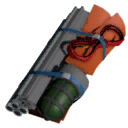 | |
| Constructing Options | Weather Station |
|---|---|
| Properties | |
| Stacks | No |
| Recipes | |
| Electronics Printer | 8g Iron, 3g Gold, 5g Copper, 3g Steel |
| Logic | |
| Item Hash | 337505889 |
| Item Name | ItemKitWeatherStation |
| Logic Classes |
SlotClass.None SortingClass.Default |
 | |
| Operation | |
|---|---|
| Power Usage | 10W |
| Prefab Hash | 1997212478 |
| Prefab Name | StructureWeatherStation |
| Construction | |
| Placed with | Kit (Weather Station) |
| Placed on | Small Grid |
| Stage 1 | |
| Next Stage Construction | |
| Constructed with tool | Welding Torch |
| Constructed with item | 3 x Plastic Sheets |
| Deconstruction | |
| Deconstructed with | Hand Drill |
| Item received | Kit (Weather Station) |
| Stage 2 | |
| Deconstruction | |
| Deconstructed with | Angle Grinder |
| Item received | 3 x Plastic Sheets |
Description
The Weather Station waits for and warns about weather events such as Storms.
When turned on, the light on the Weather Station starts glowing green when there is no event incoming. If there is an event incoming, it lights up yellow, or red if an event is already occurring.
It will not do anything when placed indoors, but will not flash an error, instead lighting up green in all cases.
Even if not powered, the small Wind turbine on its top will be able to spin. So even without power, it can warn you. (The logic output will not work if not powered!)
Data Network Properties
These are all Data Network properties of this device.
Mode Values
These lists the values and meanings for the "Mode" property of the Weather Station.
| Value | Meaning |
|---|---|
| 0 | No Storm |
| 1 | Storm Incoming |
| 2 | Currently in Storm |
Data Parameters
These are all parameters that can be written with a Logic Writer, Batch Writer, or Integrated Circuit (IC10), and can be read with a Logic Reader, Batch Reader, or Integrated Circuit (IC10).
| Parameter Name | Data Type | Access | Value | Description | ||
|---|---|---|---|---|---|---|
| Power | Boolean | Read
|
0 | Unpowered | Can be read to return if the Weather Station is correctly powered or not, set via the power system, return 1 if powered and 0 if not | |
| 1 | Powered | |||||
| Mode | Integer | Read
|
0 | NoStorm | The mode of the Weather Station. | |
| 1 | StormIncoming | |||||
| 2 | InStorm | |||||
| Error | Boolean | Read
|
0 | 1 if device is in error state, otherwise 0 | ||
| 1 | Error | |||||
| Activate | Integer | Read Write
|
||||
| Lock | Boolean | Read Write
|
0 | Unlocked | Disable manual operation of the Weather Station. | |
| 1 | Locked | |||||
| On | Boolean | Read Write
|
0 | Off | The current state of the Weather Station. | |
| 1 | On | |||||
| RequiredPower | Integer | Read
|
||||
| PrefabHash | Integer | Read
|
||||
| NextWeatherEventTime | Integer | Read
|
||||
| ReferenceId | Integer | Read
|
||||
| NameHash | Integer | Read
|
||||
