Difference between revisions of "Sorter"
From Unofficial Stationeers Wiki
PeanutthaKid (talk | contribs) (Corrected incorrect information regarding Mode and Output) |
PeanutthaKid (talk | contribs) (Corrected incorrect information regarding Mode and Output) |
||
| Line 22: | Line 22: | ||
When controlled by a [[computer]] with a [[Motherboard| Motherboard (Sorter)]] you can whitelist item(s) or itemgroup(s) and discard the rest out the alternate lane. | When controlled by a [[computer]] with a [[Motherboard| Motherboard (Sorter)]] you can whitelist item(s) or itemgroup(s) and discard the rest out the alternate lane. | ||
| − | Changing Output or Mode via logic or IC can cause an item to get stuck in the sorter until the logic circuit or IC command the Output to either 0 or 1. This behavior is normal. After the first output, the Output variable is set to -1. This is normal behavior and a reset circuit (using logic chips) or Output loop (using IC) will serve the purpose of using the ports properly. | + | Changing Output or Mode via logic or IC can cause an item to get stuck in the sorter until the logic circuit or IC command the Output to either 0 or 1. This behavior is normal. After the first output, the Output variable is set to -1. This is normal behavior and a reset circuit (using logic chips) or Output loop (using IC) will serve the purpose of using the ports properly so long as they send the Output variable after each item enters the sorter. |
{{Data Network Header}} | {{Data Network Header}} | ||
Revision as of 00:17, 25 March 2020
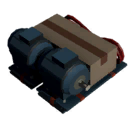 | |
| Properties | |
|---|---|
| Stacks | Yes (10) |
| Recipe | |
| Created With | Fabricator |
| Cost | 10g Iron, 1g Gold, 5g Copper |
| Operation | |
|---|---|
| Power Usage | 5W |
| Construction | |
| Placed with | Kit (Sorter) |
| Placed on | Small Grid |
| Stage 1 | |
| Deconstruction | |
| Deconstructed with | Hand Drill |
| Item received | Kit (Sorter) |
Description
When the Mode is set to 0 or if there is no WhiteList configured on a computer, the Sorter will act as a splitter: items will alternate their output lane each time. The Output property will switch value accordingly.
When controlled by a computer with a Motherboard (Sorter) you can whitelist item(s) or itemgroup(s) and discard the rest out the alternate lane.
Changing Output or Mode via logic or IC can cause an item to get stuck in the sorter until the logic circuit or IC command the Output to either 0 or 1. This behavior is normal. After the first output, the Output variable is set to -1. This is normal behavior and a reset circuit (using logic chips) or Output loop (using IC) will serve the purpose of using the ports properly so long as they send the Output variable after each item enters the sorter.
Data Network Properties
These are all Data Network properties of this device.
Data Parameters
These are all parameters that can be written with a Logic Writer, Batch Writer, or Integrated Circuit (IC10).
| Parameter Name | Data Type | Description |
|---|---|---|
| Mode | Integer | 0 = alternate outputs, 1 = sorter motherboard, 2 = logic mode; Set to 0 by default. |
| Lock | Boolean | |
| On | Boolean | |
| ClearMemory | Integer? | Writing on this Parameter will reset the ExportCount and ImportCount values to zero. |
| Output | Boolean | Set manually the output port. Allow to control the Sorter via IC instead of a computer configuration, for example. |
Data Outputs
These are all parameters, that can be read with a Logic Reader or a Slot Reader. The outputs are listed in the order a Logic Reader's "VAR" setting cycles through them.
| Output Name | Data Type | Description |
|---|---|---|
| Power | Boolean | |
| Mode | Boolean | |
| Lock | Boolean | |
| On | Boolean | |
| Requiredpower | Integer | In Watts. The Sorter requires 100W of power to function |
| ExportCount | Integer | Incremented each time an item stack exit by the rejected Export Slot (as in : every time a non whitelisted item is sorted. |
| ImportCount | Integer | Incremented each time an item stack enter by the Import slot |
| Output | Boolean | if set to 0, the next item will exit from the right side slot (while facing the exits side of the sorter). If set to 1, the next item will exit the from the left side. |
