Difference between revisions of "Circuitboard (Door Control)"
From Unofficial Stationeers Wiki
F1r3w4rr10r (talk | contribs) (Update to use the new Structurebox syntax) |
m |
||
| Line 21: | Line 21: | ||
}} | }} | ||
| − | == Door Control == <!--T: | + | == Door Control == <!--T:3--> |
The door control console allows the remote operation (opening and closing) of doors. | The door control console allows the remote operation (opening and closing) of doors. | ||
| − | + | <!--T:4--> | |
| − | |||
| − | |||
| − | |||
| − | |||
| − | |||
{{Structurebox | {{Structurebox | ||
| name = Console (Door Control) in setup mode | | name = Console (Door Control) in setup mode | ||
| Line 37: | Line 32: | ||
}} | }} | ||
| − | == | + | == Setup == <!--T:4--> |
| − | + | Setup mode can be entered by placing a [[Data Disk]] into the slot on the [[Console]]. | |
| + | When in setup mode, all objects with data access available to the console are listed, however only doors are available to be selected (highlighted green). | ||
| + | When the console leaves setup mode, doors which had been selected are toggled. | ||
| − | <!--T: | + | <!--T:5--> |
{{Structurebox | {{Structurebox | ||
| name = Manual Operation Disabled | | name = Manual Operation Disabled | ||
| Line 47: | Line 44: | ||
| placed_on_grid = Small Grid | | placed_on_grid = Small Grid | ||
}} | }} | ||
| + | |||
| + | == Manual Operation == <!--T:5--> | ||
| + | The setup mode also allows for enabling/disabling manual operation of the doors. If this is chosen, then the configured doors which normally have their own toggle available become visibly disabled. | ||
| + | |||
| + | == Mode == <!--T:6--> | ||
| + | The setup mode also allows for choosing between Link mode and Toggle Mode. IN Link mode, all selected devices will be turned either on or off depending on the current setting. | ||
| + | In Toggle mode, selected devices will be toggled from their current state to the alternate state, allowing for different devices to be in different states at the same time. | ||
| + | |||
</translate> | </translate> | ||
Revision as of 12:57, 17 November 2018
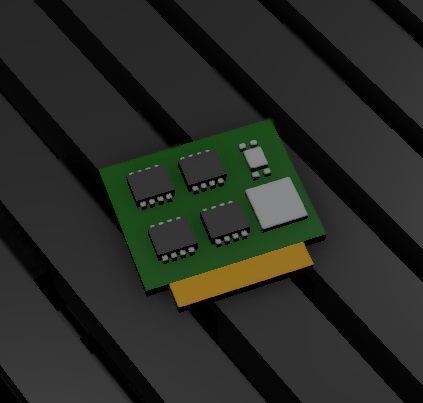 | |
| Properties | |
|---|---|
| Stacks | ?? |
| Recipe | |
| Created With | Electronics Printer, Fabricator |
| Cost | 5g Copper, 5g Gold |
Description
Circuitboard (Door Control) can be placed inside of a Console to form a Door Control Console. It is one of many Circuitboards that can be fitted to a Console.
 | |
| Operation | |
|---|---|
| Construction | |
| Placed with | Kit (Consoles) |
| Placed on | Small Grid |
Door Control
The door control console allows the remote operation (opening and closing) of doors.
 | |
| Operation | |
|---|---|
| Construction | |
| Placed with | Kit (Consoles) |
| Placed on | Small Grid |
Setup
Setup mode can be entered by placing a Data Disk into the slot on the Console. When in setup mode, all objects with data access available to the console are listed, however only doors are available to be selected (highlighted green). When the console leaves setup mode, doors which had been selected are toggled.
 | |
| Operation | |
|---|---|
| Construction | |
| Placed with | Kit (Consoles) |
| Placed on | Small Grid |
Manual Operation
The setup mode also allows for enabling/disabling manual operation of the doors. If this is chosen, then the configured doors which normally have their own toggle available become visibly disabled.
Mode
The setup mode also allows for choosing between Link mode and Toggle Mode. IN Link mode, all selected devices will be turned either on or off depending on the current setting. In Toggle mode, selected devices will be toggled from their current state to the alternate state, allowing for different devices to be in different states at the same time.
