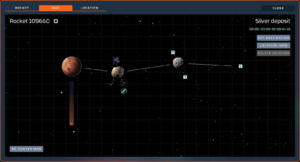Difference between revisions of "Rocket Overview"
From Unofficial Stationeers Wiki
(add link to Rocket Destination Code List) |
|||
| (6 intermediate revisions by 2 users not shown) | |||
| Line 7: | Line 7: | ||
Before you even get started, you will need to make a [[Rocket Manufactory]]. | Before you even get started, you will need to make a [[Rocket Manufactory]]. | ||
| − | == Base Station == | + | == Building the Base Station == |
| + | You need a [[Computer]] with a [[Rocket Control Motherboard]] attached to a [[Logic Uplink]] tuned to the [[Logic Rocket Downlink|downlink]] component on the rocket. | ||
| − | + | A [[Launch Mount]] must be built on a set of 4 ([[Steel Frames|steel]] or [[Iron Frames|iron]]) frames. | |
| − | + | Add enough [[Launch Tower]] parts to support umbilicals corresponding to each of your umbilical sockets (Power, Gas|Liquid, Chute). Leave 2 metres between the rocket and the tower so the umbilicals have room. Warning: retract your umbilicals before launching. | |
| − | + | == Building the Rocket == | |
| − | + | ===Propulsion system=== | |
| − | * [[Engine Mount]] | + | * [[Engine Mount]]. This must be built on the Launch Mount. |
| − | * | + | * Some kind of engine: [[Pressure Fed Gas Engine]], [[Pumped Gas Engine]], [[Pressure Fed Liquid Engine]] or [[Pumped Liquid Engine]] |
| − | * | + | * One or more [[Fuselage]]s for fuel tanks |
| − | * | + | * One or more fuel tanks matching your engine: [[Special:MyLanguage/Kit (Rocket Gas Fuel Tank)|Gas Capsule Tank Small]], [[Special:MyLanguage/Kit (Rocket Gas Fuel Tank)|Gas Capsule Tank Medium]], [[Liquid Capsule Tank Small]] or [[Liquid Capsule Tank Medium]] |
* [[Umbilical Socket (Gas)]] or [[Umbilical Socket (Liquid)]] depending on your engine | * [[Umbilical Socket (Gas)]] or [[Umbilical Socket (Liquid)]] depending on your engine | ||
| − | * | + | * [[Kit (Pipe)]] or [[Kit (Insulated Pipe)]] for connecting the fuel tanks and engine |
| + | Gas-fuelled rockets use a 2:1 [[Volatiles]]:[[Oxygen]] mixture. You can fit about 30,000 moles of gas in a medium capsule tank. | ||
| + | |||
| + | ===Power payload system=== | ||
| + | * One or more [[Fuselage]]s | ||
| + | * One or more [[Auxiliary Rocket Battery]] or [[Battery (Medium)]] | ||
* [[Umbilical Socket (Power)]] | * [[Umbilical Socket (Power)]] | ||
| − | |||
| − | |||
| − | |||
| − | |||
| − | + | ===Scanning payload system=== | |
| − | + | In order to map space you will need a rocket with the following: | |
| − | == Scanning == | + | * One or more [[Fuselage]]s |
| − | In order to map space you will need a rocket with | ||
* [[Rocket Scanner]] | * [[Rocket Scanner]] | ||
* [[Rocket Scanner Head]] (this is a consumable) | * [[Rocket Scanner Head]] (this is a consumable) | ||
| − | You do not need to put these on the same rocket as your mining equipment. Keeping them separate | + | You do not need to put these on the same rocket as your mining equipment. Keeping them separate will allow you to map and mine separately. |
| − | == Mining == | + | ===Mining payload system=== |
| + | * One or more [[Fuselage]]s | ||
* [[Umbilical Socket (Chute)]] | * [[Umbilical Socket (Chute)]] | ||
* [[Rocket Miner]] | * [[Rocket Miner]] | ||
| − | * [[ | + | * One of seven different drill heads for the Rocket Miner: [[Mining-Drill Head (Basic)]], [[Mining-Drill Head (Durable)]], [[Mining-Drill Head (High Speed Ice)]], [[Mining-Drill Head (High Speed Mineral)]], [[Mining-Drill Head (Ice)]], [[Mining-Drill Head (Long Term)]], [[Mining-Drill Head (Mineral)]]. This is a consumable item. |
| − | * | + | * One or more [[Cargo Storage (Small)]] or [[Cargo Storage (Medium)]] |
Use [[Chute]]s to connect your miner to the storage and the storage to the umbilical socket. | Use [[Chute]]s to connect your miner to the storage and the storage to the umbilical socket. | ||
| − | == | + | ===Guidance system=== |
| − | + | * [[Logic Rocket Downlink]] | |
| − | + | * [[Rocket Avionics]] (must be built or the rocket will not even show up on the computer) | |
| − | == | + | ===Rocket top=== |
| + | * [[Fairing]] on the top | ||
| − | + | ===Note=== | |
| + | Important: You do not have to build all of the systems from scratch and/or separately: you can combine parts of the payload and guidance system into the same Fuselages to optimize and keep the rocket as small as possible. | ||
== See also == | == See also == | ||
* [[Access Bridge]] | * [[Access Bridge]] | ||
| + | * [[Rocket Celestial Tracker]] | ||
| + | * [[Rocket Circuit Housing]] | ||
* [[Transformer Small (Rocket)]] | * [[Transformer Small (Rocket)]] | ||
| − | * [[Rocket | + | * [[Rocket Destination Code List]] |
| − | * [ | + | * [http://www.purplefrog.com/~thoth/art/stationeers-rocket-engine/rocket-landing.html MIPS-based throttle control for rocket landing] |
[[File:Stationeers-space-map.png|thumb|an example of the space map in the rocket control interface]] | [[File:Stationeers-space-map.png|thumb|an example of the space map in the rocket control interface]] | ||
[[Category:Rocketry]] | [[Category:Rocketry]] | ||
| + | [[Category:Tutorials]] | ||
Latest revision as of 09:27, 20 September 2024
2023 December patch overhauled the rocket system. Instances of the old modular rocket disappeared when loading old saves.
The new system is even more modular that the old system. Under the old system you started with an engine and fuel tanks, and then added mining and storage modules and capped it off with a control nose cone.
The new system still has a vertical stack, but you have to arrange discrete components like fuel tanks, wiring, chutes, and pipes inside a grid within the rocket.
Before you even get started, you will need to make a Rocket Manufactory.
Contents
Building the Base Station[edit]
You need a Computer with a Rocket Control Motherboard attached to a Logic Uplink tuned to the downlink component on the rocket.
A Launch Mount must be built on a set of 4 (steel or iron) frames.
Add enough Launch Tower parts to support umbilicals corresponding to each of your umbilical sockets (Power, Gas|Liquid, Chute). Leave 2 metres between the rocket and the tower so the umbilicals have room. Warning: retract your umbilicals before launching.
Building the Rocket[edit]
Propulsion system[edit]
- Engine Mount. This must be built on the Launch Mount.
- Some kind of engine: Pressure Fed Gas Engine, Pumped Gas Engine, Pressure Fed Liquid Engine or Pumped Liquid Engine
- One or more Fuselages for fuel tanks
- One or more fuel tanks matching your engine: Gas Capsule Tank Small, Gas Capsule Tank Medium, Liquid Capsule Tank Small or Liquid Capsule Tank Medium
- Umbilical Socket (Gas) or Umbilical Socket (Liquid) depending on your engine
- Kit (Pipe) or Kit (Insulated Pipe) for connecting the fuel tanks and engine
Gas-fuelled rockets use a 2:1 Volatiles:Oxygen mixture. You can fit about 30,000 moles of gas in a medium capsule tank.
Power payload system[edit]
- One or more Fuselages
- One or more Auxiliary Rocket Battery or Battery (Medium)
- Umbilical Socket (Power)
Scanning payload system[edit]
In order to map space you will need a rocket with the following:
- One or more Fuselages
- Rocket Scanner
- Rocket Scanner Head (this is a consumable)
You do not need to put these on the same rocket as your mining equipment. Keeping them separate will allow you to map and mine separately.
Mining payload system[edit]
- One or more Fuselages
- Umbilical Socket (Chute)
- Rocket Miner
- One of seven different drill heads for the Rocket Miner: Mining-Drill Head (Basic), Mining-Drill Head (Durable), Mining-Drill Head (High Speed Ice), Mining-Drill Head (High Speed Mineral), Mining-Drill Head (Ice), Mining-Drill Head (Long Term), Mining-Drill Head (Mineral). This is a consumable item.
- One or more Cargo Storage (Small) or Cargo Storage (Medium)
Use Chutes to connect your miner to the storage and the storage to the umbilical socket.
Guidance system[edit]
- Logic Rocket Downlink
- Rocket Avionics (must be built or the rocket will not even show up on the computer)
Rocket top[edit]
- Fairing on the top
Note[edit]
Important: You do not have to build all of the systems from scratch and/or separately: you can combine parts of the payload and guidance system into the same Fuselages to optimize and keep the rocket as small as possible.