Difference between revisions of "Kit (Sign)"
From Unofficial Stationeers Wiki
ThunderDuck (talk | contribs) (added walls as possible placement for signs) |
(→Description: Added text alignment to list of properties and a bit of explanation about how to format signs.) |
||
| Line 13: | Line 13: | ||
| + | The sign's text is capable of being formatted using standard BBCode formatting.<br> | ||
| + | <i>Example: "<b>Important</b> Sign" would make the "Important" portion of the text appear in bold.</i> | ||
| + | A list of common formatting properties is provided below: | ||
{| class="wikitable" | {| class="wikitable" | ||
| Line 32: | Line 35: | ||
|- | |- | ||
| Tab|| Use \t which will add one tab stop. | | Tab|| Use \t which will add one tab stop. | ||
| + | |- | ||
| + | | Align|| Use <align=left> and </align> to make text left justified. <br> | ||
| + | Use <align=center> and </align> to make text center justified (default). <br> | ||
| + | Use <align=right> and </align> to make text right justified. | ||
|- | |- | ||
| Position|| Use <pos=4.25> advances about 4.25 spaces. | | Position|| Use <pos=4.25> advances about 4.25 spaces. | ||
Revision as of 11:03, 15 February 2024
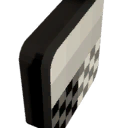 | |
| Properties | |
|---|---|
| Stacks | Yes (10) |
| Recipe | |
| Created With | Autolathe |
| Cost | 3g Iron |
Description
Signs can be placed on walls and frames. Use the Labeller to add text to them.
The sign's text is capable of being formatted using standard BBCode formatting.
Example: "<b>Important</b> Sign" would make the "Important" portion of the text appear in bold.
A list of common formatting properties is provided below:
| Property | Code |
|---|---|
| Bold | Use <b> and </b>. |
| Italics | Use <i> and </i>. |
| Underline | Use <u> and </u>. |
| Superscript | Use <sup> and </sup> |
| Subscript | Use <sub> and </sub> |
| Linefeed | Use <br> to force a linefeed. |
| Tab | Use \t which will add one tab stop. |
| Align | Use <align=left> and </align> to make text left justified. Use <align=center> and </align> to make text center justified (default). |
| Position | Use <pos=4.25> advances about 4.25 spaces. |
| Size | Use <size=36> to set point size to 36. <size=+18> to increase the point size by 18 points. <size=-14> to decrease the point size by 14 points. |
| Color | <color=red> to set the color to red. Several other colors are pre-defined. <#FF8000> or any other hexadecimal code to define a color. |
