Difference between revisions of "Basic Chutes"
From Unofficial Stationeers Wiki
(Correcting infobox cost from 1g to 3g iron) |
Emilgardis (talk | contribs) |
||
| (One intermediate revision by the same user not shown) | |||
| Line 1: | Line 1: | ||
[[Category:Import/Export]] | [[Category:Import/Export]] | ||
{{Itembox | {{Itembox | ||
| − | + | | name = Kit (Basic Chutes) | |
| − | + | | image = [[File:ItemKitChute.png]] | |
| − | + | | prefabhash = 1025254665 | |
| − | + | | prefabname = ItemKitChute | |
| − | + | | stacks = 10 | |
| + | | slot_class = SlotClass.None | ||
| + | | sorting_class = SortingClass.Kits | ||
| + | | recipe_machine1 = Autolathe | ||
| + | | recipe_cost1 = 3g [[Iron]] | ||
| + | | recipe_machine2 = Hydraulic Pipe Bender | ||
| + | | recipe_cost2 = 3g [[Iron]] | ||
| + | | constructs = [[Chute (Straight)]], [[Chute (Corner)]], [[Chute (Window)]], [[Chute (Junction)]], [[Chute Flip Flop Splitter]], [[Chute Valve]], [[Chute Overflow]], [[Chute Inlet]], [[Chute Outlet]] | ||
}} | }} | ||
{{Structurebox | {{Structurebox | ||
| Line 40: | Line 47: | ||
{{Data Network Header}} | {{Data Network Header}} | ||
| − | + | {{Data Parameters| | |
| − | {{Data Parameters | + | {{Data Parameters/row|Power|Boolean|w=0|Can be read to return if the Chute Bin is correctly powered or not, set via the power system, return 1 if powered and 0 if not|multiple=2|0|Unpowered|1|Powered}} |
| − | { | + | {{Data Parameters/row|Open|Integer|1 if device is open, otherwise 0}} |
| − | + | {{Data Parameters/row|Error|Boolean|w=0|1 if device is in error state, otherwise 0|multiple=2|0|<p></p>|1|Error}} | |
| − | + | {{Data Parameters/row|Lock|Boolean|Disable manual operation of the Chute Bin.|multiple=2|0|Unlocked|1|Locked}} | |
| − | + | {{Data Parameters/row|On|Boolean|The current state of the Chute Bin.|multiple=2|0|Off|1|On}} | |
| − | + | {{Data Parameters/row|RequiredPower|Integer|w=0|Idle operating power quantity, does not necessarily include extra demand power}} | |
| − | | | + | {{Data Parameters/row|PrefabHash|Integer|w=0|The hash of the structure}} |
| − | | | + | {{Data Parameters/row|ReferenceId|Integer|w=0|Unique Reference Identifier for this object}} |
| − | | | + | {{Data Parameters/row|NameHash|Integer|w=0|Provides the hash value for the name of the object as a 32 bit integer.}} |
| − | + | }} | |
| − | |} | ||
| − | |||
| − | {{Data | ||
| − | |||
| − | |||
| − | |||
| − | |||
| − | |||
| − | | | ||
| − | | | ||
| − | | | ||
| − | | | ||
| − | | | ||
| − | | | ||
| − | | | ||
| − | |||
| − | |||
= Chute Outlet = | = Chute Outlet = | ||
{{Data Network Header}} | {{Data Network Header}} | ||
| − | + | {{Data Parameters| | |
| − | {{Data Parameters | + | {{Data Parameters/row|Lock|Boolean|Disable manual operation of the Chute Outlet.|multiple=2|0|Unlocked|1|Locked}} |
| − | { | + | {{Data Parameters/row|ClearMemory|Integer|r=0|When set to 1, clears the counter memory (e.g. ExportCount). Will set itself back to 0 when actioned}} |
| − | + | {{Data Parameters/row|ExportCount|Integer|w=0|How many items exported since last ClearMemory}} | |
| − | + | {{Data Parameters/row|ImportCount|Integer|w=0|How many items imported since last ClearMemory}} | |
| − | + | {{Data Parameters/row|PrefabHash|Integer|w=0|The hash of the structure}} | |
| − | + | {{Data Parameters/row|ReferenceId|Integer|w=0|Unique Reference Identifier for this object}} | |
| − | | | + | {{Data Parameters/row|NameHash|Integer|w=0|Provides the hash value for the name of the object as a 32 bit integer.}} |
| − | | | + | }} |
| − | |||
| − | |||
| − | {{Data | ||
| − | {| | ||
| − | | | ||
| − | |||
| − | | | ||
| − | | | ||
| − | | | ||
| − | | | ||
| − | | | ||
| − | |||
| − | |||
| − | |||
| − | |||
= Chute Inlet = | = Chute Inlet = | ||
{{Data Network Header}} | {{Data Network Header}} | ||
| − | + | {{Data Parameters| | |
| − | {{Data Parameters| | + | {{Data Parameters/row|Lock|Boolean|Disable manual operation of the Chute Inlet.|multiple=2|0|Unlocked|1|Locked}} |
| − | + | {{Data Parameters/row|ClearMemory|Integer|r=0|When set to 1, clears the counter memory (e.g. ExportCount). Will set itself back to 0 when actioned}} | |
| − | {{Data | + | {{Data Parameters/row|ImportCount|Integer|w=0|How many items imported since last ClearMemory}} |
| − | {| | + | {{Data Parameters/row|PrefabHash|Integer|w=0|The hash of the structure}} |
| − | | | + | {{Data Parameters/row|ReferenceId|Integer|w=0|Unique Reference Identifier for this object}} |
| − | + | {{Data Parameters/row|NameHash|Integer|w=0|Provides the hash value for the name of the object as a 32 bit integer.}} | |
| − | | | + | }} |
| − | | | ||
| − | | | ||
| − | | | ||
| − | | | ||
| − | | | ||
| − | |||
Latest revision as of 06:52, 20 May 2024
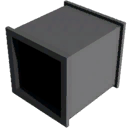 | |
| Constructing Options | Chute (Straight), Chute (Corner), Chute (Window), Chute (Junction), Chute Flip Flop Splitter, Chute Valve, Chute Overflow, Chute Inlet, Chute Outlet |
|---|---|
| Properties | |
| Stacks | Yes (10) |
| Recipes | |
| Autolathe | 3g Iron |
| Hydraulic Pipe Bender | 3g Iron |
| Logic | |
| Prefab Hash | 1025254665 |
| Prefab Name | ItemKitChute |
| Logic Classes |
SlotClass.None SortingClass.Kits |
| Construction | |
|---|---|
| Placed with | Kit (Chutes) |
| Placed on | Small Grid |
| Stage 1 | |
| Deconstruction | |
| Deconstructed with | Wrench |
| Item received | Kit (Chutes) |
Contents
Chute[edit]
Description[edit]
Used to transport items. The Kit can be used to create 9 different variants, some of them are able to connect to power and logic network.
- Straight chute: transports items on a straight line
- Window chute: transports items on a straight line, and the items are visible inside the chute
- Corner chute: transports items on a perpendicular line
- Junction (consumes two kits): transports items on a straight and perpendicular line (merges two lines into one)
- Flip flop Splitter: alternates between transporting an item on a straight and perpendicular line (splits one line in two)
- Chute Valve: transports items on a straight line. Can be open and closed
- Chute overflow: transports items on a straight and perpendicular line, where priority is given to the straight line (similar to a flip flop, but instead of 50%, it only goes perpendicular if straight is full)
- Chute inlet: items can be dropped on it and will transport them on a perpendicular line
- Chute outlet: items are dropped from the chute to the floor
Recipes[edit]
| Manufactory | Materials | Time | Energy |
|---|---|---|---|
| Autolathe | 3g Iron | 5 | 500 |
| Hydraulic Pipe Bender | 3g Iron | 5 | 500 |
| Recycler | 1,5g Iron | 5 | 1000 |
Chute Bin[edit]
Data Network Properties[edit]
These are all Data Network properties of this device.
Data Parameters[edit]
These are all parameters that can be written with a Logic Writer, Batch Writer, or Integrated Circuit (IC10), and can be read with a Logic Reader, Batch Reader, or Integrated Circuit (IC10).
| Parameter Name | Data Type | Access | Value | Description | ||
|---|---|---|---|---|---|---|
| Power | Boolean | Read
|
0 | Unpowered | Can be read to return if the Chute Bin is correctly powered or not, set via the power system, return 1 if powered and 0 if not | |
| 1 | Powered | |||||
| Open | Integer | Read Write
|
||||
| Error | Boolean | Read
|
0 | 1 if device is in error state, otherwise 0 | ||
| 1 | Error | |||||
| Lock | Boolean | Read Write
|
0 | Unlocked | Disable manual operation of the Chute Bin. | |
| 1 | Locked | |||||
| On | Boolean | Read Write
|
0 | Off | The current state of the Chute Bin. | |
| 1 | On | |||||
| RequiredPower | Integer | Read
|
||||
| PrefabHash | Integer | Read
|
||||
| ReferenceId | Integer | Read
|
||||
| NameHash | Integer | Read
|
||||
Chute Outlet[edit]
Data Network Properties[edit]
These are all Data Network properties of this device.
Data Parameters[edit]
These are all parameters that can be written with a Logic Writer, Batch Writer, or Integrated Circuit (IC10), and can be read with a Logic Reader, Batch Reader, or Integrated Circuit (IC10).
| Parameter Name | Data Type | Access | Value | Description | ||
|---|---|---|---|---|---|---|
| Lock | Boolean | Read Write
|
0 | Unlocked | Disable manual operation of the Chute Outlet. | |
| 1 | Locked | |||||
| ClearMemory | Integer | Write
|
||||
| ExportCount | Integer | Read
|
||||
| ImportCount | Integer | Read
|
||||
| PrefabHash | Integer | Read
|
||||
| ReferenceId | Integer | Read
|
||||
| NameHash | Integer | Read
|
||||
Chute Inlet[edit]
Data Network Properties[edit]
These are all Data Network properties of this device.
Data Parameters[edit]
These are all parameters that can be written with a Logic Writer, Batch Writer, or Integrated Circuit (IC10), and can be read with a Logic Reader, Batch Reader, or Integrated Circuit (IC10).
| Parameter Name | Data Type | Access | Value | Description | ||
|---|---|---|---|---|---|---|
| Lock | Boolean | Read Write
|
0 | Unlocked | Disable manual operation of the Chute Inlet. | |
| 1 | Locked | |||||
| ClearMemory | Integer | Write
|
||||
| ImportCount | Integer | Read
|
||||
| PrefabHash | Integer | Read
|
||||
| ReferenceId | Integer | Read
|
||||
| NameHash | Integer | Read
|
||||
