Station Battery
From Unofficial Stationeers Wiki
(Redirected from Station Batteries)
 | |
| Recipe | |
|---|---|
| Created With | Electronics Printer |
| Cost | 20g Gold, 20g Copper, 20g Steel |
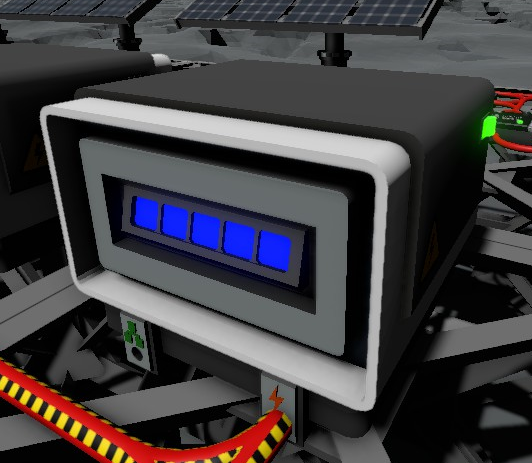 | |
| Operation | |
|---|---|
| Construction | |
| Placed with | Kit (Battery) |
| Placed on | Small Grid |
| Stage 1 | |
| Next Stage Construction | |
| Constructed with tool | Welding Torch |
| Constructed with item | 2 x Steel Sheets |
| Deconstruction | |
| Deconstructed with | Wrench |
| Item received | Kit (Battery) |
| Stage 2 | |
| Next Stage Construction | |
| Constructed with tool | Screwdriver |
| Deconstruction | |
| Deconstructed with | Angle Grinder |
| Item received | 2 x Steel Sheets |
| Stage 3 | |
| Deconstruction | |
| Deconstructed with | Hand Drill |
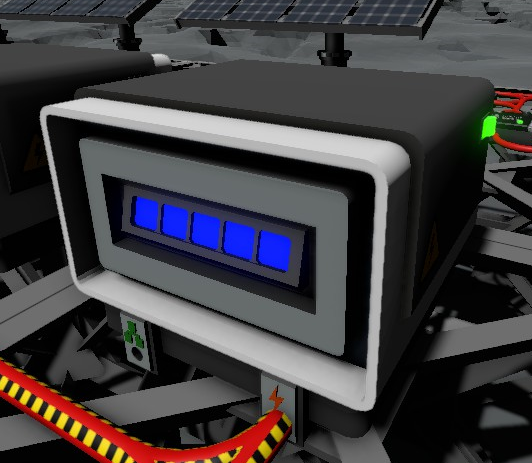 | |
| Recipe | |
|---|---|
| Created With | Electronics Printer, Autolathe |
| Cost | 20g Gold, 20g Copper, 20g Steel, 4g Iron Ingot |
Contents
Description[edit]
Kit (Battery) is used to create stationary battery cells, which can provide big and stable energy storage or energy buffer for your power needs. Its energy storage is 3.6MJ or 1kWh. Any battery slowly loses stored energy. Batteries at armstrong pressure(6.3 kPa) or below drain at 50W. Batteries above armstrong pressure drain at 10W at or above 0°C. Below 0°C, the power loss increases linearly to 50W at 0 K and is proportional to 1 atm of pressure, to a minimum of 10 W. If the battery is in a room, the lost energy is released into the air as heat.
Usage[edit]
As a battery's power throughput is only limited by the power demanded and supplied, it can take any amount of power and supply any amount of power. This means that it can exceed the ratings of even heavy cables. Due to their unlimited throughput, connecting a battery's output to another battery's input will act like a short circuit.
Additionally it is advised to follow these rules:
- Never shortcut any battery - no loops!
- To build a cascade of batteries (e.g. a stationary battery near solar panels and an APC at base power input), separate networks with transformers.
- Prefer a tree-like (or star-like) scheme of power supply over chain (cascades). It is better to have a battery on each of separate subnets (ex. production floor and gas processing floor), even if you will not use its full potential.
- Always separate electrical networks with power generation (solid generators, solar panels, etc.) and power consumers. Do it with batteries and APCs. Rule of a thumb: input - generators only, output - consumers only.
- Never connect a solid fuel generator to a battery using standard cables - only use heavy cables. A battery will make a generator produce full power - 20 000 W which is 4 times greater of that standard wire can pass through.
- When making major changes of a power network (especially a very spread one), always take out batteries from APCs or just cut the cables connecting the batteries with that network (input and output) - it can save a lot of cables from burning.
Data Network Properties[edit]
These are all Data Network properties of this device.
Mode Values[edit]
This shows the values of the "Mode" property, mapped to what the display will show.
| Value | Display |
|---|---|
| 0 | no blocks |
| 1 | 1 block, red, blinking |
| 2 | 1 block, red |
| 3 | 2 blocks, orange |
| 4 | 3 blocks, yellow |
| 5 | 4 blocks, green |
| 6 | 5 blocks, blue |
Data Parameters[edit]
These are all parameters that can be written with a Logic Writer, Batch Writer, or Integrated Circuit (IC10).
| Parameter Name | Data Type | Description |
|---|---|---|
| Mode | Integer | Expects values 0-6. Setting this, will let the charge display of the Battery show the according charge value for about a second. Afterwards it will switch back to showing the actual charge value. This influences the "Mode" output as well. (See Mode Values.) |
| Lock | Boolean | Locks the Battery, when set to 1. Unlocks it, when set to 0. |
| On | Boolean | Turns the Battery on, when set to 1. Turns it off, when set to 0. |
Data Outputs[edit]
These are all parameters, that can be read with a Logic Reader or a Slot Reader. The outputs are listed in the order a Logic Reader's "VAR" setting cycles through them.
| Output Name | Data Type | Description |
|---|---|---|
| Mode | Integer | Returns the current charge display value as a value in the range 0-6. (See Mode Values.) |
| Error | Boolean | Returns whether the Battery is flashing an error. (0 for no, 1 for yes) |
| Lock | Boolean | Returns whether the Battery is locked. (0 for no, 1 for yes) |
| Charge | Integer | Returns the current charge of the Battery in watt*tic. |
| Maximum | Integer | Returns the maximum charge of the Battery in watt*tic. |
| Ratio | Float | Returns a range from 0.0 to 1.0. Returns the current charge percentage of the battery. |
| PowerPotential | Integer | Returns the current power potential at the input of the Battery in watts. |
| PowerActual | Integer | Returns the amount of power, currently being output by the Battery in watts. |
| On | Boolean | Returns whether the Battery is currently on. (0 for no, 1 for yes) |
Bugs[edit]
- The Data Network properties are accessible from all cable connectors.
