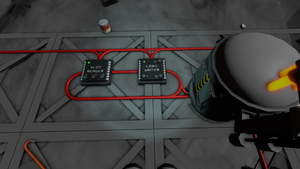Difference between revisions of "Arc Furnace Automation"
From Unofficial Stationeers Wiki
Thundergod97 (talk | contribs) (Modifying the circuit to use a slot reader rather than a Logic Reader to read the quantity, also providing detailed instructions in text form below) |
|||
| (3 intermediate revisions by 3 users not shown) | |||
| Line 1: | Line 1: | ||
[[Category: Tutorials]] | [[Category: Tutorials]] | ||
| − | |||
<translate> | <translate> | ||
| − | |||
This is a logic system that will automatically keep the furnace active as long as it has something to smelt. | This is a logic system that will automatically keep the furnace active as long as it has something to smelt. | ||
| − | === Items Used === | + | === Items Used === |
| − | |||
* [[Arc Furnace]] | * [[Arc Furnace]] | ||
| − | * [[Kit (Logic I/O | + | * 2x [[Kit (Logic I/O)]] |
| − | |||
* Optional: [[Chutes]] | * Optional: [[Chutes]] | ||
| − | === Setup === | + | === Setup === |
| − | + | This setup triggers once for each stack that enters the Import-slot, making the process work just as if you pressed the button yourself. | |
| − | |||
| − | + | [[File:2022-07-18-172654 1920x1080 scrot.png|thumb|Automated Arc Furnace setup]] | |
| − | [[File: | ||
Slot Reader ([[Kit (Logic I/O)]]) | Slot Reader ([[Kit (Logic I/O)]]) | ||
| Line 25: | Line 19: | ||
* Slot: Import | * Slot: Import | ||
* Var: Quantity | * Var: Quantity | ||
| − | |||
| − | |||
| − | |||
| − | |||
| − | |||
| − | |||
| − | |||
| − | |||
| − | |||
Logic Write ([[Kit (Logic I/O)]]) | Logic Write ([[Kit (Logic I/O)]]) | ||
| − | * In: | + | * In: Slot Reader |
* Out: Arc Furnace | * Out: Arc Furnace | ||
* Out Var: Activate | * Out Var: Activate | ||
</translate> | </translate> | ||
Latest revision as of 09:31, 18 July 2022
This is a logic system that will automatically keep the furnace active as long as it has something to smelt.
Items Used[edit]
- Arc Furnace
- 2x Kit (Logic I/O)
- Optional: Chutes
Setup[edit]
This setup triggers once for each stack that enters the Import-slot, making the process work just as if you pressed the button yourself.
Slot Reader (Kit (Logic I/O))
- In: Arc Furnace
- Slot: Import
- Var: Quantity
Logic Write (Kit (Logic I/O))
- In: Slot Reader
- Out: Arc Furnace
- Out Var: Activate