Difference between revisions of "Easy Auto Arc Furnace"
From Unofficial Stationeers Wiki
m |
m |
||
| Line 16: | Line 16: | ||
|name = An example layout | |name = An example layout | ||
|image = [[File:ArcFurnTut.png]] | |image = [[File:ArcFurnTut.png]] | ||
| − | + | |cost = 1 [[Arc Furnace]], 2 [[Kit (Logic I/O)]], [[Cable Coil]]s, [[Chutes]] | |
}} | }} | ||
'''Let's do it!''' | '''Let's do it!''' | ||
Revision as of 21:22, 4 January 2021
Easy Automated Arc Furnace!
by Sarstan
So you just got back to your base and getting ready to get comfortable when you realize that stupid arc furnace is outside and you don't want to cycle that airlock just to smelt some of that sweet ore you collected. It's time to setup some automation.
Things you'll need:
- 1 Arc Furnace
- 2 Kit (Logic I/O)
- A bunch of Cable Coils.
- A bunch of Chutes.
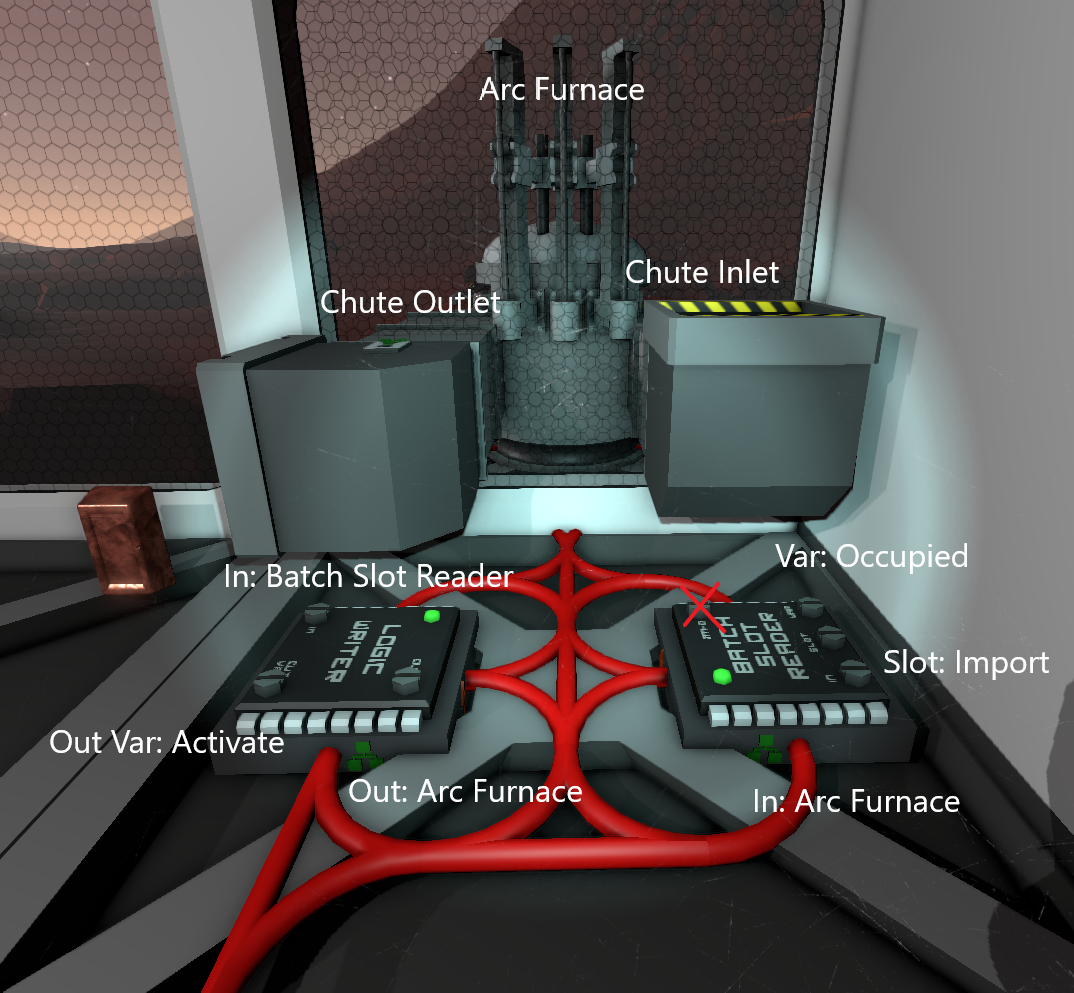 | |
Let's do it!
Stick down that hot little Arc Furnace outside. No one wants those scorching vented gases in their base. Well, most of us don't.
Hook up the power and data ports at the base of the furnace. Don't be afraid to run them on the same cable together back into your base.
Now pull out the Logic I/O chips and drop down a Logic Writer and a Batch Slot Reader (use the mouse scroll wheel to change to different chips). You'll want to pay attention to how you rotate the chips because 3 specific sides of the 4 sides must be plugged in.
Now here's the fun part. Go to your Batch Slot Reader first. Use a screwdriver to change the values on the stubs of each part of the chips. Also it will be worth relabeling the chips to something meaningful to you. If you setup any other chips on the network, you won't know which one is which. So putting "Arc Furnace Reader" and "Arc Furnace Writer" is a great example of what to name these.
"In" should be Arc Furnace, which the chip will pull info from.
"Slot" should be Import. This is reading the furnaces import slot, which is the place where you drop the ore usually by hand.
"Var" should be Occupied. This is reading the import slot and check if there's anything in the slot.
Now if you press the power button on the chip (the red light) and have it powered, the light will turn green. The chip's state will read "0" if there's nothing in the import and "1" if there is. Go test it if you want. I'll be here when you get back.
Okay, there's the first chip setup. Let's tackle the second. Logic writer time!
"In" needs to be set to Batch Slot Reader. This is going to read from the chip you just setup.
"Out" should be set to Arc Furnace. We're going to be telling the Arc Furnace what to do based on the input we got from the other chip.
"Out Var" should be set to Activate. This is taking the other chip's signal of whether there's something in the import slot (0 for no, 1 for yes) and this chip will send a signal to the Arc Furnace to activate. Note that it's "Activate" not "On"!
Power on this chip as well.
Alright, we're all setup on the logic. Now go out and turn the furnace on if you haven't already. And install your chutes how you want them. Again, check out the picture on the right if you want an idea of how I setup mine, but it's pretty minimal and ugly. You can make yours look a lot nicer. Especially with those nifty window chutes. And the more chutes you use on the import side, the more ore it can hold at one time.
Got the chutes import and export going back into your base? Have an Inlet (or Bin) and Outlet? Then let's test it out! Grab some of that glorious ore, step up to the freethrow line, and toss it in! Or just walk up next to it and drop it. Either way, you should see your furnace light up as soon as the ore gets to it.
And there you have it. Should work just fine. It's not? Make sure the furnace is turned on (the flip switch should turn green). Power draw is minimal (5w) so shouldn't be a problem leaving it on at all times. The chips themselves run 10w each for comparison. Make sure both the data and power connections are wired up. Make sure both chips are on (green light on the top corner). And double check the variables (like you have "Activate" and not "On" for the logic writer).
Still not working? Hop on Discord and we'll walk you through it!
