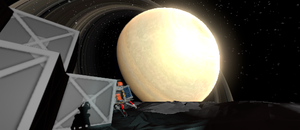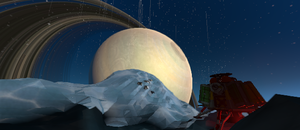Difference between revisions of "Adding new worlds"
From Unofficial Stationeers Wiki
m (Gravity value unit corrected to m/s²) |
m (Example world setting data expansion made more clear to the reader.) |
||
| Line 37: | Line 37: | ||
* Recycled from game files | * Recycled from game files | ||
* Missing translation; so it will state <T:EN:NEWWORLDAREAMIMASCUSTOM> instead. | * Missing translation; so it will state <T:EN:NEWWORLDAREAMIMASCUSTOM> instead. | ||
| − | + | {| role="presentation" class="wikitable mw-collapsible mw-collapsed" | |
| + | |World Setting Data | ||
| + | |- | ||
| + | |<pre> | ||
<WorldSettingData> | <WorldSettingData> | ||
<Name>Mimas Custom</Name> | <Name>Mimas Custom</Name> | ||
| Line 86: | Line 89: | ||
<NoTerrainLod>true</NoTerrainLod> | <NoTerrainLod>true</NoTerrainLod> | ||
</WorldSettingData> | </WorldSettingData> | ||
| − | </pre> | + | </pre> |
| + | |} | ||
| + | |||
==== Titan ==== | ==== Titan ==== | ||
| Line 94: | Line 99: | ||
* Europa terrain | * Europa terrain | ||
* Missing translation | * Missing translation | ||
| − | + | {| role="presentation" class="wikitable mw-collapsible mw-collapsed" | |
| − | + | |World Setting Data | |
| − | <WorldSettingData> | + | |- |
| + | |<pre> | ||
| + | <WorldSettingData> | ||
<Name>Titan Custom</Name> | <Name>Titan Custom</Name> | ||
<Description>NewWorldMimasShortDesc</Description> | <Description>NewWorldMimasShortDesc</Description> | ||
| Line 375: | Line 382: | ||
</WorldSettingData> | </WorldSettingData> | ||
| − | </pre> | + | </pre> |
| + | |} | ||
| + | |||
Revision as of 14:18, 18 November 2019
Contents
Adding new worlds
There is two ways of adding new worlds to your game.
Adding a game file
- Navigate to your stationeers game folder. (For Steam this is usually C:\Program Files (x86)\Steam\steamapps\common\Stationeers\)
- From there navigate to rocketstation_Data\StreamingAssets\Data
- Create a new file there named "worldsettings-custom.xml"
- Edit your new file using an appropriate text editor.
- Copy and paste the following:
<?xml version="1.0" encoding="utf-8"?> <GameData xmlns:xsi="http://www.w3.org/2001/XMLSchema-instance" xmlns:xsd="http://www.w3.org/2001/XMLSchema"> <WorldSettings> <!-- Your worlds go here --> </WorldSettings> </GameData>
- Now you can insert your custom worlds where the placeholder is.
Notes
- You can look up built-in worlds in a file called "worldsettings.xml"
Example Worlds
Mimas
- Survival; 10% Gravity; 0 kPa; 18% Solar Power; 126° Inclination
- Nice view on Saturn
- Moon terrain, many craters
- Recycled from game files
- Missing translation; so it will state <T:EN:NEWWORLDAREAMIMASCUSTOM> instead.
| World Setting Data |
<WorldSettingData>
<Name>Mimas Custom</Name>
<Description>NewWorldMimasShortDesc</Description>
<Thumbnail>mimas</Thumbnail>
<GameMode>Survival</GameMode>
<SkyBoxMaterialName>Starfield Skybox</SkyBoxMaterialName>
<SetSunInSkybox>false</SetSunInSkybox>
<SunPrefabName>SpaceSun</SunPrefabName>
<TerrainPrefabName>TerrainMoon</TerrainPrefabName>
<Gravity>-0.97</Gravity>
<TimeOfDay>0.65</TimeOfDay>
<SizeOfWorld>10</SizeOfWorld>
<SolarScale>0.18</SolarScale>
<SolarEclipticAngle>126</SolarEclipticAngle>
<WorldOreDensity>0.001</WorldOreDensity>
<NumberOfCratersPerRegion>12</NumberOfCratersPerRegion>
<NumberOfRegions>8</NumberOfRegions>
<MaxSunIntensity>1</MaxSunIntensity>
<SizeOfCraterRegions>50</SizeOfCraterRegions>
<BedrockLevel>-20</BedrockLevel>
<Kelvin>0</Kelvin>
<TerrainGenerationFeatures>
<Feature>Normal</Feature>
<Feature>Craters</Feature>
</TerrainGenerationFeatures>
<Planets>
<Prefab>Saturn</Prefab>
</Planets>
<AmbientSkyColor>
<r>0.1838235</r>
<g>0.1838235</g>
<b>0.1838235</b>
<a>1</a>
</AmbientSkyColor>
<AmbientEquatorColor>
<r>0.1176471</r>
<g>0.1176471</g>
<b>0.1176471</b>
<a>1</a>
</AmbientEquatorColor>
<AmbientGroundColor>
<r>0.08088237</r>
<g>0.08088237</g>
<b>0.08088237</b>
<a>1</a>
</AmbientGroundColor>
<NoTerrainLod>true</NoTerrainLod>
</WorldSettingData>
|
Titan
- Survival; 14% Gravity; -201 to -161°C at 125 kPa; 18% Solar Power; 126° Inclination
- Nice view on Saturn
- Europa terrain
- Missing translation
| World Setting Data |
<WorldSettingData>
<Name>Titan Custom</Name>
<Description>NewWorldMimasShortDesc</Description>
<Thumbnail>mimas</Thumbnail>
<GameMode>Survival</GameMode>
<SkyBoxMaterialName>EuropaSky</SkyBoxMaterialName>
<SetSunInSkybox>true</SetSunInSkybox>
<SunPrefabName>MarsSun</SunPrefabName>
<TerrainPrefabName>TerrainEuropa</TerrainPrefabName>
<Gravity>-1.35</Gravity>
<TimeOfDay>0.5</TimeOfDay>
<SizeOfWorld>10</SizeOfWorld>
<SolarScale>0.18</SolarScale>
<SolarEclipticAngle>126</SolarEclipticAngle>
<WorldOreDensity>0.001</WorldOreDensity>
<NumberOfCratersPerRegion>0</NumberOfCratersPerRegion>
<NumberOfRegions>0</NumberOfRegions>
<MaxSunIntensity>1</MaxSunIntensity>
<SizeOfCraterRegions>0</SizeOfCraterRegions>
<BedrockLevel>-40</BedrockLevel>
<Kelvin>
<keys>
<Keyframe>
<time>0</time>
<value>78.08</value>
<inTangent>60</inTangent>
<outTangent>60</outTangent>
<tangentMode>34</tangentMode>
</Keyframe>
<Keyframe>
<time>0.25</time>
<value>93.7</value>
<inTangent>-10</inTangent>
<outTangent>-10</outTangent>
<tangentMode>34</tangentMode>
</Keyframe>
<Keyframe>
<time>0.5</time>
<value>112.44</value>
<inTangent>-192</inTangent>
<outTangent>-192</outTangent>
<tangentMode>34</tangentMode>
</Keyframe>
<Keyframe>
<time>0.75</time>
<value>93.7</value>
<inTangent>10</inTangent>
<outTangent>10</outTangent>
<tangentMode>34</tangentMode>
</Keyframe>
<Keyframe>
<time>1</time>
<value>78.08</value>
<inTangent>324</inTangent>
<outTangent>324</outTangent>
<tangentMode>34</tangentMode>
</Keyframe>
</keys>
<preWrapMode>ClampForever</preWrapMode>
<postWrapMode>ClampForever</postWrapMode>
</Kelvin>
<Planets>
<Prefab>Saturn</Prefab>
</Planets>
<AmbientSkyColor>
<r>0.1838235</r>
<g>0.1838235</g>
<b>0.1838235</b>
<a>1</a>
</AmbientSkyColor>
<AmbientEquatorColor>
<r>0.1176471</r>
<g>0.1176471</g>
<b>0.1176471</b>
<a>1</a>
</AmbientEquatorColor>
<AmbientGroundColor>
<r>0.08088237</r>
<g>0.08088237</g>
<b>0.08088237</b>
<a>1</a>
</AmbientGroundColor>
<LengthOfTerrainLodPlane>90</LengthOfTerrainLodPlane>
<WidthOfTerrainLodPlane>90</WidthOfTerrainLodPlane>
<SizeOfTerrainLodQuads>3</SizeOfTerrainLodQuads>
<TerrainLodColor>
<r>0.8207547</r>
<g>0.9103774</g>
<b>1</b>
<a>1.0</a>
</TerrainLodColor>
<AlphaCutoutDistance>20.0</AlphaCutoutDistance>
<AtmosphericScattering>true</AtmosphericScattering>
<AtmosphericScatteringData>
<RayleighColorRampColorKey>
<GradientColorKey>
<color>
<r>0</r>
<g>1</g>
<b>0.8682146</b>
<a>1</a>
</color>
<time>0</time>
</GradientColorKey>
<GradientColorKey>
<color>
<r>0</r>
<g>0.183055833</g>
<b>0.6415094</b>
<a>1</a>
</color>
<time>0.555886149</time>
</GradientColorKey>
<GradientColorKey>
<color>
<r>0</r>
<g>0.0621836036</g>
<b>0.216981113</b>
<a>1</a>
</color>
<time>1</time>
</GradientColorKey>
</RayleighColorRampColorKey>
<RayleighColorRampAlphaKey>
<GradientAlphaKey>
<alpha>0.2627451</alpha>
<time>0</time>
</GradientAlphaKey>
<GradientAlphaKey>
<alpha>0.2627451</alpha>
<time>1</time>
</GradientAlphaKey>
</RayleighColorRampAlphaKey>
<RayleighColorRampMode>Blend</RayleighColorRampMode>
<WorldRayleighColorIntensity>1</WorldRayleighColorIntensity>
<WorldRayleighDensity>22.59</WorldRayleighDensity>
<WorldRayleighExtinctionFactor>30.55</WorldRayleighExtinctionFactor>
<WorldRayleighIndirectScatter>0</WorldRayleighIndirectScatter>
<WorldMieColorIntensity>1.3</WorldMieColorIntensity>
<MieColorRampColorKey>
<GradientColorKey>
<color>
<r>0.86150676</r>
<g>0.156862736</g>
<b>0.9764706</b>
<a>1</a>
</color>
<time>0</time>
</GradientColorKey>
<GradientColorKey>
<color>
<r>0.9764706</r>
<g>0.156862736</g>
<b>0.4907703</b>
<a>1</a>
</color>
<time>1</time>
</GradientColorKey>
</MieColorRampColorKey>
<MieColorRampAlphaKey>
<GradientAlphaKey>
<alpha>0.2627451</alpha>
<time>0</time>
</GradientAlphaKey>
<GradientAlphaKey>
<alpha>0.2627451</alpha>
<time>1</time>
</GradientAlphaKey>
</MieColorRampAlphaKey>
<MieColorRampMode>Blend</MieColorRampMode>
<WorldMieDensity>1</WorldMieDensity>
<WorldMieExtinctionFactor>1</WorldMieExtinctionFactor>
<WorldMiePhaseAnisotropy>0.5</WorldMiePhaseAnisotropy>
<WorldNearScatterPush>41.1</WorldNearScatterPush>
<WorldNormalDistance>1</WorldNormalDistance>
<HeightRayleighColor>
<r>0</r>
<g>0.6032343</g>
<b>1</b>
<a>1</a>
</HeightRayleighColor>
<HeightRayleighIntensity>1</HeightRayleighIntensity>
<HeightRayleighDensity>13.5</HeightRayleighDensity>
<HeightMieDensity>150.19</HeightMieDensity>
<HeightExtinctionFactor>0</HeightExtinctionFactor>
<HeightSeaLevel>250</HeightSeaLevel>
<HeightDistance>199.1</HeightDistance>
<HeightPlaneShift>
<x>0</x>
<y>0</y>
<z>0</z>
</HeightPlaneShift>
<HeightNearScatterPush>19.46</HeightNearScatterPush>
<HeightNormalDistance>1</HeightNormalDistance>
<UseOcclusion>false</UseOcclusion>
<OcclusionBias>0</OcclusionBias>
<OcclusionBiasIndirect>0.8</OcclusionBiasIndirect>
<OcclusionBiasClouds>0.1</OcclusionBiasClouds>
<OcclusionDownscale>x2</OcclusionDownscale>
<OcclusionSamples>x64</OcclusionSamples>
<OcclusionDepthFixup>true</OcclusionDepthFixup>
<OcclusionDepthThreshold>25</OcclusionDepthThreshold>
<OcclusionFullSky>false</OcclusionFullSky>
<OcclusionBiasSkyRayleigh>0.2</OcclusionBiasSkyRayleigh>
<OcclusionBiasSkyMie>0.4</OcclusionBiasSkyMie>
<WorldScaleExponent>1</WorldScaleExponent>
<ForcePerPixel>false</ForcePerPixel>
<ForcePostEffect>false</ForcePostEffect>
</AtmosphericScatteringData>
<AtmosphereComposition>
<SpawnGas>
<Type>Nitrogen</Type>
<Quantity>1286</Quantity>
<Name>Nitrogen</Name>
</SpawnGas>
<SpawnGas>
<Type>Volatiles</Type>
<Quantity>3</Quantity>
<Name>Volatiles</Name>
</SpawnGas>
</AtmosphereComposition>
<TerrainGenerationFeatures>
<Feature>Custom</Feature>
</TerrainGenerationFeatures>
<CustomTerrainParameters>
<Parameter>
<TwoDimensions>true</TwoDimensions>
<Frequency>0.01</Frequency>
<Amplitude>2</Amplitude>
<Size>4</Size>
</Parameter>
<Parameter>
<TwoDimensions>true</TwoDimensions>
<Frequency>0.01</Frequency>
<Amplitude>2</Amplitude>
<Size>4</Size>
</Parameter>
<Parameter>
<TwoDimensions>true</TwoDimensions>
<Frequency>0.01</Frequency>
<Amplitude>2.0</Amplitude>
<Size>4</Size>
</Parameter>
<Parameter>
<TwoDimensions>true</TwoDimensions>
<Frequency>0.1</Frequency>
<Amplitude>2.0</Amplitude>
<Size>4</Size>
</Parameter>
<Parameter>
<TwoDimensions>true</TwoDimensions>
<Frequency>0.3</Frequency>
<Amplitude>1.5</Amplitude>
<Size>4</Size>
</Parameter>
<Parameter>
<TwoDimensions>false</TwoDimensions>
<Frequency>0.1</Frequency>
<Amplitude>1.0</Amplitude>
<Size>4</Size>
</Parameter>
<Parameter>
<TwoDimensions>true</TwoDimensions>
<Frequency>0.01</Frequency>
<Amplitude>2.5</Amplitude>
<Size>3</Size>
</Parameter>
<Parameter>
<TwoDimensions>true</TwoDimensions>
<Frequency>0.05</Frequency>
<Amplitude>3.5</Amplitude>
<Size>4</Size>
</Parameter>
</CustomTerrainParameters>
</WorldSettingData>
|
Adding a mod file
Todo
World Settings Attributes
( Maybe a new page for this info ? )
- GameMode
SurvivalorCreative
- MaxSunIntensity
- Factor how bright lighting is on this world. No effect to solar panel power.
- Value >= 0; Default is 1
- Gravity
- Value in m/s2. Has to be negative.
- TimeOfDay
- Time of day factor on world creation.
- Value between 0.0 and 1.0
- WorldOreDensity
- Density of ore spawn. Higher values result in more ore spawn.
- Default is 0.001; Vulcan is 0.005
- SolarScale
- Power factor to solar panels. Higher values result in increased solar panel output.