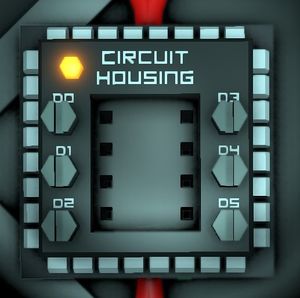Difference between revisions of "Kit (IC Housing)"
From Unofficial Stationeers Wiki
(Updated ItemBox to use the new image (PNG)) |
(Added prefab, hash and stack size) |
||
| Line 6: | Line 6: | ||
| name = Kit (IC Housing) | | name = Kit (IC Housing) | ||
| image = [[File:Kit (IC Housing).png|Kit to build the IC Housing]] | | image = [[File:Kit (IC Housing).png|Kit to build the IC Housing]] | ||
| + | | prefabhash = 1512322581 | ||
| + | | prefabname = ItemKitLogicCircuit | ||
| createdwith = [[Electronics Printer]] | | createdwith = [[Electronics Printer]] | ||
| cost = 10 [[Copper]], 4 [[Steel]], 2 [[Solder]] | | cost = 10 [[Copper]], 4 [[Steel]], 2 [[Solder]] | ||
| − | | stacks = | + | | stacks = 5 |
| + | |||
}} | }} | ||
{{Structurebox | {{Structurebox | ||
| name = IC Housing | | name = IC Housing | ||
| image = [[File:Integrated Circuit (IC10) Housingb.jpg|thumb|Integrated Circuit (IC10) Housing]] | | image = [[File:Integrated Circuit (IC10) Housingb.jpg|thumb|Integrated Circuit (IC10) Housing]] | ||
| + | | prefab_hash = -128473777 | ||
| + | | prefab_name = StructureCircuitHousing | ||
| power_usage = 50W | | power_usage = 50W | ||
| placed_with_item = | | placed_with_item = | ||
Latest revision as of 17:34, 5 September 2024
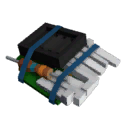 | |
| Properties | |
|---|---|
| Stacks | Yes (5) |
| Recipe | |
| Created With | Electronics Printer |
| Cost | 10 Copper, 4 Steel, 2 Solder |
| Logic | |
| Item Hash | 1512322581 |
| Item Name | ItemKitLogicCircuit |
| Operation | |
|---|---|
| Power Usage | 50W |
| Prefab Hash | -128473777 |
| Prefab Name | StructureCircuitHousing |
| Construction | |
| Placed on | Small grid, On Frames |
| Stage 1 | |
| Deconstruction | |
| Deconstructed with | Hand Drill |
Description[edit]
An IC Housing is used in combination with an inserted integrated circuit to run an IC10 script and access devices on the data network.
Each of the 6 I/O screws can be used to link an individual device to the corresponding device register in the program.
Devices can also be accessed with batch instructions to read or write the same parameter on multiple devices. Batch access can be used in combination with name hashes to overcome the limit of 1 device per screw.
The indicator in the top right-hand corner shows the stack activity of the inserted IC. It flashes yellow if the stack is modified (e.g. put or pop) and green if the stack is accessed but remains unchanged (e.g. peek).
Data Network Properties[edit]
These are all Data Network properties of this device.
Data Parameters[edit]
These are all parameters that can be written with a Logic Writer, Batch Writer, or Integrated Circuit (IC10).
| Parameter Name | Data Type | Description |
|---|---|---|
| Activate | Boolean | 0 on placement. Once a 1 is written, it will not change. Can be used as a program start delay? |
| Setting | Float | Can be used as an I/O variable |
| On | Boolean |
Data Outputs[edit]
These are all parameters, that can be read with a Logic Reader or a Slot Reader. The outputs are listed in the order a Logic Reader's "VAR" setting cycles through them.
| Output Name | Data Type | Description |
|---|---|---|
| Error | Boolean | |
| Activate | Boolean | |
| Setting | Float | Can be used as an I/O variable |
| RequiredPower | Integer | |
| PrefabHash | Integer | |
| Power | Integer | |
| On | Boolean |
Note[edit]
The Setting parameter can be accessed by the inserted IC using the db device register. This can be useful for passively communicating information with devices on the network, such as other IC Housings or a Logic I/O module.