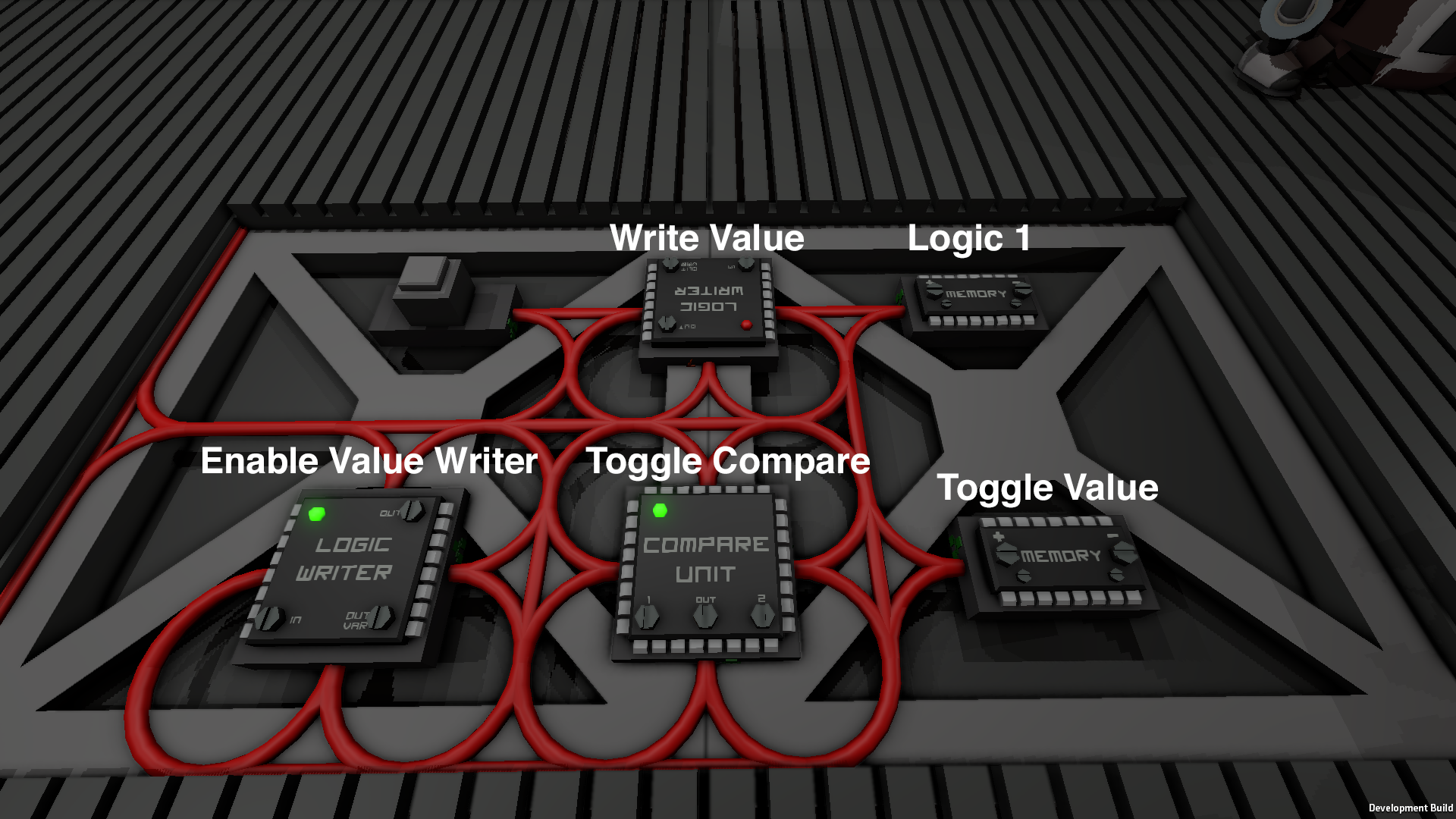Difference between revisions of "Logic Toggle"
From Unofficial Stationeers Wiki
m (Fix formatting issue) |
(Had Error This build needs two Logic Memory...) |
||
| (One intermediate revision by one other user not shown) | |||
| Line 5: | Line 5: | ||
'''Author:''' Patistar#8335<br> | '''Author:''' Patistar#8335<br> | ||
'''Stationeers Version:''' 0.1.1567.7381<br> | '''Stationeers Version:''' 0.1.1567.7381<br> | ||
| − | '''Number of Components:''' | + | '''Number of Components:''' 5 |
== Design == | == Design == | ||
| Line 11: | Line 11: | ||
* 2 [[Kit (Logic I/O)]] | * 2 [[Kit (Logic I/O)]] | ||
* 1 [[Kit (Logic Processor)]] | * 1 [[Kit (Logic Processor)]] | ||
| − | * | + | * 2 [[Kit (Logic Memory)]] |
[[File:Logic Toggle.png]] | [[File:Logic Toggle.png]] | ||
Latest revision as of 22:05, 15 April 2019
Logic Toggle[edit]
Author: Patistar#8335
Stationeers Version: 0.1.1567.7381
Number of Components: 5
Design[edit]
- Enable Value Writer: IN: Button, OUT: Write Value, VAR: On
- Toggle Compare: 1: Toggle Value, 2: Logic 1, OUT: NotEqual
- Write Value: IN: Toggle Compare, OUT: Toggle Value, VAR: Settings
- Logic 1: VALUE: 1
The Toggle Compare will compare the Toggle Value with 1. If the Toggle Value is 1, the Toggle Compare will output 0. If the Toggle Value is 0, the Toggle Compare will output 1. The Write Value writes output of the Toggle Compare to the Toggle Value Memory. As we do not want that value to be continuously changed, we are going to turn the Write Value component off. The Enable Value Writer will only turn the Write Value component on, while the Button is pressed. This will change the Toggle Value once, and therefore flip it either from 1 to 0 or from 0 to 1.
Notes[edit]
- If you want to control any component with this circuit, just use any Logic Writer (Batch, Slot, ...) and set the Toggle Value as your Input.
- If you want your toggle to work with multiple Buttons, you need to replace the Button in the circuit above with a Batch Reader and set it to read all your Buttons.
- You could also replace the Logic Compare with a Logic Math and set it to always calculate 1 - Toggle Value. 1: Logic 1, 2: Toggle Value, OUT: Subtract. For this setup you must to make sure your Toggle Value is initially either set to zero or one.