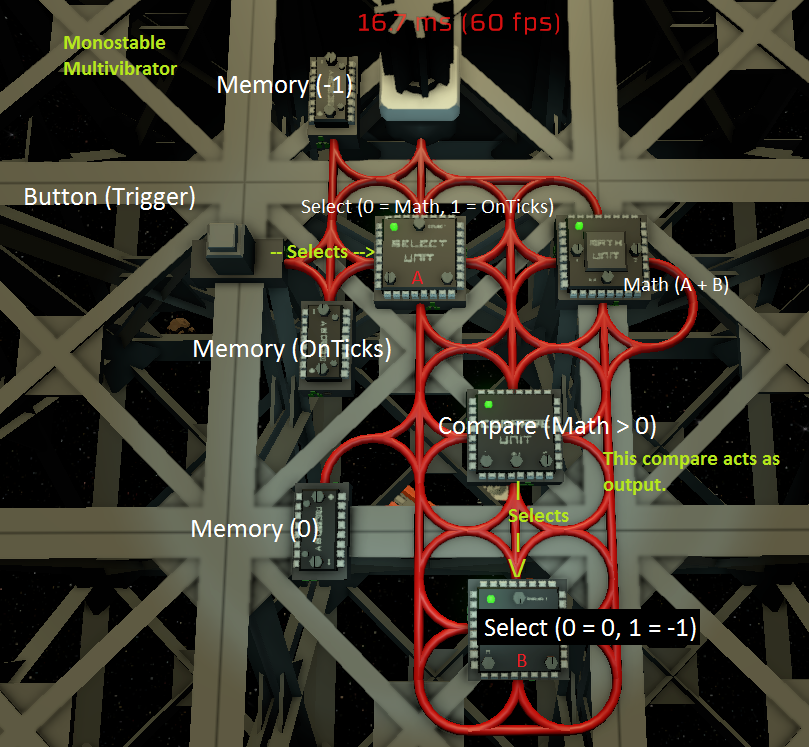Difference between revisions of "Logic Monostable Multivibrator"
From Unofficial Stationeers Wiki
(Created page with "Category:Tutorials <languages /> <translate> = Pulse Former using Logic Gates = '''Author(s):''' illiux#5291, grilled_salmon#1537<br> '''Stationeers Version:''' 0.1.1094.5...") |
(→A pulse extender circuit) |
||
| (One intermediate revision by the same user not shown) | |||
| Line 2: | Line 2: | ||
<languages /> | <languages /> | ||
<translate> | <translate> | ||
| − | = Pulse | + | = Monostable Multivibrator Circuit (Pulse Length Extender) = |
'''Author(s):''' illiux#5291, grilled_salmon#1537<br> | '''Author(s):''' illiux#5291, grilled_salmon#1537<br> | ||
'''Stationeers Version:''' 0.1.1094.5526<br> | '''Stationeers Version:''' 0.1.1094.5526<br> | ||
'''Number of Components:''' 8 | '''Number of Components:''' 8 | ||
| − | This circuit provides a way to extend an input pulse by a set amount of ticks. "Button (Trigger)" will set the | + | This circuit provides a way to extend an input pulse by a set amount of ticks. "Button (Trigger)" will set the starting input of "Math (A + B)" to a value stored in "Memory (OnTicks)" when pressed, and the "Math (A + B)" will decrement itself until it is less than zero. The "Compare (Math > 0)" is used as both the output and the control for the "Math (A + B)" to prevent it from counting down forever. NOTE: the input signal must be a pulse. Holding the signal will hold the output as well, regardless of tick setting. Adding edge-triggering between the input and the select will work if you need an edge triggered device. |
== Design == | == Design == | ||
Latest revision as of 22:09, 5 January 2018
Monostable Multivibrator Circuit (Pulse Length Extender)[edit]
Author(s): illiux#5291, grilled_salmon#1537
Stationeers Version: 0.1.1094.5526
Number of Components: 8
This circuit provides a way to extend an input pulse by a set amount of ticks. "Button (Trigger)" will set the starting input of "Math (A + B)" to a value stored in "Memory (OnTicks)" when pressed, and the "Math (A + B)" will decrement itself until it is less than zero. The "Compare (Math > 0)" is used as both the output and the control for the "Math (A + B)" to prevent it from counting down forever. NOTE: the input signal must be a pulse. Holding the signal will hold the output as well, regardless of tick setting. Adding edge-triggering between the input and the select will work if you need an edge triggered device.
Design[edit]
- 2 Kit (Logic Processor) (Variant: Logic Select)
- 1 Kit (Logic Processor) (Variant: Logic Compare)
- 1 Kit (Logic Processor) (Variant: Logic Math)
- 3 Kit (Logic Memory)
- 1 Kit (Switch) (Variant: Button)
Notes[edit]
- Can extend an input pulse by a set amount of ticks (half-seconds), stored in "Memory (OnTicks)." Receiving another pulse during the countdown phase will reset the output signal timer.