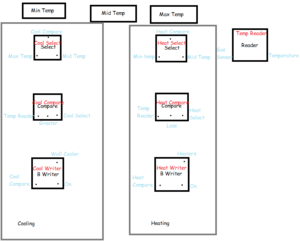Difference between revisions of "Automated Temperature Regulation"
From Unofficial Stationeers Wiki
(Added Temperature Regulation logic setup) |
|||
| (4 intermediate revisions by 3 users not shown) | |||
| Line 1: | Line 1: | ||
| + | [[Category:Tutorials]] | ||
<big>'''Automated temperature regulation using logic chips'''</big><br><br> | <big>'''Automated temperature regulation using logic chips'''</big><br><br> | ||
'''Author:''' Jaffa | '''Author:''' Jaffa | ||
<br><br> | <br><br> | ||
| − | This logic will allow you to automatically keep your atmos temperature within a minimum and maximum temperature without annoying clicking. This setup assumes that your [[Wall Cooler|Wall Coolers]] and [[Wall Heater|Wall Heaters]] are on a separate network for the room you want to control the temperature of | + | This logic will allow you to automatically keep your atmos temperature within a minimum and maximum temperature without annoying clicking. This setup assumes that your [[Wall Cooler|Wall Coolers]] and [[Wall Heater|Wall Heaters]] are on a separate network for the room you want to control the temperature of. This also assumes your atmosphere isn't highly flammable. Network separation can be obtained through a [[Transformer]] or [[Area Power Controller]].<br> |
<br> | <br> | ||
'''Resources needed:'''<br> | '''Resources needed:'''<br> | ||
| Line 25: | Line 26: | ||
# Place 1 [[Kit (Logic Processor)]] 'Logic Compare' variant<br> Label this: "Heating Compare" | # Place 1 [[Kit (Logic Processor)]] 'Logic Compare' variant<br> Label this: "Heating Compare" | ||
# Place 1 [[Kit (Logic I/O)]] 'Batch Writer' variant<br> Label this: "Heating Writer" | # Place 1 [[Kit (Logic I/O)]] 'Batch Writer' variant<br> Label this: "Heating Writer" | ||
| − | # Place all 3 [[Kit (Logic Memory)]] units nearby<br>Label these as "Temp | + | # Place all 3 [[Kit (Logic Memory)]] units nearby<br>Label these as "Min Temp", "Mid Temp " and "Max Temp" and set your desired temperatures in kelvin |
# Wire all units together | # Wire all units together | ||
| − | # "Temp Reader" should be set to read "Temperature" from your Gas sensor | + | # "Temp Reader" should be set to read "Temperature" from your Gas sensor (Note: Temperature from sensor is in Kelvin) |
# Configure your "Cooling Select";<br>Select: "Cooling Compare"<br>Input 1: "Max Temp"<br>Input 2: "Mid Temp" | # Configure your "Cooling Select";<br>Select: "Cooling Compare"<br>Input 1: "Max Temp"<br>Input 2: "Mid Temp" | ||
# Configure your "Cooling Compare";<br>Input 1: "Temp Reader"<br>Mode: Greater<br>Input 2: "Cooling Select" | # Configure your "Cooling Compare";<br>Input 1: "Temp Reader"<br>Mode: Greater<br>Input 2: "Cooling Select" | ||
Latest revision as of 14:54, 17 June 2024
Automated temperature regulation using logic chips
Author: Jaffa
This logic will allow you to automatically keep your atmos temperature within a minimum and maximum temperature without annoying clicking. This setup assumes that your Wall Coolers and Wall Heaters are on a separate network for the room you want to control the temperature of. This also assumes your atmosphere isn't highly flammable. Network separation can be obtained through a Transformer or Area Power Controller.
Resources needed:
- 1 Gas Sensor
- 3 Kit (Logic I/O)
- 4 Kit (Logic Processor)
- 3 Kit (Logic Memory)
- At least 1 Wall Heater
- At least 1 Wall Cooler
- Many Cable coils
Steps to placing the setup
- Place the Gas Sensor in the middle of the room you want to control
- Place the Wall Heaters along a wall of the room
- Place the Wall Coolers along a wall of the room
- Place 1 Kit (Logic I/O) 'Logic Reader' variant
- Label the logic reader as "Temp Reader"
- Place 1 Kit (Logic Processor) 'Logic Select' variant for cooling
Label this: "Cooling Select" - Place 1 Kit (Logic Processor) 'Logic Compare' variant for cooling
Label this: "Cooling Compare" - Place 1 Kit (Logic I/O) 'Batch Writer' variant
Label this: "Cooling Writer" - Place 1 Kit (Logic Processor) 'Logic Select' variant
Label this: "Heating Select" - Place 1 Kit (Logic Processor) 'Logic Compare' variant
Label this: "Heating Compare" - Place 1 Kit (Logic I/O) 'Batch Writer' variant
Label this: "Heating Writer" - Place all 3 Kit (Logic Memory) units nearby
Label these as "Min Temp", "Mid Temp " and "Max Temp" and set your desired temperatures in kelvin - Wire all units together
- "Temp Reader" should be set to read "Temperature" from your Gas sensor (Note: Temperature from sensor is in Kelvin)
- Configure your "Cooling Select";
Select: "Cooling Compare"
Input 1: "Max Temp"
Input 2: "Mid Temp" - Configure your "Cooling Compare";
Input 1: "Temp Reader"
Mode: Greater
Input 2: "Cooling Select" - Configure your "Cooling Writer";
Input: "Cooling Compare"
Output: Wall Cooler
Setting: On - Configure your "Heating Select";
Select: "Heating Compare"
Input 1: "Min Temp"
Input 2: "Mid Temp" - Configure your "Heating Compare";
Input 1: "Temp Reader"
Mode: Less
Input 2: "Heating Select" - Configure your "Heating Writer";
Input: "Heating Compare"
Output: Wall Heater
Setting: On - Finally, turn on the logic chips in the following order:
Logic Reader
Select Unit
Logic Compare
Batch Writer