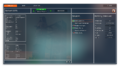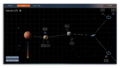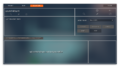Difference between revisions of "Rocket Control Motherboard"
From Unofficial Stationeers Wiki
(Created page with "{{Itembox | name = Rocket Control Motherboard | image = File:MotherboardRockets.png | prefabhash = -806986392 | prefabname = MotherboardRockets | creat...") |
Emilgardis (talk | contribs) (Use proper/better category -> IC10) |
||
| (One intermediate revision by one other user not shown) | |||
| Line 9: | Line 9: | ||
==Description== | ==Description== | ||
| − | The Rocket Motherboard user interface has three main | + | Connected to a [[Computer]] The Rocket Motherboard user interface has three main tabs. |
===UI tabs=== | ===UI tabs=== | ||
| − | * The | + | * The "Rocket" tab allows you to see and control devices, in a much more graphical way, which is important since when in space, you can't use your tablet to debug issues. |
| − | * The | + | * The "Map" tab lets you see all of the locations you’ve explored, and see rockets moving around in space. |
* The "Location" tab lets you see specific information about a location, if it has links to other locations, if it can spawn minable asteroids, or if it has resources to mine. It's also where you will start rocket actions, such as mining and scanning, which interact with the location. | * The "Location" tab lets you see specific information about a location, if it has links to other locations, if it can spawn minable asteroids, or if it has resources to mine. It's also where you will start rocket actions, such as mining and scanning, which interact with the location. | ||
| − | [[Category: | + | ==Gallery== |
| + | <gallery> | ||
| + | File:Update_v0.2.4657.21547_picture_6.png|alt1=Rocket |"Rocket" tab. | ||
| + | File:Update_v0.2.4657.21547_picture_7.png|alt1=Map |"Map" tab. | ||
| + | File:Update_v0.2.4657.21547_picture_8.png|alt1=Location |"Location" tab. | ||
| + | </gallery> | ||
| + | |||
| + | [[Category:IC10 Programming]] | ||
[[Category:Rocketry]] | [[Category:Rocketry]] | ||
Latest revision as of 12:25, 23 May 2024
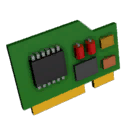 | |
| Recipe | |
|---|---|
| Created With | Electronics Printer |
| Cost | 5g Electrum, 5g Solder |
| Logic | |
| Item Hash | -806986392 |
| Item Name | MotherboardRockets |
Description[edit]
Connected to a Computer The Rocket Motherboard user interface has three main tabs.
UI tabs[edit]
- The "Rocket" tab allows you to see and control devices, in a much more graphical way, which is important since when in space, you can't use your tablet to debug issues.
- The "Map" tab lets you see all of the locations you’ve explored, and see rockets moving around in space.
- The "Location" tab lets you see specific information about a location, if it has links to other locations, if it can spawn minable asteroids, or if it has resources to mine. It's also where you will start rocket actions, such as mining and scanning, which interact with the location.