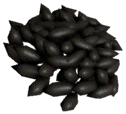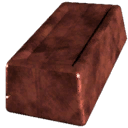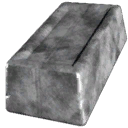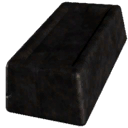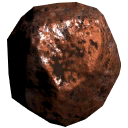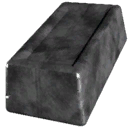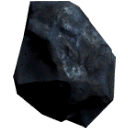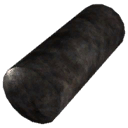Difference between revisions of "Furnace"
From Unofficial Stationeers Wiki
(Made edit to reflect the higher temp and press required) |
(Fixed invalid link) |
||
| Line 44: | Line 44: | ||
<!--T:8--> | <!--T:8--> | ||
| − | If the contents of the furnace are ejected without reaching the required temperature and pressure for smelting, they'll come out as [[Special:MyLanguage/Reagent|Reagent]] which can be processed in a [[Special:MyLanguage/Centrifuge|Centrifuge]] to recover the raw ores. | + | If the contents of the furnace are ejected without reaching the required temperature and pressure for smelting, they'll come out as [[Special:MyLanguage/Reagent Mix|Reagent Mix]] which can be processed in a [[Special:MyLanguage/Centrifuge|Centrifuge]] to recover the raw ores. |
== Recipes == <!--T:9--> | == Recipes == <!--T:9--> | ||
Revision as of 19:15, 13 June 2021
 | |
| Volume | 1000 L |
|---|---|
| Recipe | |
| Created With | Autolathe, Fabricator |
| Cost | 30g Iron, 10g Copper |
| Logic | |
| Logic Parameters |
|
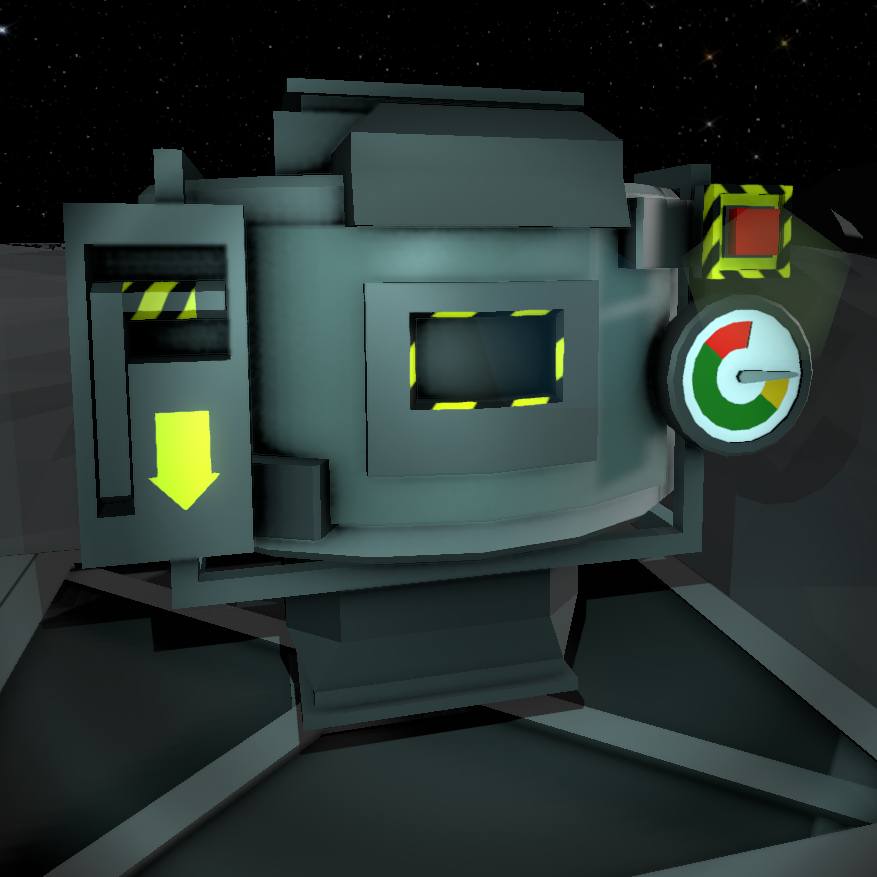 | |
| Operation | |
|---|---|
| Construction | |
| Placed with | Kit (Furnace) |
| Placed on | Small Grid |
| Stage 1 | |
| Deconstruction | |
| Deconstructed with | Hand Drill |
| Item received | Kit (Furnace) |
Contents
Description
Used to smelt ingots and alloys using an oxygen/volatile gas mix. Ice (Oxite) and Ice (Volatiles) can be manually input directly in the furnace in order to create crude gas mixtures, or to be directly extracted as an easy trick for melting the ice.
If the contents of the furnace are ejected without reaching the required temperature and pressure for smelting, they'll come out as Reagent Mix which can be processed in a Centrifuge to recover the raw ores.
Recipes
While smelting steel is easily achieved with ice, other recipes usually require a working piping setup. This can be done by separating gases into tanks using atmospheric units and piping individual gases through a mixer and a Pressure Regulator or a Pipe Volume Pump connected to the furnace input. Output should also be extracted and vented/recycled through a backpressure regulator to keep furnace pressure in check. The optimal gas mix that burns completely is 1 part (33.3%) oxygen to 2 parts (66.6%) volatiles, other mixes would also work but leave you with leftover oxygen or volatiles depending on the percentages used. It could also result in lower temperature if that is desired, but you could also use a volume pump with a lower fuel input setting.
Make sure to put the fuel in first, then press the activate button. Afterwards put in the ingredients and press the handle after you see the "will produce" while hovering over the furnace. Also, You MUST put in exact amounts matching the recipe amounts. For instance, you must put in 12 iron and 4 coal to make 16 steel. You cannot put in 12 iron and 7 coal. The furnace will not manufacture anything if the ingredient ratios are not correct and you will have to eject it all.
| Ingot | Input | Pressure (MPa) | Temperature (K) | Temperature (°C) | |||
|---|---|---|---|---|---|---|---|
| Min | Max | Min | Max | Min | Max | ||
| Charcoal | Biomass | 0.1 MPa | 100 MPa | 580 K | 100 kK | 307°C | 99726°C |
| Silicon | Silicon | 0.1 MPa | 100 MPa | 900 K | 100 kK | 627°C | 99726°C |
| Iron | Iron | 0.1 MPa | 100 MPa | 800 K | 100 kK | 527°C | 99726°C |
| Gold | Gold | 0.1 MPa | 100 MPa | 600 K | 100 kK | 327°C | 99726°C |
| Copper | Copper | 0.1 MPa | 100 MPa | 600 K | 100 kK | 327°C | 99726°C |
| Silver | Silver | 0.1 MPa | 100 MPa | 600 K | 100 kK | 327°C | 99726°C |
| Lead | Lead | 0.1 MPa | 100 MPa | 400 K | 100 kK | 127°C | 99726°C |
| Nickel | Nickel | 0.1 MPa | 100 MPa | 800 K | 100 kK | 527°C | 99726°C |
| Steel | Iron Coal |
1 MPa | 100 MPa | 900 K | 100 kK | 627°C | 99726°C |
| Electrum | Silver Gold |
0.8 MPa | 2.4 MPa | 600 K | 100 kK | 327°C | 99726°C |
| Invar | Iron Nickel |
18 MPa | 20 MPa | 1.2 kK | 1.5 kK | 927°C | 1227°C |
| Constantan | Copper Nickel |
20 MPa | 100 MPa | 1 kK | 10 kK | 727°C | 9726°C |
| Solder | Iron Lead |
1 MPa | 100 MPa | 350 K | 550 K | 77°C | 277°C |
| Update 0.2.2768.13597 - Thu 11/02/2021 /Recipes | |||||||
|}
Tips
- Placing 15 ice(volatiles) and 15 ice(oxite) will bring pressure to around 22000kpa and temp 2000k. For Invar, you will have to wait for the temperature to drop before you can process. You can use this time while the pressure is still over 20000kpa to make constantan.
- All other alloys can be achieved with 2 volatiles and 1 oxite
- If atmosphere inside and/or around furnace is too cold to melt ice one can press 'activate' button to manually melt one ice per ignition attempt. You will need to press the ignition button for each piece of ice from the first stack that you put in. Until all solid matter was melted the import slot will remain blocked.
Some example fuel mixes
| Prime | FAR | In: Mols | Result | Out: Mols | |||||
|---|---|---|---|---|---|---|---|---|---|
| H2 | O2 | Press. | Temp | O2 | H2 | Co2 | X | ||
| 100 kPa | 2:1 | 29 | 14 | 2 135 | 1 953 | 1 | 3 | 82 | 33 |
| 200 kPa | 2:1 | 59 | 29 | 4 500 | 2 000 | 1 | 5 | 169 | 80 |
| 200 kPa | 3:1 | 65 | 21 | 3 400 | 1 900 | 2 | 26 | 118 | 52 |
| 200 kPa | 4:1 | 72 | 18 | 3 000 | 1 800 | 1 | 40 | 99 | 42 |
| 200 kPa | 1:1 | 43 | 43 | 3 493 | 1 917 | 22 | 2 | 127 | 59 |
| 200 kPa | 1:4 | 17 | 68 | 1 646 | 1 319 | 63 | 2 | 50 | 18 |
| 300 kPa | 2:1 | 86 | 42 | 6 850 | 2 109 | 2 | 7 | 242 | 115 |
| 500 kPa | 2:1 | 143 | 69 | 11 814 | 2 150 | 3 | 11 | 400 | 193 |
Data Network Properties
These are all Data Network properties of this device.
Data Parameters
These are all parameters that can be written with a Logic Writer, Batch Writer, or Integrated Circuit (IC10).
| Parameter Name | Data Type | Description |
|---|---|---|
| Open | Boolean | Opens the Furnace, when set to 1. Closes it, when set to 0. |
| Activate | Boolean | Activates the Furnace, when set to 1. |
| Lock | Boolean | Locks the Furnace, when set to 1. Unlocks it when set to 0. |
| Setting | Float | (Unknown) Affects the Setting output. |
Data Outputs
These are all parameters, that can be read with a Logic Reader or a Slot Reader. The outputs are listed in the order a Logic Reader's "VAR" setting cycles through them.
| Output Name | Data Type | Description |
|---|---|---|
| Open | Boolean | Returns whether the Furnace is open. (0 for no, 1 for yes) |
| Pressure | Float | Returns the pressure in the Furnace in kilo pascal. |
| Temperature | Float | Returns the temperature in the Furnace in kelvin. |
| Lock | Boolean | Returns whether the Furnace is locked. |
| Setting | Float | (Unknown) Affected by the Setting parameter. |
| Reagents | Float | Returns the amount of reagents (smeltable ores, not counting ice) in the Furnace, in grams. |
| RatioOxygen | Float | Returns a range from 0.0 to 1.0. Returns the percentage ratio of the amount of oxygen in the Furnace. |
| RatioCarbonDioxide | Float | Returns a range from 0.0 to 1.0. Returns the percentage ratio of the amount of carbon dioxide in the Furnace. |
| RatioNitrogen | Float | Returns a range from 0.0 to 1.0. Returns the percentage ratio of the amount of nitrogen in the Furnace. |
| RatioPollutant | Float | Returns a range from 0.0 to 1.0. Returns the percentage ratio of the amount of pollutant in the Furnace. |
| RatioVolatiles | Float | Returns a range from 0.0 to 1.0. Returns the percentage ratio of the amount of volatiles in the Furnace. |
| RatioWater | Float | Returns a range from 0.0 to 1.0. Returns the percentage ratio of the amount of water in the Furnace. |
| Maximum | Integer | (Unknown) Returns 100. |
| Ratio | Float | (Unknown) Returns 0.5. |
| ImportQuantity | Float | Returns the amount of items in the import slot of the Furnace, which are currently smelted, in grams. |
| ImportSlotOccupant | Boolean | Returns whether there is something in the import slot of the Furnace, being smelted. (0 for no, 1 for yes) |
| ExportQuantity | Float | Returns the amount of items in the export slot of the Furnace, in grams. (Only briefly returns a value, when the Furnace is opened and items are exported.) |
| ExportSlotOccupant | Boolean | Returns whether there is something in the export slot of the Furnace. (Only briefly returns a value, when the Furnace is opened and items are exported.) |