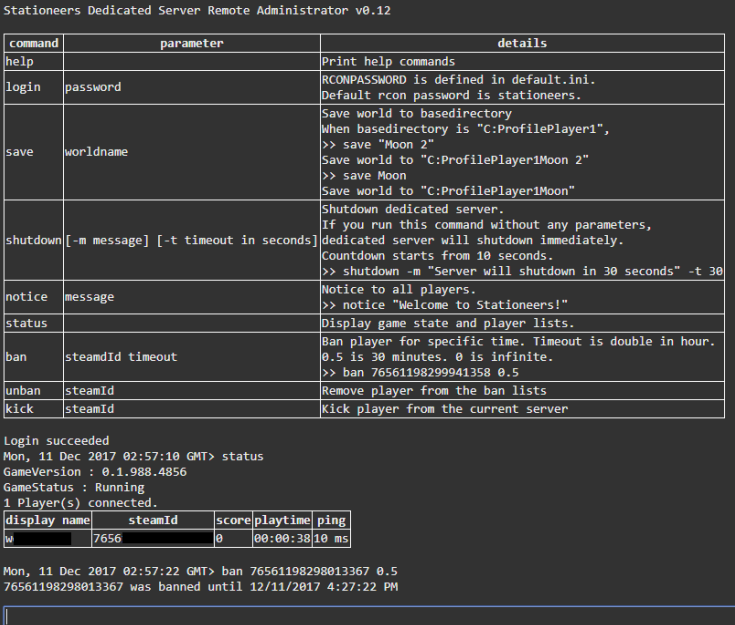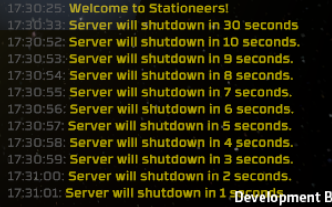Difference between revisions of "Dedicated Server Guide"
From Unofficial Stationeers Wiki
(Created page with "== Dedicated Server Commands == String parameters can take space with double quotes. {| class="wikitable" |- ! parameter !! value !! etc |- | -batchmode|| || Dedicated server...") |
(No difference)
|
Revision as of 13:48, 16 December 2017
Dedicated Server Commands
String parameters can take space with double quotes.
| parameter | value | etc |
|---|---|---|
| -batchmode | Dedicated server runs without UI and start to listen port. | |
| -nograpics | When running in batch mode, do not initialize graphics device at all. | |
| -autostart | Dedicated server start to listen port without player input. It's always enabled on Linux dedicated server | |
| -autosaveinterval | integer | Save world in every interval. |
| -creator | int64 | Set creator's steam id as gamedata and key-value.
This is for future integration of server instancing. |
| -worldname | string | Load and save game data automatically from existing file. |
| -worldtype | string | Worldtype(Space, Mars, Terrain) |
| -loadworld | string | Load world from saved file. If loadworld is enabled, worldname command is ignored. |
| -gameport | integer | UDP port for game. Avoid to set 27015-27020. It's steam's local server query ports. |
| -updateport | integer | UDP port for steam query |
| -servername | string | Server title. |
| -basedirectory | string | Absolute base directory for custom profile Ex) -basedirectory C:\Profile\Player1 Config Path : default.ini C:\Profile\Player1\ Save Path : C:\Profile\Player1\saves\[worldname] |
batchmode and nograpics are Unity3D commands.
https://docs.unity3d.com/Manual/CommandLineArguments.html
Examples
Dedicated server starts new Mars world. Autosave every 5 mins to Mars1.
rocketstation_DedicatedServer.exe -batchmode -nograpics -autostart -gameport=27200 -updateport=27016 -autosaveinterval=300 -loadworld=Mothership -servername="Official Dedicated Server
Load Mothership file. Autosave every 5 mins.
rocketstation_DedicatedServer.exe -batchmode -nograpics -autostart -gameport=27200 -updateport=27016 -autosaveinterval=300 -loadworld=Mothership -servername="Official Dedicated Server"
Load . Autosave every 5 mins. C:\Profile\Player1\saves\Mothership C:\Profile\Player1\saves\map1
rocketstation_DedicatedServer.exe -batchmode -nograpics -autostart -autosaveinterval=300 -gameport=27200 -updateport=27016 -loadwo rld=Mothership -worldname=map1 -basedirectory="C:\Profile\Player1" -servername "Official Dedicated Server"
Configuration from default.ini
default.ini will be created once you start game. Command parameters override defaut.ini
[SERVER] SERVERNAME=Stationeers GAMEPORT=27500 UPDATERPORT=27015 PASSWORD= MAPNAME=BASE DESCRIPTION=Stationeers MAXPLAYER=30 [RCON] RCONPASSWORD=stationeers
Remote Administrator
You can send commands on web browser.
Link : http://[dedicated server address]:[GamePort]
Command Lists
| Command | Parameter | Details |
|---|---|---|
| login | password | RCONPASSWORD is defined in default.ini. Default rcon password is stationeers. |
| save | worldname | Save world to basedirectory
When basedirectory is "C:\Profile\Player1", >> save "Moon 2" Save world to "C:\Profile\Player1\Moon 2" >> save Moon Save world to "C:\Profile\Player1\Moon" |
| shutdown | [-m message] [-t timeout in seconds] | Shutdown dedicated server. If you run this command without any parameters, dedicated server will shutdown immediately. Countdown starts from 10 seconds. >> shutdown -m "Server will shutdown in 30 seconds" -t 30 |
| notice | message | Notice to all players. >> notice "Welcome to Stationeers!" |
| status | Display game state and player lists. | |
| ban | steamId timeout | Ban player for specific time. Timeout is double in hour. 0.5 is 30 minutes. 0 is infinite. >> ban 76561198299941358 0.5 |
| unban | steamId | Remove player from the ban lists. |
| kick | steamId | Kick player from the current server. |
Game client displays messages in the system message window at this moment.