Difference between revisions of "Air Conditioner"
From Unofficial Stationeers Wiki
(Added information obtained from testing the unit) |
(Refactor update changes to data parameters) |
||
| Line 82: | Line 82: | ||
! Parameter Name !! Data Type !! Description | ! Parameter Name !! Data Type !! Description | ||
|- | |- | ||
| − | | Open || Boolean || | + | | Open || Boolean || Opens the front IC Slot cover when set to 1. CLoses when set to 0. |
|- | |- | ||
| − | | Mode || Integer || | + | | Mode || Integer || Activates the Air Conditioner when set to 1. Idles it when set to 0. |
|- | |- | ||
| Lock || Boolean || Locks the Air Conditioner when set to 1. Unlocks it when set to 0. | | Lock || Boolean || Locks the Air Conditioner when set to 1. Unlocks it when set to 0. | ||
| Line 99: | Line 99: | ||
| Power || Boolean || Returns whether the Air Conditioner is turned on and receives power. (0 for no, 1 for yes) | | Power || Boolean || Returns whether the Air Conditioner is turned on and receives power. (0 for no, 1 for yes) | ||
|- | |- | ||
| − | | Open || Boolean || Returns whether the Air Conditioner is | + | | Open || Boolean || Returns whether the Air Conditioner's IC Slot cover is open or closed. (0 for closed, 1 for open) |
|- | |- | ||
| − | | Mode || Integer || | + | | Mode || Integer || Returns whether the Air Conditioner is active or idle. (0 for no, 1 for yes) |
|- | |- | ||
| Error || Boolean || Returns whether the Air Conditioner is flashing an error. (0 for no, 1 for yes) | | Error || Boolean || Returns whether the Air Conditioner is flashing an error. (0 for no, 1 for yes) | ||
Revision as of 18:34, 8 October 2022
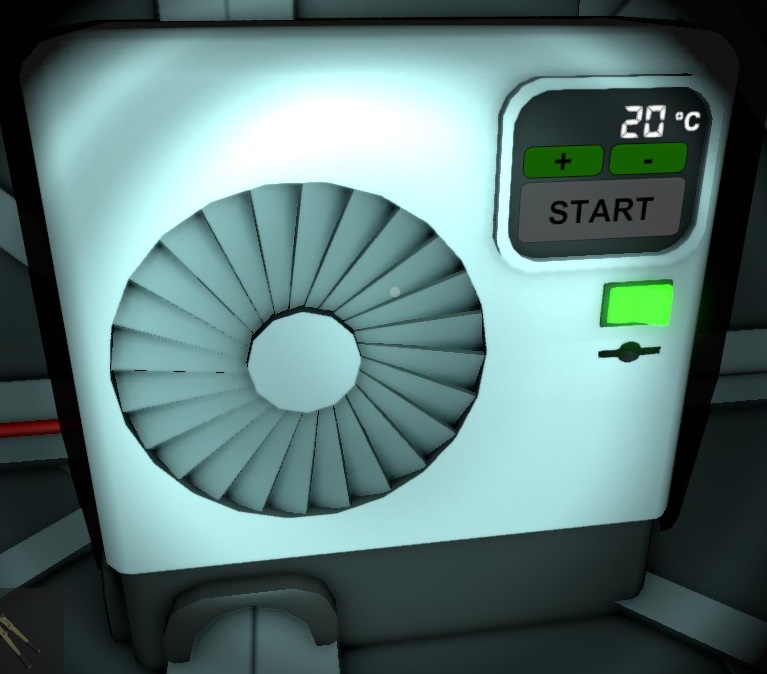 | |
| Operation | |
|---|---|
| Power Usage | Up to 6005W based on temperature difference |
| Construction | |
| Placed with | Kit (Atmospherics) |
| Placed on | Small Grid |
| Stage 1 | |
| Deconstruction | |
| Deconstructed with | Hand Drill |
| Item received | Kit (Atmospherics) |
Contents
Purpose
An Air Conditioner is a powered Atmospheric processor used to lower and raise the temperature of gases passed through it. Guide (Air Conditioning) provides additional information regarding the function, construction, and operation of an Air Conditioner.
Characteristics
- It has a manual power switch.
- It consumes 5W of Power per Tick when idle.
- It has a separate Power Port and Data Port.
- It has a touchpad that provides manual temperature control.
- It has a pipe port (labelled "Input") for the gases that will be heated or cooled to the designated temperature.
- It has a pipe port (labelled "Output") for the gases that have been heated or cooled to the designated temperature.
- It has a pipe port (labelled "Waste") for gases to or from which heat will be transferred to raise or lower the input gases' temperature.
- If the Waste pipe network is below 100kpa, input gases will be diverted to the Waste pipe network to raise its pressure.
- It can raise or lower gas temperature within a range from -200°C to 200°C.
- It consumes from 300W to a maximum of 6005W of Power per Tick when active.
- Power usage depends entirely on the temperature difference between the waste and input port
- When the waste pipe temperature reaches approximately 147.5% of the input pipe temperature, power usage reaches the maximum value
- Power usage rises linearly with the waste-to-input temperature difference
- If the waste pipe to input pipe temperature difference exceeds the 147.5% value, then the A/C will continue cooling, but the cooling performance drops as the temperature difference increases
- Cooling effect does not depend on the power consumed:
- Each tick, the A/C unit takes a certain amount of gas (here called the "processed" gas) from the input pipe, attempts to cool it, and puts it in the output pipe
- The A/C unit can cool up to 6000J of heat energy per tick, even if the unit is only drawing 300W
- If the processed gas can be cooled all the way down to the setpoint temperature for less than the 6000J limit, then the output temperature will be the setpoint value
- Heat energy added to the waste pipe is the sum of the heat energy removed from the processed gas, plus 50% of the energy consumed in excess of the 300W minimum operating power
- The amount of cooling the unit is capable of decreases from 6000J as the waste temperature difference exceeds 147.5% of the input temperature. If the difference is twice that (waste temperature 195% of input) then it will only cool 3000J per tick.
- The amount of gas processed each tick depends on 2 variables: input temperature and the number of input pipe segments
- The formula used appears to be: n x T x S x R = 10123
- n = the number of moles of gas processed
- T = input pipe temperature
- S = number of input pipe segments (this is an analog for input pipe volume)
- R = 8.3144
- The formula used appears to be: n x T x S x R = 10123
- Once the amount of processed gas is known, the output temperature can be calculated
- (Assuming the waste pipe temperature is no more than 147.5% of the input temperature)
- T2 = T1 - 6000 / (n x H)
- T2 = output processed gas temperature
- T1 = input pipe temperature
- n = number of moles of processed gas, see above
- H = heat capacity of the gas in J/(mol x K), i.e. for CO2 it's 28.2 J/mol*K
Since the amount of gas processed is inversely proportional to the number of pipe segments attached to the input of the A/C unit, if the unit won't cool down to the desired setpoint temperature, add more input pipe sections, which will "throttle" the input and allow less gas through. This will allow the A/C unit to cool that gas down cooler and will lower the output temperature. Note that passive vents attached to the pipe network count towards the pipe section count.
The "traditional" way of connecting the A/C unit (with the input and output connected to base air and the waste connected to external air) is only efficient on cool planets such as Mars or Europa, where the outside temperature is less than the base temperature. For hot planets such as Venus or Vulcan, the temperature difference between the input (base air) and waste (external air) will be very high and the power usage will be very high. On these planets, it's more efficient to connect the waste and input to external air (so the power usage is limited to 300W), set the setpoint to -200C, and add enough pipe segments to the input that the output temperature drops close to the setpoint. This ultra-cold gas can then be used as coolant to cool your base. You can run it through pipes and use radiators or wall coolers to transfer the heat from your base into the coolant pipe.
User Interface
An Air Conditioner provides the following user interface:
| Name | Type | Function |
|---|---|---|
| Temperature | Display | Displays the current output temperature setting |
| + | Touchkey | Increase the current output temperature setting by 10°C and by 1°C with the Quantity Modifier key pressed. |
| - | Touchkey | Decrease the current output temperature setting by 10°C and by 1°C with the Quantity Modifier key pressed. |
| Start | Touchkey | Switches Air Conditioner between idle and active. |
| On/Off | Switch | Switches Air Conditioner between turned on or turned off. |
Data Network Properties
These are all Data Network properties of this device.
Data Parameters
These are all parameters that can be written with a Logic Writer, Batch Writer, or Integrated Circuit (IC10).
| Parameter Name | Data Type | Description |
|---|---|---|
| Open | Boolean | Opens the front IC Slot cover when set to 1. CLoses when set to 0. |
| Mode | Integer | Activates the Air Conditioner when set to 1. Idles it when set to 0. |
| Lock | Boolean | Locks the Air Conditioner when set to 1. Unlocks it when set to 0. |
| On | Boolean | Powers on the Air Conditioner on when set to 1. Powers off when set to 0. |
Data Outputs
These are all parameters, that can be read with a Logic Reader or a Slot Reader. The outputs are listed in the order a Logic Reader's "VAR" setting cycles through them.
| Output Name | Data Type | Description |
|---|---|---|
| Power | Boolean | Returns whether the Air Conditioner is turned on and receives power. (0 for no, 1 for yes) |
| Open | Boolean | Returns whether the Air Conditioner's IC Slot cover is open or closed. (0 for closed, 1 for open) |
| Mode | Integer | Returns whether the Air Conditioner is active or idle. (0 for no, 1 for yes) |
| Error | Boolean | Returns whether the Air Conditioner is flashing an error. (0 for no, 1 for yes) |
| Lock | Boolean | Returns whether the Air Conditioner is locked. (0 for no, 1 for yes) |
| On | Boolean | Returns whether the Air Conditioner is turned on. (0 for no, 1 for yes) |
| RequiredPower | Integer | Returns the current amount of power in Watts required by the Air Conditioner. |
