Difference between revisions of "Kit (Logic Processor)"
From Unofficial Stationeers Wiki
(Provided the details of newly added operation in Kit (Logic Processor) (Math)) |
|||
| Line 6: | Line 6: | ||
| placed_with_item = [[Kit (Logic Processor)]] | | placed_with_item = [[Kit (Logic Processor)]] | ||
| placed_on_grid = Small Grid, On Frames | | placed_on_grid = Small Grid, On Frames | ||
| + | | resources needed: 1g gold, 1 copper | ||
| decon_with_tool1 = [[Hand Drill]] | | decon_with_tool1 = [[Hand Drill]] | ||
}} | }} | ||
Revision as of 12:20, 31 December 2020
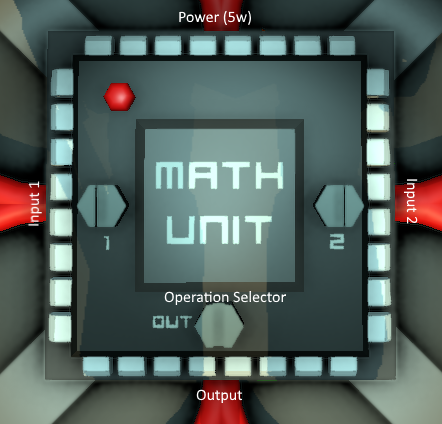 | |
| Operation | |
|---|---|
| Power Usage | 25W |
| Construction | |
| Placed with | Kit (Logic Processor) |
| Placed on | Small Grid, On Frames |
| Stage 1 | |
| Deconstruction | |
| Deconstructed with | Hand Drill |
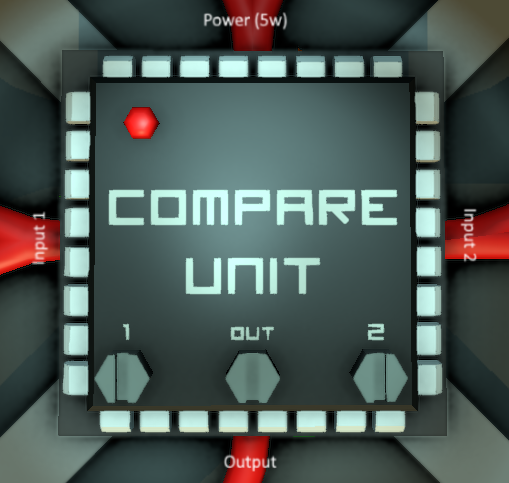 | |
| Operation | |
|---|---|
| Power Usage | 25W |
| Construction | |
| Placed with | Kit (Logic Processor) |
| Placed on | Small Grid, On Frames |
| Stage 1 | |
| Deconstruction | |
| Deconstructed with | Hand Drill |
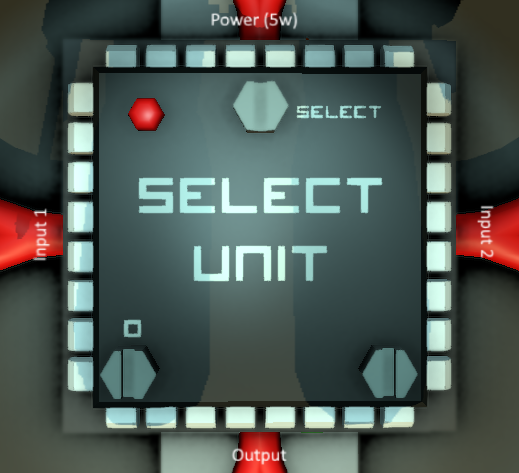 | |
| Operation | |
|---|---|
| Power Usage | 25W |
| Construction | |
| Placed with | Kit (Logic Processor) |
| Placed on | Small Grid, On Frames |
| Stage 1 | |
| Deconstruction | |
| Deconstructed with | Hand Drill |
 | |
| Operation | |
|---|---|
| Power Usage | 25W |
| Construction | |
| Placed with | Kit (Logic Processor) |
| Placed on | Small Grid, On Frames |
| Stage 1 | |
| Deconstruction | |
| Deconstructed with | Hand Drill |
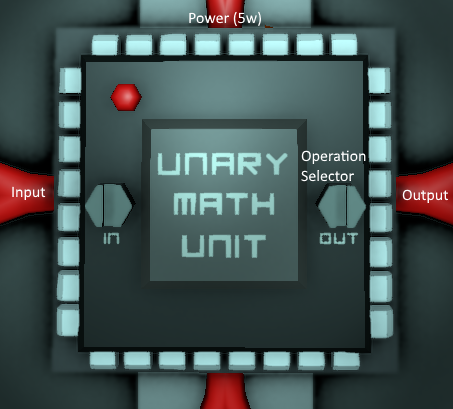 | |
| Operation | |
|---|---|
| Power Usage | 25W |
| Construction | |
| Placed with | Kit (Logic Processor) |
| Placed on | Small Grid, On Frames |
| Stage 1 | |
| Deconstruction | |
| Deconstructed with | Hand Drill |
The Logic Processor is a multi-purpose Logic Circuit unit that has variants, all related to some mathematical operation.
Math Unit
Connectors
- Top: Power
- Left: Input 1
- Right: Input 2
- Bottom: Output
Screws (options)
- Left: Input 1 Selector. Click with screwdriver to select the "left" operand
- Right: Input 2 Selector. Click with screwdriver to select the "right" operand
- Bottom: Operation Selector. Click with screwdriver to select what operation to run on the 2 inputs.
Available Operations
- Add: Adds the two inputs together. (output = i1 + i2)
- Subtract: Substract the right operand from the left one. (output: i1 - i2)
- Multiply: Multiplies the two inputs (output = i1 x i2)
- Divide: Divides the left operand by the right operand (output = i1 / i2)
- Mod: Runs the modulo function such that output = i1 % i2, where the output is the remainder of the division of the left operand by the right operand.
- Atan2: Arc Tangent of y/x. (Inverse Tan of [ i2 / i1 ] ).
Compare Unit
Connectors
- Top: Power
- Left: Input 1
- Right: Input 2
- Bottom: Output
Screws (options)
- Bottom Left: Input 1 Selector. Click with screwdriver to select the "left" operand
- Bottom Right: Input 2 Selector. Click with screwdriver to select the "right" operand
- Bottom Center: Operation Selector. Click with screwdriver to select what operation to run on the 2 inputs.
Available Operations
Note: This is a floating point comparison and is very precise!
- Equals: Outputs 1 (true) if Input 1 is exactly equal to Input 2, otherwise outputs 0 (false).
- NotEquals: Outputs 1 (true) if Input 1 has a different value than Input 2, otherwise outputs 0 (false).
- Greater: Outputs 1 (true) if Input 1 is greater than Input 2, otherwise outputs 0 (false).
- Lesser: Outputs 1 (true) if Input 1 is smaller/lesser than Input 2, otherwise outputs 0 (false).
Select Unit
Connectors
- Top: Power and Selector Input
- Left: Input 1
- Right: Input 2
- Bottom: Output
Screws (options)
- Top: Selector Input. Use Screwdriver to select what input is used to flip the selection. This should usually be a unit that outputs a true/false value (0 for false, 1 for true), such as a Logic Compare unit.
- Bottom Left: Input 1 Selector. Use Screwdriver to select what value to use when the Selector Input value is 0 (false).
- Bottom Right: Input 2 Selector. Use Screwdriver to select what value to use when the Selector Input value is 1 (true).
Min/Max Unit
Connectors
- Top: Power
- Left: Input 1
- Right: Input 2
- Bottom: Output
Screws (options)
- Bottom Left: Input 1 Selector. Click with screwdriver to select the "left" operand
- Bottom Right: Input 2 Selector. Click with screwdriver to select the "right" operand
- Bottom Center: Operation Selector. Click with screwdriver to select what operation to run on the 2 inputs.
Available Operations
- Less: Outputs Input 1 if Input 1 is less than Input 2, otherwise outputs Input 2
- Greater: Outputs Input 1 if Input 1 is greater than Input 2, otherwise outputs Input 2
Unary Math Unit
Connectors
- Top: Power
- Left: Input
- Right: Output
Screws (options)
- Left: Input Selector. Click with the Screwdriver to select the input data.
- Right: Operation Selector. Click with Screwdriver to select what operation to run on the Input.
Available Operations
- Ceil: Rounds the input Up to the closest whole integer.
- Floor: Rounds the input Down to the closest whole integer.
- Abs: Ensures the input is Positive and not Negative (converts -1 to 1, -123.456 to 123.456, etc). Has no effect on positive numbers.
- Log: The natural logarithm of the input. The natural logarithm of x is the power to which e (Euler's number) would have to be raised to equal x.
- Exp: The natural exponential function of the input. e raised to the power of the input.
- Round: Rounds the input to the closest whole integer.
