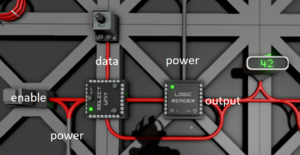Difference between revisions of "Carsten Milkau/D-Latch"
From Unofficial Stationeers Wiki
< User:Carsten Milkau
(→Using Logic Select Unit and Logic Reader) |
(Restructuring) |
||
| Line 1: | Line 1: | ||
| − | + | A d-latch is a circuit that stores the last value seen at its "data" input while its "enable" input was on. | |
| − | + | == Definition == | |
{| class="wikitable" | {| class="wikitable" | ||
| Line 14: | Line 14: | ||
|1||''x''||''y''||''x'' | |1||''x''||''y''||''x'' | ||
|} | |} | ||
| − | |||
| − | |||
=== Connectors === | === Connectors === | ||
| Line 23: | Line 21: | ||
* Output: stored value | * Output: stored value | ||
| − | === Using Logic Select Unit and Logic Reader | + | == Relation to Multiplexer (Logic Select Unit) == |
| + | |||
| + | In theory, a single multiplexer ([[Kit_(Logic_Processor)#Logic_Select_Unit|Logic Select Unit]]) can do this (selector input = enable, input 1 = output, input 2 = data, output = output). In practice, this is not possible as the game does not allow it to have its own output as input. However, several constructions using two or more circuits are possible. | ||
| + | |||
| + | == Implementation Using Logic Select Unit and Logic Reader == | ||
[[File:D-latch.png|thumb|D-latch using select unit and reader]] | [[File:D-latch.png|thumb|D-latch using select unit and reader]] | ||
Revision as of 15:45, 18 July 2018
A d-latch is a circuit that stores the last value seen at its "data" input while its "enable" input was on.
Contents
Definition
| inputs | outputs | ||
|---|---|---|---|
| enabled | data | previous output | output |
| 0 | x | y | y |
| 1 | x | y | x |
Connectors
- Enabled: if 1, store data, else do nothing.
- Data: input
- Output: stored value
Relation to Multiplexer (Logic Select Unit)
In theory, a single multiplexer (Logic Select Unit) can do this (selector input = enable, input 1 = output, input 2 = data, output = output). In practice, this is not possible as the game does not allow it to have its own output as input. However, several constructions using two or more circuits are possible.
Implementation Using Logic Select Unit and Logic Reader
This d-latch can store any value. It works in two steps:
- a Logic Select Unit determines whether to store the last output or the "data" input using the "enabled" input. i.e.
if enabled then store = data else store = output
- a Logic Reader mirrors the value to be stored and feeds it back into the select unit so it can circulate (effectively being stored). This would be obsolete if the select unit could read its own output.
output = store
| Unit name | Unit type | Connector / Setting | Source / Value |
|---|---|---|---|
| select 1 | Logic Select Unit | select | enabled (input) |
| 0 (input 1) | reader 1 | ||
| 1 (input 2) | data (input) | ||
| reader 1 | Logic Reader | in | select 1 |
| var | setting | ||
| out | output (output) |