Difference between revisions of "Kit (Blast Door) Blast Door"
From Unofficial Stationeers Wiki
Ipottinger (talk | contribs) m |
Ipottinger (talk | contribs) m (Change header Description to Purpose) |
||
| Line 13: | Line 13: | ||
}} | }} | ||
<!--T:1--> | <!--T:1--> | ||
| − | == | + | ==Purpose== |
A Blast Door is a powered [[Portal]] that will withstand extreme forces. | A Blast Door is a powered [[Portal]] that will withstand extreme forces. | ||
<!--T:2--> | <!--T:2--> | ||
==Characteristics== | ==Characteristics== | ||
| − | * It has no limit to the [[Pressure]] | + | * It has no limit to the [[Pressure]] it can constrain. |
* It has a very high resistance to [[Damage]]. | * It has a very high resistance to [[Damage]]. | ||
| − | * It consumes | + | * It consumes 25W of [[Power]] per [[Tick|Tick]]. |
| − | * It can be used | + | * It can be used as an [[Guide (Airlock)|Airlock]] portal. |
* It has a separate [[Power Port]] and [[Data Port]]. | * It has a separate [[Power Port]] and [[Data Port]]. | ||
* It has indicator lights. | * It has indicator lights. | ||
Revision as of 14:56, 22 March 2019
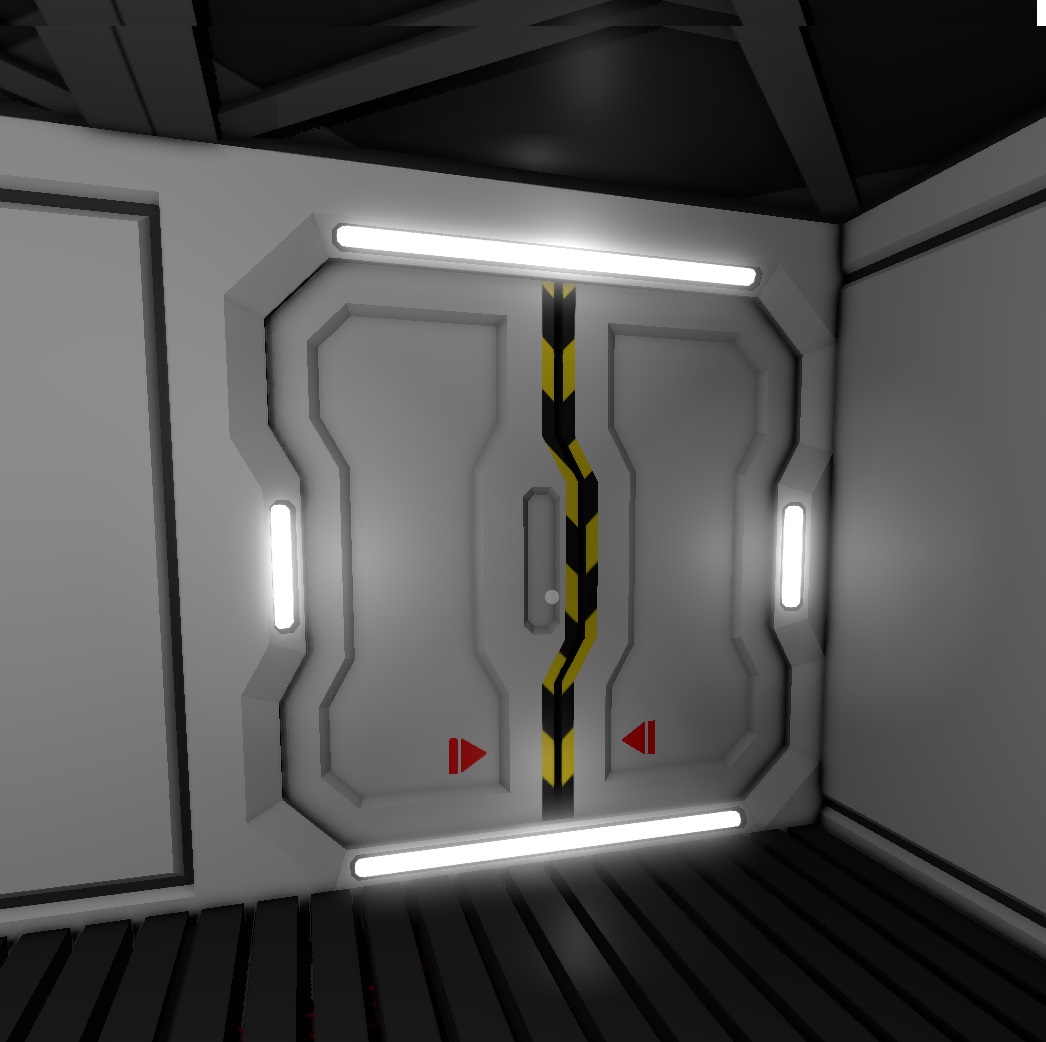 | |
| Operation | |
|---|---|
| Power Usage | 25W |
| Burst Pressure | Infinite |
| Construction | |
| Placed with | Kit (Blast Door) |
| Placed on | Large Grid |
| Stage 1 | |
| Deconstruction | |
| Deconstructed with | Hand Drill |
| Item received | Kit (Blast Door) |
Contents
Purpose
A Blast Door is a powered Portal that will withstand extreme forces.
Characteristics
- It has no limit to the Pressure it can constrain.
- It has a very high resistance to Damage.
- It consumes 25W of Power per Tick.
- It can be used as an Airlock portal.
- It has a separate Power Port and Data Port.
- It has indicator lights.
- If both unlocked and unpowered, it can be manually operated using a Crowbar.
- If enslaved by a regular or a advanced airlock circuit, it cannot be operated manually.
As long as the door is both unlocked and unpowered, it can be manually operated using a crowbar.
User Interface
A Blast Door provides the following user interface:
| Name | Type | Function |
|---|---|---|
| Lock | Indicator | Turns red when locked and green when unlocked |
Since a Blast Door has no keypads to operate, they must be controlled by one of:
- Circuitboard (Advanced Airlock)
- Circuitboard (Airlock)
- Door Control
- Logic Writer
- Motherboard (Logic) in a Computer
Construction
A Blast Door is constructed using 1 x Kit (Blast Door).
Deconstruction
A Blast Door can be deconstructed at any time using a Hand Drill.
Data Network Properties
These are all Data Network properties of this device.
Data Parameters
These are all parameters, that can be written to with a Logic Writer, Batch Writer, or Integrated Circuit (IC10). The outputs are listed in the order a Logic Writer's "VAR" setting cycles through them.
| Parameter Name | Data Type | Description |
|---|---|---|
| Open | Boolean | Opens the Blast Door when set to 1. Closes it when set to 0. |
| Lock | Boolean | Locks the Blast Door when set to 1. Unlocks it when set to 0. |
| On | Boolean | Turns the Blast Door on when set to 1. Turns it off when set to 0. |
Data Outputs
These are all parameters, that can be read with a Logic Reader or a Slot Reader. The outputs are listed in the order a Logic Reader's "VAR" setting cycles through them.
| Output Name | Data Type | Description |
|---|---|---|
| Power | Boolean | Returns whether the Blast Door is turned on and receives power. (0 for no, 1 for yes) |
| Open | Boolean | Returns whether the Blast Door is open. (0 for no, 1 for yes) |
| Lock | Boolean | Returns whether the Blast Door is locked. (0 for no, 1 for yes) |
| On | Boolean | Returns whether the Blast Door is turned on. (0 for no, 1 for yes) |
| RequiredPower | Integer | Returns the current amount of power, required by the Blast Door, in watts. |
